Notepad Chaos Blogger Template
Instructions
About Notepad Chaos
Notepad Chaos is a free Blogger template adapted from WordPress with 2 columns, right sidebar, floral motifs and vectorial elements.
Excellent template for blogs about art.
More Art Blogger templates:
Credits
Author: GosuBlogger.
Designer: Smashing Magazine.
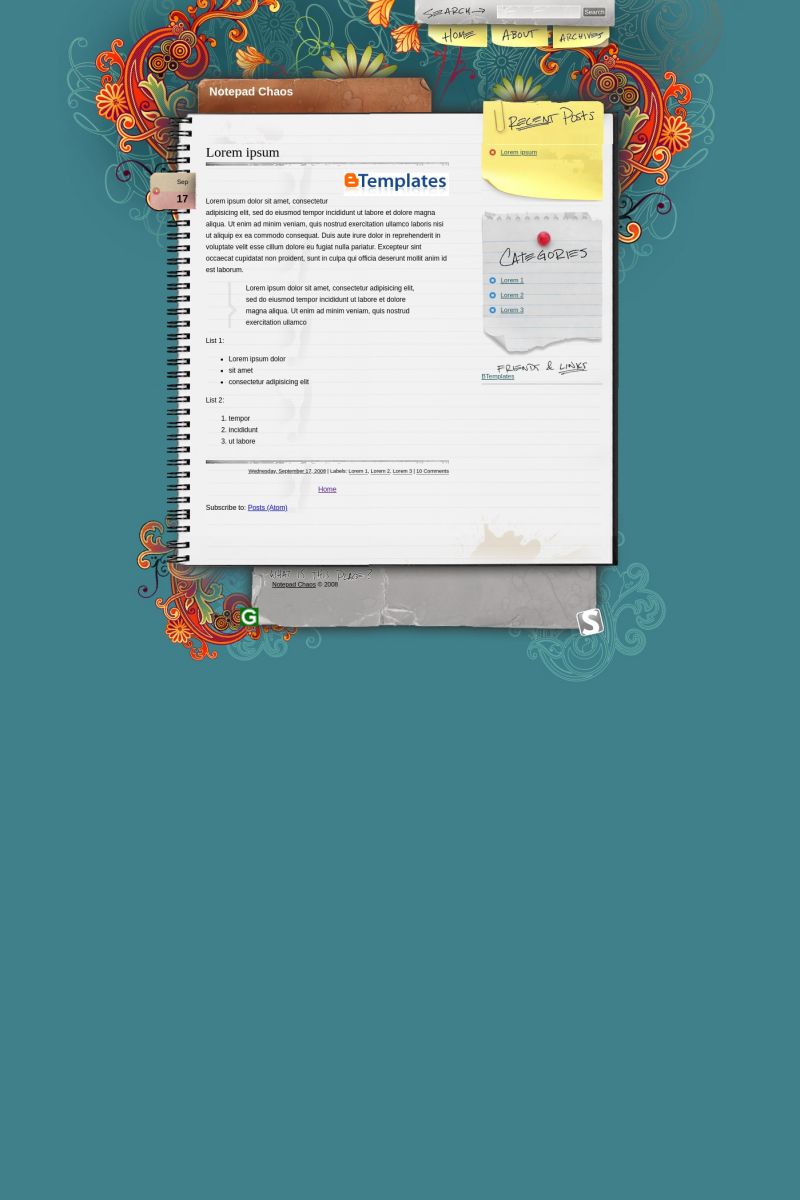
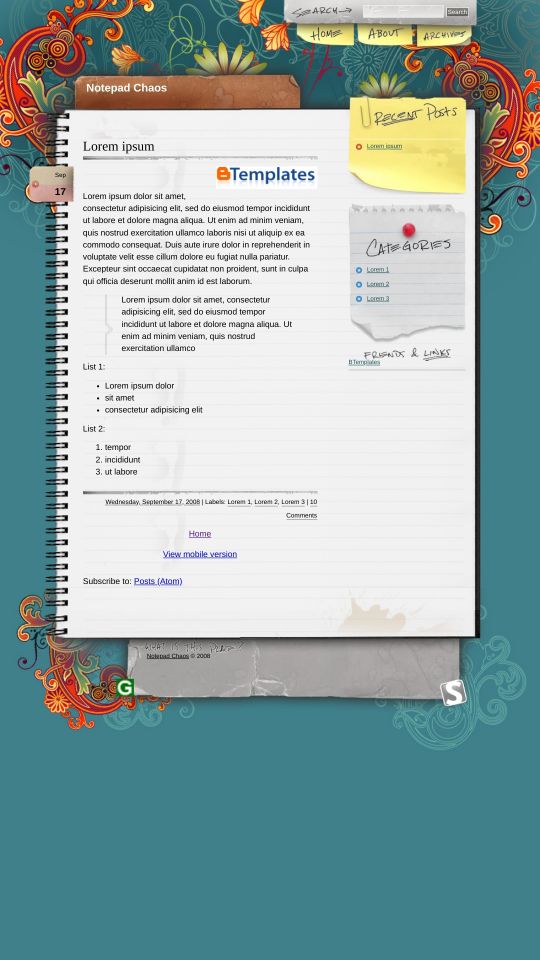








Wani 2 October 2008 at 12:32
hi, i just d/led the template and tried posting it on my blogger. when i previewed it, it showed just an entire page of html code! no pics, nothing! help!
Elena 3 October 2008 at 11:18
Hola Claudia, gracias por la plantilla.
¿Podrías indicarme cómo hago para cambiar los términos SEARCH, HOME, ABOUT, ARCHIVES, RECENT POSTS, CATEGORIES y FRIENDS & LINKS al español?
¡Muchas gracias!
Michelle 3 October 2008 at 11:44
Lesele how do you solved the problem with the close stuff ?
Please correct the error below, and submit your template again.
Your template could not be parsed as it is not well-formed. Please make sure all XML elements are closed properly.
XML error message: Element type “numposts” must be followed by either attribute specifications, “>” or “/>”.
Please help me, Claudia
Thanks.
Elena 3 October 2008 at 13:18
Michelle,
I had the same problem, because I was copying and pasting the code. What I did instead was to save the Notepad Chaos template, extracted the .xml file and uploaded it directly from Blogger. Hope this helps.
Epiphany: How did you manage to unlock the Recent Posts and Categories? Thanks!
Ashley 4 October 2008 at 2:40
Hi Claudia,
Can I just say THANK YOU and give you a BIG HUG for this template? It’s truly out of this world!
I wouldn’t have to leave you this message if I wasn’t such a dumbass in webpage codings. FYI, my HTML knowledge is pretty much near to zero. I’ll just leave you the questions in pointers and I do hope you can help with which ever you can.
1) The Date & Time tab on the side of each post is stated as ‘Undefined’. I know you’ve explained how it can be solved to other users and I did try to solve it by myself but unfortunately it’s still left undefined. Is there any alternatives?
2) The ‘Home’,’About’ & ‘Archives’ tabs on the top right of this template are not really linked to anything. Can you teach me how to link them to whatever they’re supposed to?
3) Based on point 2, since the tabs are not linked, I can’t really access to my Dashboard from my blog’s main page. Would this be solved once I’ve linked everything?
4) I noticed that I can no longer move my ‘Page Elements’ freely with this template. Is this normal? Just curious…
I need to apologize for giving you such trouble. But I really hope to blog perfectly with your beautiful template. Thanks sooooooooo much!
Ashley 4 October 2008 at 3:04
Hi Claudia,
I’ve managed to solve problem 1. Desperately need your advise for the rest. Thanks a lot!
Ashley 4 October 2008 at 3:26
Hi Claudia,
I feel so stupid right now that I’ve solved all the problems myself. Just realized that all I needed to do was open my eyes a little bigger and not scroll down too fast. Thanks for the wonderful instructions. But can’t we still move the Page Elements around?
Christine 4 October 2008 at 9:08
Okay.. I am not usually this clueless but I have tried and tried to play with everything and can not get the undefined to go away. I have selected every choice I can but it still stays there…
Ashley you say you fixed all of your questions.. do you you mind posting how you fixed everything and what you did you fix it?
http://ukchristine.blogspot.com/
I also can not get the little 1/2 Friends and Links to go away?
Sorry.. again I am not just writing this I have read all of the comments and can not get those fixes to help. *ugh*
Christine 4 October 2008 at 9:22
Okay I figured out to update the home/about me problem.
I went into the html and changed the following:
Home
About
Archives
So if anybody wants to make it link to other things just replace the http: section with your own links
epiphany 4 October 2008 at 21:52
Elena…go into “edit html” & click on “expand widget templates.” Do a search for
locked=’true’
You’ll find these are located in the widget code for Recent Posts & Categories. Change the value to “false.” You can now remove them from the Page Elements screen (can’t move them, though).
However, it wasn’t until I was playing round with the graphics that I realised the reason these are locked – the Recent Posts tab is actually part of the background graphic & the Links graphics seem to be a bit of a placeholder. Even if you remove Categories from Page Element, you won’t remove the Categories tab graphic. I got around this by just commenting out the code for the graphics (or you could remove it..I wanted to keep it in in case I needed it later).
To change the number of previous posts displaying on the right, expand widget templates, then do a search for:
var numposts = 15;
Change this number to however many posts you want to be displayed (I changed mine to 5). You will need to save your changes before you can preview them. You can add a summary & the date of the post by changing the values of
var showpostdate = false;
var showpostsummary = false;
to “true”
Still can’t get the search fix to work. But at least this exercise is helping me learn more about Blogger :)
epiphany 4 October 2008 at 21:53
Ooops…sorry…made a mistake…my post above should have read: “the Recent Posts tab is actually part of the background graphic & the **Categories** graphics seem to be a bit of a placeholder”
Sorry about that.
ChRiS 5 October 2008 at 6:40
Hola Claudia!
Solo keria preguntarte si es posible poner una imagen en la cabecera del titulo ya q m estoy ‘rompiendo’ la cabeza y no lo consigo.
Y se podria poner el menú de Home, About & Archives en español? Saké la image, la modifiké, la subí a una URL y la cambié en el código HTML pr no sale….
Me ayudas? GRACIAAAAAS!!!
Muaaakiz ;)
ChRiS
Araceli 5 October 2008 at 9:02
¡Hola!
Me encanta el diseño, por cierto, no conocía esta web y es muy muy práctica.
Mi pregunta, espero que me la puedas responder, Claudia (te hablo como si te conociera, jeje) es: ¿qué hago para moverlo todo? Bueno, en realidad supongo que debería mover la imagen del fondo, la de las flores y eso, porque resulta que todo me sale hacia la izquierda.
Me explico fatal, pero site puedes pasar por mi blog verás que visto se comprende casi sin mirar (http://aribradshaw.blogspot.com).
Espero tu respuesta, gracias!!
Claudia 5 October 2008 at 22:14
Galuh: You can download the template from here ;)
Aura: Tienes que visitar el link que está más arriba para instalación y configuración (installation and settings). Ahí Gosu explica cómo configurar el menú, y cómo arreglar el problema del buscador, que se no estaba funcionando bien (tienes que reemplazar dos letras en ese código).
Elena: La única forma de cambiar los tags del menú es editando las imágenes con un programa como photoshop o similar. Gosu hizo una traducción al turco, mira-> http://spedr.com/4xpqw
Ashley: No, you cannot move the page elements :( Well, you may change something in your html template, but it’s not easy to do.
Epiphany: Thank you so much for helping another girls ;) Yo fix the search form trouble, go to the Installation and settings link. Gosu made and update about this ;)
Chris: Me temo que no puedes cambiar la cabecera :( Es probable que esa parte de la plantilla aparezca como “locked”, porque Blogger no me muestra ninguna imagen que subo como cabecera. De todos modos, con otra cabecera la plantilla no quedaría muy estética, especialmente cuando todo el fondo y toda la parte superior de la plantilla están formadas por una sola imagen ;)
epiphany 5 October 2008 at 23:26
Tried the search fix on Gosu’s page as well but it doesn’t work for my blog for some reason.
Claudia 6 October 2008 at 0:04
Maybe you’re using two quotation marks instead of one ;) It’s easier that you change “s” by “q” (you have to change two letters).
epiphany 6 October 2008 at 7:51
I swear my computer hates me. I’ve tried several times to replace ‘s’ with ‘q’ & the search wouldn’t work…did it again tonight & it works fine! Very strange!
Silvina 6 October 2008 at 10:30
Hola Claudia, estoy encantada con esta plantilla pero no se que puede estar pasando, que ni Post Recientes, ni Categories se actualizan, quedan siempre en blanco.
Gracias!!!
Silvina 6 October 2008 at 11:01
Ah, otra cosa, no entiendo inglés, la explicación de Gosu acerca de como configurar Search, Home, About, Archives, está traducida en algún lugar?
Gracias nuevamente!!!
Angela 7 October 2008 at 14:39
What URL do I put to get my Archives link to work? I can’t find a blogger URL to insert.
Galuh 8 October 2008 at 9:32
Dear Claudia,
Thanks for the info. And would you let me know how to change the undefined?
Thanks,
Galuh
Cassiana 8 October 2008 at 11:42
Ficou perfeito! Valeu Claudia :)
Para resolver a questão da aba escrita
“undefined”:
configurações –> Formatação –> Formato da data e hora e alterar para ex:Wednesday, October 08, 2008.
e pronto \o/
Elena 8 October 2008 at 15:09
Hola de nuevo. Tengo dos preguntas:
¿Es posible cambiar las fuentes de los títulos y el texto de las entradas?
¿Cómo puedo poner, al pie de cada entrada, “Escrito por Elena”? Ahora mi nombre no aparece por ninguna parte.
Muchas gracias.
Amanda 12 October 2008 at 7:16
I am also wondering how to get my archives. Is there something that I need to do to see my archives from clicking the link?
The same goes for the other tab “About”. “About” and “Archives” just brings you back to the home page.
Jenny 12 October 2008 at 12:56
al descargar la plantilla me quedo cortado friends and links yno se como poner javascript a mi página ahora :S me ayudan.. me podrian contestar al e-mail..
Muchas gracias! es muy linda la página
kat 13 October 2008 at 1:51
claudia… i really want this template. i really do! i’ve been trying to figure out what’s wrong.
this is the error i’ve been getting:
Your template could not be parsed as it is not well-formed. Please make sure all XML elements are closed properly.
XML error message: Element type “numposts” must be followed by either attribute specifications, “>” or “/>”.
i have read the previous comments above and someone has experienced the same error. were they able to fix it??? please help!!! i’d really appreciate it!
annie 13 October 2008 at 14:30
this template is awesome ! but some thing im curious about. the home, about and archives, is it really functioning ? it is just come back to the same page when i clicked on it. then how to show the archive thing on the side ? like the month of the post. coz mine is only a list of the title of my post,no months sorted. some more why i cant change the name “recent post” and “friends and links” ? thanks bunches!
dione 13 October 2008 at 19:36
The calendar doesn’t work…
Wherever, it’s PERFECT!!!
Thanks
Laura 13 October 2008 at 20:51
This is such a gorgeous template! I am having problems figuring out how to get things under the category portion. Seems to have cut off part of it because there’s only the top portion of text showing under it. Would love any help you can give…pretty good with html, but having problems for some reason =( Thanks!
mariah 14 October 2008 at 12:04
Hola,
me he leido todos los post y he visto que hay gente que ha tenido la misma duda que yo, pero no he encontrado la solución.
Quisiera saber que hacer para que en “recent post” aparezcan los que yo quiero, (no me refiero a las entradas que eso ya se como se hace a traves de configuración), me refiero al listado en el posit amarillo.
Muchas gracias!!
mariah 14 October 2008 at 12:08
Se me olvidó otra duda… sorry!
En la etiqueta de categorias no sale nunca entre parentesis el numero de entradas que tiene cada categoria? hay laguna forma de hacerlo?
Gracias otra vez.
Valeria 15 October 2008 at 18:17
Hola… Para empezar, aún no he podido lograr que en lugar de Template me salga Layout, así que no puedo cargar el archivo XML… ¿alguna sugerencia? Y tampoco puedo visualizar el archivo XML como para pegar el código en la edición de HTML… ¿qué hago?
Muchas gracias.
Berta 17 October 2008 at 18:07
Hola a todos, necesito que alguen me ayude porque estoy desesperada, en su dia instale esta fabulosa plantilla y todo funcionaba a la perfección pero una mañana al abrir el blog había desaparecido todo solo me queda un fondo verde y mis post, he cambiado la plantilla con la esperanza de reinstalarla nuevamente y poder recuperarla y no hay manera, ya se que podria cambiara pero para mi es la perfección. Porfavor ayudadme.
mariah 19 October 2008 at 16:27
it didn’t work….. :/
Carey 19 October 2008 at 16:58
Awesome template! I just can’t figure out how to remove the image link borders. I’ve tried adding img border-style:none; in few places but nothing worked. I would like that my post images with links, quick edit and widget images did’t have the blue border around them.
Help for others:
Add Blogger Nav Bar: remove this code from edit HTML
#navbar-iframe{
height:0px;
visibity:hidden;
display:none;
}
Change links for ‘Home’ ‘About’ and/or ‘Archives’:
Home
About
Archives
Just open a second internet window, go to where you want to link to (ctrl + c) web address and replace /.
Undefined Tabs:
Customize (from the Blogger Nav Bar)
Setting (Tab)
Formatting (blue underlined)
Timestamp Formatting: Sunday Octber 19, 2008 (4th option)
Carey 19 October 2008 at 17:05
Sorry Home About and Archives formatted, Okay um… you need to find (a href=’/’) for each, replace the / with the link you want. Its just after (var numpost = 15), which it also what you can change to how many recent post you want to show in the yellow post-it.
Cheryl 19 October 2008 at 19:14
Hmm…I tried removing coding and everything but the undefined time still shows up for me! Anything to help with that?
Thanks!
Cheryl 19 October 2008 at 19:31
Nevermind! I got it! :D I love this template! Thanks for making it accessible to blogger!
Denise 20 October 2008 at 13:22
Hi –
Can you tell me how to change the labels “Home”, “About”, “Archives”? For instance, I figured out how to link the “About” label so it goes to Google.com, but I want the post-it tab to actually say “Google” instead of “About”
Please help.
Thanks!
kayla 21 October 2008 at 21:45
love the template, but how do you get rid of the undefine thing. or at least put the date there…
and how do i change the links for
home
about
archives????
they don’t go anywhere, if anything they just refresh the page. please HELP!! :)
TAY 22 October 2008 at 14:31
on the left of my posts, where it’s supposed to show the date, it says “undefined”… how can i fix this? please help. i love this template. it’s the coolest thing i’ve ever seen! and i want it to look amazing!
iman354 24 October 2008 at 23:34
Cloe, tienes que cambiar el formato de la hora en Configuración/Formato. En vez de “2:32 PM”, por ejemplo, debe verse la fecha de hoy, es decir, algo como “Jueves,….. 2008/10/24 (yyyy/mm/dd)
iman354 24 October 2008 at 23:40
To Cloe :
Select Items
0- 2008/10/24
0- Posted by ……..
0- at Fryday, October 24, 2008
0- 5 comments
0- up 2 u
0- ………
0-
leisa 25 October 2008 at 17:46
hola a todos
me gustaría modificar algo del template y por lo que leí no soy la única, pero no encontré ninguna sugerencia al respecto
al costado derecho en el post-it amarillo de recent post
salen todas mis entradas y, tarde o temprano, la lista se va a hacer interminable…
hay alguna forma de modificar el html para que el listado salga con el diagrama similar a la lista de archivos típica,
separando las entradas por mes, o algo así?
agradecería cualquier dato que me pudieran dar, aunque sea que es imposible de modificar así dejo de intentarlo…
leisa 25 October 2008 at 18:04
jajaaja, ya lo pude hacer
en un mensaje de carey explicando como enlazar pag a home, archive y about estaba la solución
THANKS CAREY!!!
supongo que para que la gente sepa que hay más de 15 entradas habrá que agregar una lista de archivos…
hay otra forma de que esté directamente incluida en el pos-it de recent posts?
i supous that i have to includ an archives bar to peolple know there are more than 15 entrys…
is there any way to includ the information on the yellow post-it?
thanks again!!!
ciara 26 October 2008 at 20:59
i can download this template just fine and put it on my blog. the trouble i’m having is with the tabs on top: the home/about/archive…how do i fix it to redirect home, or put the about me part, or redirect to my archives? i’m not that knowledgeable of xml coding…thanks for any help you might give me :)
manu 27 October 2008 at 10:17
a mi no me sale el cambio de fecha
sigue undifined
Hernan 28 October 2008 at 12:56
Hola Claudia! Oye, como cambio el formato de la hora para que no salga el “Undefined”. Donde esta “Configuración/Formato”?. Gracias.
Hernan 28 October 2008 at 13:00
Suuuper!! Ya pude cambiarlo. Gracias!
Guillerq 28 October 2008 at 18:17
Una duda:
Me gustaria saber cómo cambiar el estilo de letra (a New Times Roman por ejemplo) del título de mi blog. He buscado como hacerlo pero no se me ocurre nada.
Os dejo el link de mi blog: http://www.ntabat.blogspot.com
Gracias por la ayuda.
alyssa 30 October 2008 at 14:29
i am having the same problem as Ciara: how can i fix the “about” and “archive” tabs so they are directed to the correct place?
otherwise it looks good!
sweetfuzzyteddy 1 November 2008 at 14:45
This is lovely! :)
Ike 1 November 2008 at 15:30
Claudie,
I got the template to work, it looks fantastic. I had trouble with the time stamp issue, but read your comments, then the directions and figured it out. Thanks for the great template!
Ike
Monica 1 November 2008 at 16:48
Thanks for this layout. I’m still working on it to make it the way that i want it, but it’s just what I was looking for. I love to see some blogs with this template if anyone would love to share.
Elisa 2 November 2008 at 4:57
Hola Claudia, enhorabuena por el maravilloso trabajo. Mi problema con la plantilla es que en Recent Posts (el post-it amarillo de arriba a la derecha) han desaparecido mis entradas. ¿Hay algún modo de solucionarlo? Alguien más ha mencionado este problema anteriormente pero nadie ha contestado todavía. Gracias!!!
Elena 5 November 2008 at 23:21
me encanto la plantilla, muchas gracias y todas las explicaciones totalmente entendibles :)
Ana Yazlle 7 November 2008 at 9:16
Claudia, first of all, congratulations for your template. It’s really gorgeous. I put into my blogger blog and it seems perfect, except for the fact that the white background (notebook page) is uncomplete. Do you know why is it happening? Any advice?
Thank you so much. Regards from Brazil!
Charity 8 November 2008 at 0:15
I used this template and now I have NO idea where to log-in to edit my blog?? Please help.
Dave Strife 8 November 2008 at 0:17
Hola Claudia!
Tengo esta plantilla en mi blog, es casi perfecta, muy chula. He conseguido cambiar muchas cosas, a lo mejor puedo ayudar a algunos:
-Lo de quitar post recientes porque miedo a que el post-it se llene, no os preocupeis, cuando llega a cierto número, se actualiza. Yo llevo más de 30 post, y solo aparecen 6 o 7, cambiando.
-Lo de la fecha “undefined”, es simple. Os vais al panel de blogger, Configuración,Formato, y en el formato de fecha, elegís ésta: 07-nov-2008
-Lo de Friends & links, no os preocupeis porque aparezca cortado, en cuanto agregas un link de alguna otra web, se llena.
Ahora vienen mis pequeñas dudas, cosas que aún no he podido solucionar, y espero que alguien pueda ayudarme:
*¿porqué aunque tengo la opción activada, no aparece “Escrito por Dave Strife” o “Publish by Dave Strife” al pie de las entradas? ¿qué tengo que tocar?
*La barra de navegación de “home”, “about”, etc así como el botón de “Buscar” ( que por cierto, podeis ponerlo en español buscandolo en el HTML)…funcionan? Dónde coloco el link para cada uno de los botones, en qué linea del código HTML tengo que insertarlo? ( no quiero cambiarlo a español, sé que solo se puede cambiando la imagen).
*¿¿¿¿PORQUE USANDO INTERNET EXPLORER la plantilla se me mueve todo a la derecha, desfigurandose la web??????
Dave Strife 8 November 2008 at 0:19
Charity, I think you must change the line of Navigator blogger in the code of the template, it should appear like “block”. Right now, I have to go to blogger every time I want to log-in XD