Putih Pekat Blogger Template
Instructions
About Putih Pekat
Putih Pekat is a free premium Blogger template with 2 columns, left sidebar, minimalist, an exclusive design for Blogger, ads ready, footer columns, slider, social bookmarking icons, posts thumbnails, related posts support, well designed threaded comments and neutral colors.
Excellent template for blogs about to write a diary or photography.
More Premium Blogger templates:
Credits
Author: Iksandi.
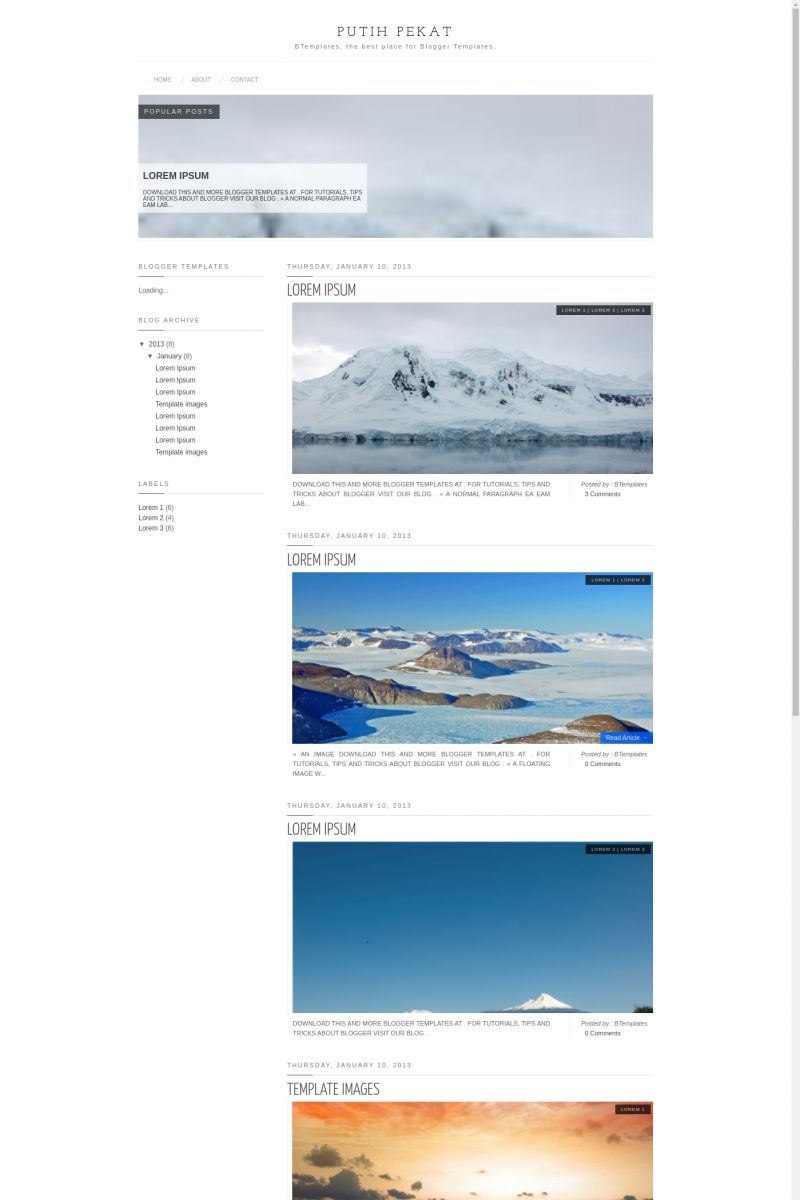
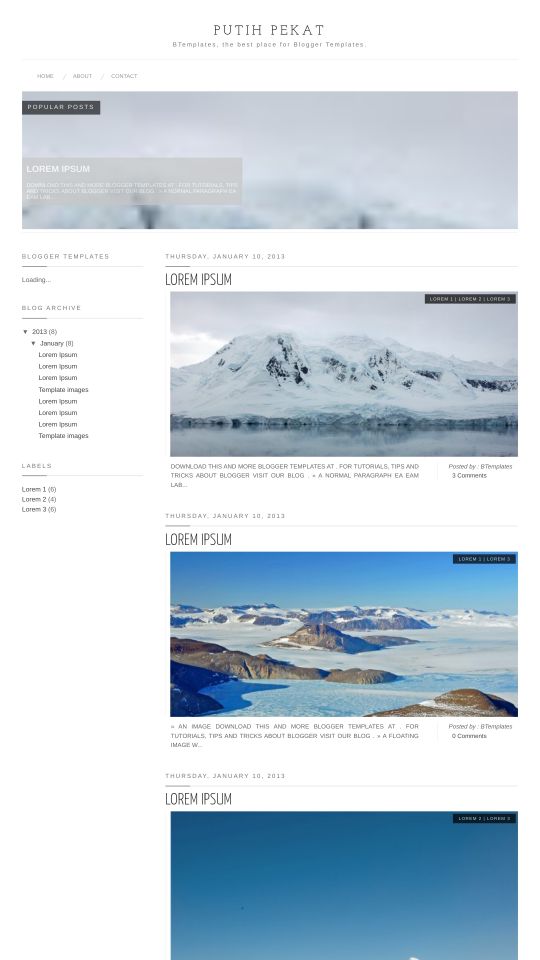








Dean 14 January 2013 at 14:07
To remove the slider: delete all the locked=’true’ in your template and type locked=’false’. Then go to the layout menu and delete the Popular Posts gadget. :)
Sarah BP 15 January 2013 at 16:14
Anyone know how to make the posts show in full on the front page rather then clicking on the post itself to see it in its entirety? thanks
monicakl 16 January 2013 at 18:40
When you go to template –> edit HTML, make sure you click “Expand Widget Templates.” Then find the code that looks like this:
(You can use the search or find function instead of having to scroll down through the entire code.) Then you want to delete “snippet” and replace it with “body” so that your code now looks like this:
That should do the trick. After that you’ll probably have to adjust other codes such as the summary image, width of the posts and such, but you can play around with that in “Edit HTML.”
Hope that works! :)
emily 19 January 2013 at 21:57
what would the code look like before and after because it doesnt seem to be showing up. Thanks!
snicole 24 January 2013 at 16:02
so I changed ‘snippet’ to ‘body’, and also the ‘summery’, and the full post shows now. But there’s still the “read the article” photo above each post, which is now a duplicate photo and looks weird. How do I get rid of it completely? Thanks!
Emily 4 February 2013 at 3:54
Hi,
Could you show the codes for before and after changing the posts to show in full. I’d really like to use it but can’t work out which part I need to change? Thanks.
J 17 March 2013 at 0:50
Hi guys
So i’ve modified the template so that it shows the content of the post rather than snippet, but I have a problem. The size of my photos are XL or so, so it goes beyond the width of the post’s box. But when I write and include text, the text stays within the margin of the post box. So it looks very unorganised – my photo is large, and my text is aligned to the left. Basically, the text does not stretch to the width of the image. I do not want to change the size of the image (and I don’t think I can anyway) but how do I make the post box margin bigger?
I really hope someone understands what i’m saying! Sorry if I confused you, but I would really appreciate your help! I love this template but i’ve had (and continue to need) to modify it. On this note, does anyone have suggestions for other templates similar to this?
Thanks
– J
Cathy 16 January 2013 at 21:50
How to I add a background image?
youthdivide 18 January 2013 at 11:16
hi guys, can you please help me out? my popular posts isn’t working.
I’ve uploaded the template, and then the a pic to my post but it doesn’t appear on the popular post widget on the top. pleaes advise :) cheersss
ernesto 19 January 2013 at 11:45
Hello, I would like to enlarge snippet but I can’t do it. How can I enlarge snippet, for example to 500 words?
Thanks you!
Alex 20 January 2013 at 9:40
How do you insert a header picture?
tatiana 20 January 2013 at 14:32
the photos are big on the front page. How can I re size them to fit the popolar page box.
Ariadna 22 January 2013 at 11:15
How can I change the image that appears under popular posts?
Thanks
Icyfudged 23 January 2013 at 8:24
how can i add more pages to the menu?
j 24 January 2013 at 23:56
How can I remove the Popular Posts sliding banner?
Xan 30 January 2013 at 16:50
The slider on the home page has some weird over lap and I can’t figure out how to get rid of the top layer. It seems to be a summary of one of my old posts.
Do you know how I can delete just that extra top layer over lap that shows up on all the sliders? I like that each one has their own summary…I just want to ger rid of that one that keeps staying on top of each slider.
thanks!
Marcelo 2 February 2013 at 20:55
The same is happening with me. I´ve just began a blog and spent a lot of time trying different plataforms, but by now, i know that “Putih Pekat” is the plataform i want to use.
Really hope i can figure this problem out..
Good luck to us..!
monicakl 4 February 2013 at 19:02
Didn’t realize that the code didn’t show up in my earlier post so here’s another go!
To have all posts showing on main page instead of just snippets:
Find the code that says ”
” and change the word “snippet” to “body” so that it looks like this: “”
To remove the slider:
read Dean’s post – which is the first comment in this article. I followed this and it worked well.
monicakl 4 February 2013 at 19:06
okay so that didn’t work: again to remove the snippets you gotta find “div class=’summary'” followed by “data:post.snippet/” which is then followed by “/div” so in order to show the entire posts instead of snippets simply change the word “snippet” to “body” so that your code looks like this: “div class=’summary'” then “data:post.body/” and again “/div” … sorry I had to write it up like that. For some reason the codes I placed on here weren’t showing up. Hope that helps.
hanna gil 5 February 2013 at 11:25
how do i change the font??
Brit 6 February 2013 at 15:09
I was able to change snippet to full, but I’m having the same problem as snicole with the duplicate pictures (one for the “Read Article” function). I’ve tried looking at the code and finding what needs to be changed/deleted, but no success. Any suggestions?
Rodrigo 6 February 2013 at 18:09
Please Guys help me out, I want to turn my posts to full view on the main page. What codes can I use?
Olena 9 February 2013 at 12:36
Hi, I deleted the slider as wel since my image was being cut off at the wrong spot. I was wondering if that feature of the slider can be fixed?
After deleting the slider however, my other problem is that now there are three lines in a row under my header.. I’m not a code expert so I’m not at all sure what I can or can’t delete. Please help me out.
Thanks a lot for this very presentable theme! :)
KiKi 3 March 2013 at 5:40
I got the same problem and I solve it!!
Find
/* =============================
Popular Posts and Page Navigation
============================= */
#crosscol,#poplrpst {
border-bottom:0px solid #eee;
#crosscol h2 {
display:none;
border-bottom:0px solid#eee;
change border-bottom from 1px to 0px,
than you will have only 1 line under Header
Ally 13 February 2013 at 7:29
Hello Guys, thank you for this great template! I really like it. But I’ve got a problem with the Text in the Posting Area. It is shortened on o length, but I like it in the full width. I Hope you can understand my problem! :)
sara 17 February 2013 at 11:23
hello, im having difficulties on viewing the XML file. is there no other way to find the XML , so then i can edit the HTML or can anybody kindly post the XML code
Heleen 25 February 2013 at 11:59
select the file you want to unzip, rightclick on the file -> select unzip. than you’ll have th egood file. xx
Brendan 20 February 2013 at 22:11
I can’t get my pictures to show up on the popular post section. Anybody know what I have to do? Do I need to make sure to have a certain size image?
Megan 21 February 2013 at 15:30
if someone could please let me know how to get rid of the “read article” box above my posts i would be so happy. i got the full body of my posts to show up on the main page so there’s no need for a “read article” section all it does is duplicate the first photo of my post and it looks really stupid. HELP.
thanks so much.
i could live with the popular posts (although i would like that gone too if someone could please explain)
J 24 February 2013 at 0:42
Hi, awesome theme – fell in love with it immediately!
Just wondering how I could expand the photo on the popular slider? I managed to expand the border, but for some reason the photo is still at it’s regular chopped-off size. Helppp!
Much thanks :)
Blaine 27 February 2013 at 14:56
For those that have the problem of the duplicate pics, I solved it! Just find the code “bp_thumbnail_resize("<data:post.thumbnailUrl/" and delete "thumbnail"
K 3 March 2013 at 14:37
Great layout! I’ve been looking for something simple and elegant. I modified the layout a fair bit on my blog, however, I have a problem with how the posts look on the home page.
The photos exceed the width of the post when viewed on the home page, but when you click on the post, the widths of the post are enlarged and everything fits nicely. I would like to know how to make the widths of the post on the home page to be the same as the posts when viewed on their own. I hope that makes sense…
Additionally, the “read more” feature does not appear, even when I use a jump break in my posts. I’m assuming this is because there is the ‘Read Article’ feature. I would like to remove the ‘Read Article’ feature and stick with the ‘Read More’ that I can place when writing up posts.
If anyone could give me a hand with this, I’d really appreciate it. I’ve been struggling for two days with this and it’s quite frustrating.
M 6 March 2013 at 1:35
K
I am not sure if you are having the same problem as I, but thought I should post some help anyway.
In Template>Edit HTML, find “Post Looks and Feel” and scroll down to “.post img” and adjust “min-width:” – I adjusted mine to 100px and the images are no longer distorted. Alternatively it seems you can select to display the images at an X-Large size while composing your post and they seem to appear alright on the front page.
I hope this helps, I am not very good with code and whatnot.
Hi 8 March 2013 at 10:03
Hello! Please can someone help me? I want to remove “posted by: X and comments.” I want to appear below the body of the text and not the right side, but I don’t know how.
F 9 March 2013 at 8:26
Hi!
I have changed the code to show full posts, and removed the duplicated pics as Blaine mentioned above. The site is working fine, but now (almost all) my pictures have becomed blurred! What should I do? Are they displayed in thumbnail-resolution?
Simo 9 March 2013 at 13:31
Hi!
Anyone knows how to have all posts showing on main page instead of just snippets?
Because I can’t find the part of code that @monicakl mentioned.
Tnx!
james gyre 12 March 2013 at 1:49
i second the request to know how to remove “posted by: X and comments.” from the posts on the front page.
jcmx 16 March 2013 at 20:37
@monicakl – thank you so much for your instructions. I was able to do modify my page with your help.
@simo, she actually posted again twice saying that she missed the code. The codes disappeared in her comment seeing as IT IS a code haha. So just look at later comments from @monicakl and you’re sure to find it. She had to replace to ” “
jcmx123 16 March 2013 at 20:42
@simo, she actually posted again (twice) saying that the code didn’t appear. The codes disappeared in her comment seeing as IT IS a code haha. So just look at later comments from @monicakl and you’re sure to find it :) She had to replace to ” ”
…. Actually, I copied it for you down below. These were her two follow up comments:
monicakl
4 February 2013
Didn’t realize that the code didn’t show up in my earlier post so here’s another go!
To have all posts showing on main page instead of just snippets:
Find the code that says ”
” and change the word “snippet” to “body” so that it looks like this: “”
To remove the slider:
read Dean’s post – which is the first comment in this article. I followed this and it worked well.
monicakl
4 February 2013
okay so that didn’t work: again to remove the snippets you gotta find “div class=’summary’” followed by “data:post.snippet/” which is then followed by “/div” so in order to show the entire posts instead of snippets simply change the word “snippet” to “body” so that your code looks like this: “div class=’summary’” then “data:post.body/” and again “/div” … sorry I had to write it up like that. For some reason the codes I placed on here weren’t showing up. Hope that helps.
Ashley 17 March 2013 at 11:02
How come this does not work when I downloaded it? Anyone? Help? :(
Chantel 8 June 2013 at 20:22
I was having the same problem until I switched from Safari to Firefox. Maybe change your browser?
zefa 21 March 2013 at 19:44
hi !
anyone knows how to enlarge the popular post slider to show the image as it is?
emilyhuberts 23 March 2013 at 11:16
Hi!
I have the same problem as “J” in the beginning. Everything with deleting the snippits and reducing my pictures worked, but now my “published by” text is moved to the left corner and some pictures are cut off on the wrong place…
I would really appreciate your help :)
cheyenne 29 March 2013 at 8:23
hey guys !
how can i get a photo on the “popular posts” gadget ? i looked through all the comments and didnt find anything about that.. it would be really great if someone could help me ! xx
cheyenne 29 March 2013 at 9:46
hey guys !
how can i get the popularposts gadget away ?!?! it would be really great if someone could help me ! xx :)))
Julia 1 April 2013 at 2:23
Guys, I’ve edited the template to show posts on main page, replaced footer at the standard location etc etc. But I’m having the same duplicated images problem… some are in the size of a thumbnail, some arent.
Tried removing scripts, didn’t work.
Any ideas?
Pawel 3 April 2013 at 10:10
Hi! First of all, really great template! I have just one doubt – how can I increase the amount of text appearing in the posts summay on the homepage (increase the snippet length)?
I still want only to have the snippet on my homepage (not the full post) but with more text.
Many thanks in advance for your help!
J 3 April 2013 at 14:43
Me, like Pawel, also want to have the snippet length increased instead of having the full post but I’ve been trying to figure out and nothing comes up. Anyone?
Thanks in advance.
Camila 6 April 2013 at 23:56
Hey there!
I think I got how to get your image to show bigger. I actually did not want to have the full post showing, but just have the first image show bigger so it did not appear cut.
What I did was find the:
* =============================
Posts Thumbnail and Description
============================= *
Right under, where it says max-height:300px
Change that for 700px or 750px.
I hope this helps!
Senri 9 April 2013 at 5:24
Hi, I’m facing the problem that…my first two blog posts don’t have the thumbnails but starting from third blogposts and the posts before, the thumbsnails are there. May I know how should I put thumbnail on the first and second blog post? Thanks.
S 9 April 2013 at 8:50
Have you made sure your photos are all uploaded by yourself to picasa, and not linked from elsewhere?
Mary 10 April 2013 at 13:23
I use IntenseDebate for my comments. I’ve linked it up with my blog so that my comments are appearing in each post, but on the home screen under each post it says “0 Comments” even though there are comments.. they’re just not through blogger. Is there any way I can connect these things so my home screen reflects how many comments I actually have?
Julie CV 11 April 2013 at 1:41
Can someone please look at my blog and tell me why my signature is showing up on majority of my pages and not any of my pictures? Please help! I’ve spent too much time trying to figure this out! TIA!
Julie CV 11 April 2013 at 1:50
Can someone look at my page and tell me why my signature picture is the one showing up on majority of my posts and none of my pictures? I’ve been trying to change this all of last night and today and I can’t seem to find the solution anywhere. Please help!! Thanks in advance!
Julie 11 April 2013 at 1:54
Can someone look at my page and tell me why my signature picture is the one showing up on majority of my posts and none of my pictures? I’ve been trying to change this all of last night and today and I can’t seem to find the solution anywhere. Please help!! Thanks in advance!
Senri 15 April 2013 at 2:29
Hi. I’ve settled the problem for the thumbnail. Now I’ve got new problem. In my layout, it says I have 7 blog posts displayed on main page but in my blog homepage, it only shows one blog post. How do I solve this yea? Please advice. Thanks.
S 18 April 2013 at 16:02
The post is too picture heavy/you need to make your image file sizes smaller.
The problem with this template is it uses snippet instead of jump break so whilst you only see one image and a line of text, the homepage loads the whole thing. This makes it really big/slow so Google cuts it to one post.
Hope that helps:)
kate 18 April 2013 at 9:47
Hi
In regards to the summary post. How do I make it so that the post shows 1 image and you have to click through to see the rest?
Hope this makes sense.
Thanks for everyones help so far
y.a 18 April 2013 at 19:42
Could somebody please tell me how to change the pictures showing on the main page? As in the ones from the posts? Thanks
llilsp 21 April 2013 at 5:22
could someone please be more specific in helping me locate the snippet code? I’m trying to change it to ‘post’, but i can’t seem to find it anywhere in the HTML
thanks
miguel Perez 21 April 2013 at 12:51
hola, necesito quitar las vistas previas de la pagina principal y poner directamente las publicaciones! Lo he intentado pero al quitarlo se cambia de tamaño toda la pagina web.. por favor espero respuestas! gracias.
miguel Perez 21 April 2013 at 16:25
Hola me gustaría como quitar las vista previa de la pagina principal y dejar las entradas completas. gracias
mair 24 April 2013 at 14:51
hi everyone! anyone know how to change the type treatment of the snippet? (to make it not uppercase… for example?)
rubbieane 8 May 2013 at 0:03
Hi admin. What should i do to removee the “Read Article” thumbnail??? look at my blog pls
fernanda 12 August 2014 at 16:13
Someone know how to change the “read article” so that the post will appear complet and not just a part of it?
jasmina 8 May 2013 at 14:13
Hi. Can someone help me with code? I was trying to change post so that instead of one picture and text would be two pictures and text + read article. How can I do this?
Laura 12 May 2013 at 16:59
Does anyone know why my posted by: author and comments links aren’t lining up with the text snipper? I’ve noticed on some blogs it’s aligned and on some it’s not.
suz 13 May 2013 at 4:04
Help! Pictures not appearing on blog posts, on main page….
(Where do you put these in main text when writing your blog?)
suz 13 May 2013 at 21:56
figured it out –
Each post must have a title for picture to appear on home page
Mafalda Martins 28 May 2013 at 19:56
Hi! How did you resolved the problem? Thank you!
Katarina 7 August 2013 at 9:11
Hey, my post had no pictures too before, but then i figured out that it’s because I add ” (quotation mark) into the title. I don’t know if you did the same to post too but I hope that removing any symbols from the tile help.
Ari 25 May 2013 at 12:06
Is it possible to make the pictures smaller in the popular post section? If not can you just have one image up there?
Mafalda Martins 28 May 2013 at 7:39
Hello!
Do you know how I make the pictures appear in all preview posts? Because there are posts that have images, and the first image don’t appear in the main page…
Help me
christina 8 June 2013 at 21:19
you really should incorporate somewhere to grab the HTML from. this 80 step process for downloading the template is a bit much.
Chantel 25 June 2013 at 22:08
Can anyone help me get the Linkwithin widget to display on my homepage, as well as the post pages? Currently, it only shows on the post pages, and I can’t find the widget in the HTML coding.
cheyenne 28 June 2013 at 11:44
hi ! how can i add a new page ? we only have the main page but we would like to add some pages. We would really appreciate the help ! Also any way to make the page wider ? And makinf photos not get larger on the main page ? Thanks !