Dandy Dandilion Blogger Template
Instructions
About Dandy Dandilion
Dandy Dandilion is a free Blogger template with 3 columns, right sidebar, girly looking and vectorial elements.
Excellent template for blogs about to write a diary.
More Girly Blogger templates:
Credits
Author: Simply Fabulous Blogger Templates.
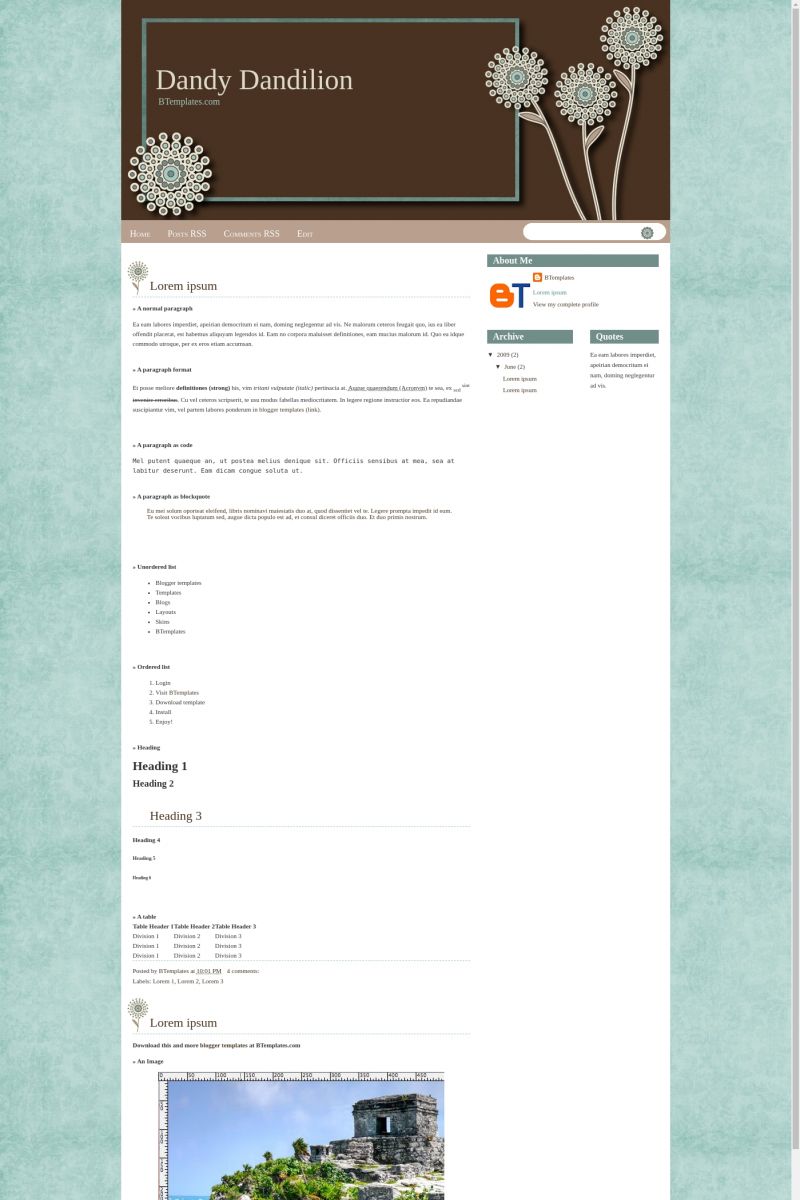
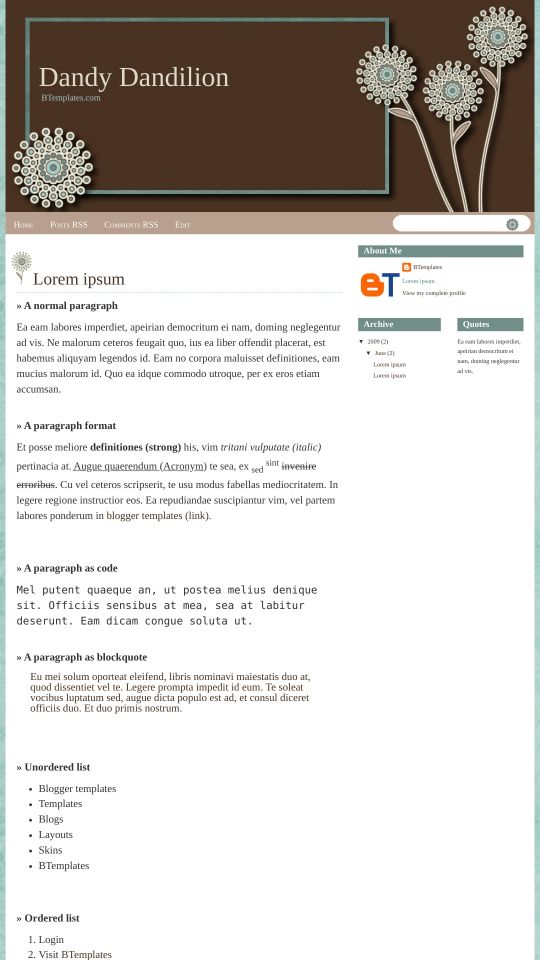






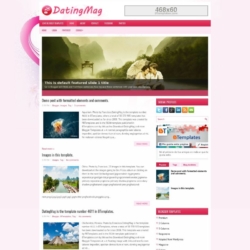
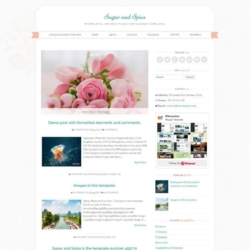
Shorty 8 June 2009 at 15:56
I cannot add elements to this template. Disappointing. It was cute.
Moonjava 14 July 2009 at 12:44
The comments section to this template is not done well. No one can comment on my blog posts.
fred 18 July 2009 at 19:38
template does not work with gadgets on blogger. Nice look but don’t waste your time with the download until developer works out the bugs.
seda 13 October 2009 at 17:57
in mozilla the temp is ok but in explorer the gadgets are going another way..İ can’t fix it..Can anyone tell me how can i ??
and also in explorer no one can comment but in mozilla they can ….
Michele Emrath 8 January 2010 at 15:47
No problem with comments on my blog. In explore and all!
sharon 5 February 2010 at 16:23
It is impossible to drag and drop the page elements in the right hand sidebar with this template, you can’t bring them downward, you can only delete them and then add your widgets in the reverse order you want them to appear. About Me, Blog Archive, Recent Posts, Links, etc had to be added that way. Also, the search box needs the word “Search” in the white part of the image to tell people what it is. Also, it would have been nicer if the header area had been scaled smaller than it currently is. Otherwise a nice looking template, I’ll see how it goes.
Rajah 29 April 2010 at 10:37
Hi there, I just downloaded your template and am working on uploading my blog. Am a newbie here. It appears that the title header only appears on the home page but not the other pages. Should that be happening? Thanks.
Rajah 3 May 2010 at 7:10
Hi, was just wondering if there is any answer to this? Thanks.