Urban View Blogger Template
Instructions
About Urban View
Urban View is a free Blogger template adapted from WordPress with 2 columns, right sidebar and grunge style.
Excellent template for blogs about to write a diary.
More Adapted from WordPress Blogger templates:
Credits
Author: ThemeCraft.
Designer: CSS Mayo.
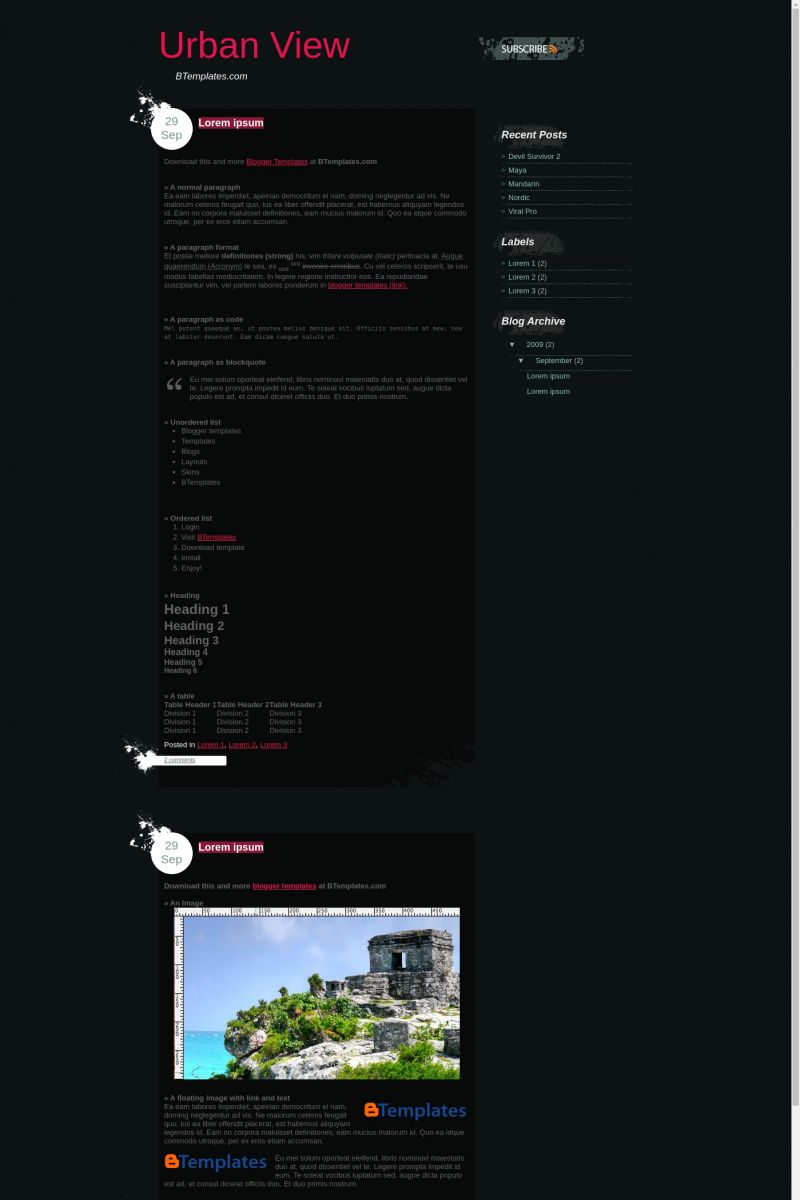
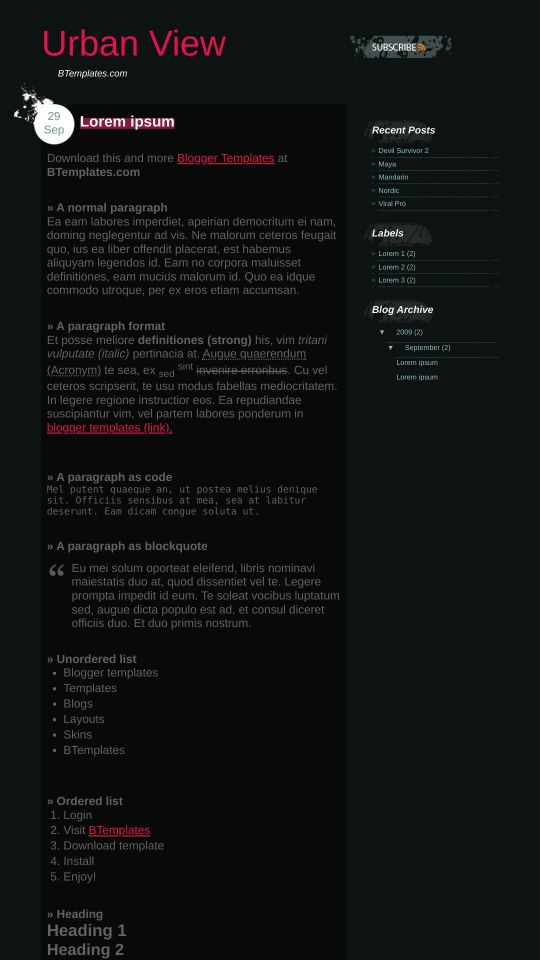








nina 30 September 2009 at 14:06
that’s really beautiful
Tamara 8 October 2009 at 9:20
Hello, well I’ve got a problem with the layout…
I can’t put the date, I’ve tried changing the format like says in the instructions but it doesn’t work
can somebody help me with this??
thanks!
aps, I really like the layout…
(I’m sorry if my english is too poor! xD!)
خوخة 8 October 2009 at 18:47
السلام عليكم
وصلني ايميل بعنوان موقعكم الرائع
اني ممكن اختار القالب واطلب منكم تعريبه
اتمنى تعريب هذا القالب
واكون لكم شاكرة
وايميلي موجود بالتعليق
اذا انتهى التعريب اتمنى تبعثولي ايميل عليه
وشكرا
Lidia 9 October 2009 at 4:27
Tamara, contigo tampoco se ve la fecha?
Owdin 10 October 2009 at 0:17
He, iki template mbayar tah ogak?
Empane te’ ora pati apik?
Ora iso bahasa Indonesia,
aku rodo kecewa.
Tamara 10 October 2009 at 17:41
Lidia, Hola!
nop tampoco me funciona la fecha… probé cambiando el formato pero no funciona, y el layout se ve mal con “undefined”! jauajuajau
Claudia 11 October 2009 at 3:06
You need to change the hour format (Sunday, October 11, 2009). That’s in the FAQ. If you have not read them yet, do it now (please!) :)
Necesitan cambiar el formato de la hora (Domingo, Octubre 11, 2009). Eso está en las FAQ. Si no las han leído todavía, traten de hacerlo ;).
Tamara 11 October 2009 at 20:26
Hi claudia, I’ve already read the FAQ, and i’ve changing the hour format just like it says, but it still doesn’t work…
have you done that already and has it work for you?
ain 12 October 2009 at 9:55
i also face the same problem… why the date still appear to be undefined..?
ain 12 October 2009 at 10:17
i know already… u shud change the timestamp format too.. becoming (monday, october 12, 2009)
Tamara 12 October 2009 at 14:00
wiii!!! I did it!!!
thanks ain, i’ve done what you say and it work!
I’m so happy!!
jauidasfdhjad
xD!
Lidia 18 October 2009 at 4:23
Gracias por la yuda. Ya podemos ser felices, Tamara xD
Filipe 24 October 2009 at 14:33
Still can not. I have read the instructions in the FAQ and has changed the format of date and still appears undefined instead of date.
Can anyone help me?
Thanks!
Tamara 25 October 2009 at 12:52
Filipi you have to change the timestamp format and the hour format to Sunday, October 11, 2009…
I know this thanks to Ain… because I was so lost with that jajajjaja
Filipe 26 October 2009 at 12:32
Thanks, I did.
Thank’s!
Gerwaeld 27 October 2009 at 16:01
Thanks a lot for this template !
I someone can help me modify one détail, it would be perfect.
Just : How to reduce spacement between two messages ?
Thanks again for your work on it ;)
Nicole 30 October 2009 at 7:32
I am using blogger… trying to get text inside the white box to the left of the bottom of the post… it says in the demo comments()… ??? any suggestions.
René 31 October 2009 at 9:22
First of all, I realy like this template! :D
But I have a problem with the “recent posts” gadget, It doesnt match the layout of the other gadgets that I have addet – I would be very thankful, if somebody could help me. :-)
– René
Monse 7 November 2009 at 21:54
a pesar de que puse el formato de la fecha que me indicas no logro resolver el problema. que crees que es?
Claudia 8 November 2009 at 13:43
Monse:
Yo dije “el formato de la hora”, no de la fecha. Son cosas distintas. Trata ahora ;)
Monse 8 November 2009 at 17:43
Gracias, por tu ayuda… en serio es muy buen aporte… maestra
Renatrix 12 November 2009 at 19:25
Ohh!! Formato de Hora… Listo, ya lo hice y me salió de maravilla.
Muchas gracias! :P
Cualquier problema que se me presente, me pasaré por aqui para ver si me resuelves las dudas.
Muchas gracias nuevamente.
Walleo 21 November 2009 at 22:21
Yo no logro colocar la barra de navegación, si me pudieras ayudar, muchísimas gracias. Por cierto, excelente plantilla, me encantó.
Claudia 22 November 2009 at 18:43
Walleo:
La barra de navegación se encuentra oculta en todas nuestras plantillas (a excepción de aquellas más antiguas). Si quieres tenerla de vuelta, anda a la edición de HTML de tu plantilla, y borra el siguiente código (usando el buscador de tu navegador lo encuentras fácil):
#navbar-iframe {
height:0px;
visibility:hidden;
display:none;
}
Para más información, por favor lee nuestras FAQ. También están en español ;)
Un saludo.
Fernando 24 November 2009 at 20:24
todavia estoy con el problema de la fecha: De donde tengo que cambiar el formato de la hora?
Claudia 25 November 2009 at 23:24
Fernando:
Cuando entras a tu panel, ves 4 grandes pestañas: Creación de entradas, Configuración, Diseño, Monetizar. Haz click en Configuración, y luego ve a Formato. Allí debes cambiar el Formato de hora (la 4° opción) a “miércoles, noviembre 5, 2009”.
Tamara 26 November 2009 at 8:31
cambia el formato de hora y el formato de fecha a “miércoles, noviembre 5, 2009”.
ahí se arregla xD!
offboy 27 November 2009 at 15:32
that’s just a trash
Eva 7 December 2009 at 12:13
Buenas, he tenido un problema con la plantilla, me iba perfectamente hasta que ahora de repente el dibujo que va debajo del cabecero ya no se ve, a que puede ser debido? Gracias
celia 14 December 2009 at 1:08
yo tambien tenia el problema de la fecha, hasta que acomode el formato de la hora, mil gracias!!!!
mikey 11 January 2012 at 11:31
How do I get rid of the colored highlight of the post titles and their pink hovered link color?
Thanks! XD
pranit khedekar 9 December 2013 at 4:29
i am using this template. its awesome. but please can anybody tell me how to remove RSS feed logo or widget from top and how to decrease font size of header…pls m having problem