Like Coffee Blogger Template
Instructions
About Like Coffee
Like Coffee is a free Blogger template adapted from WordPress with 2 columns and right sidebar.
Excellent template for blogs about to write a diary.
More Adapted from WordPress Blogger templates:
Credits
Author: ThemeCraft.
Designer: Skinpress.
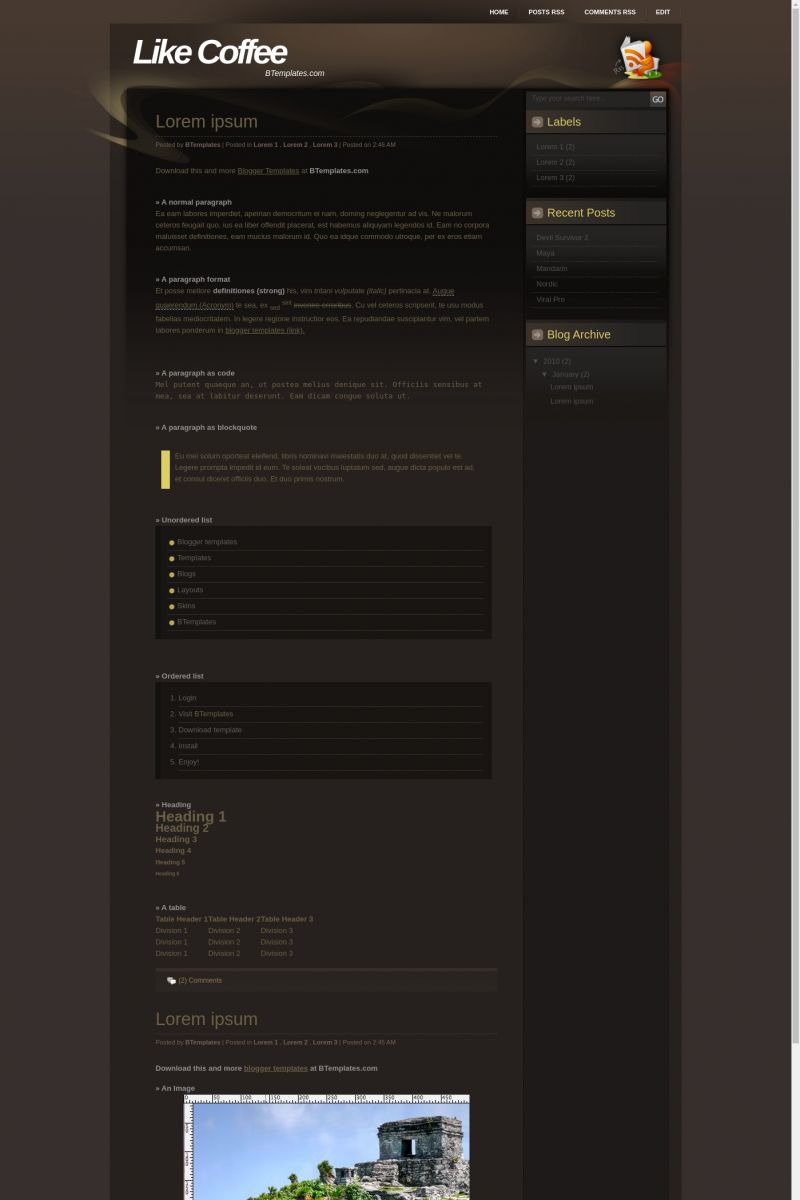
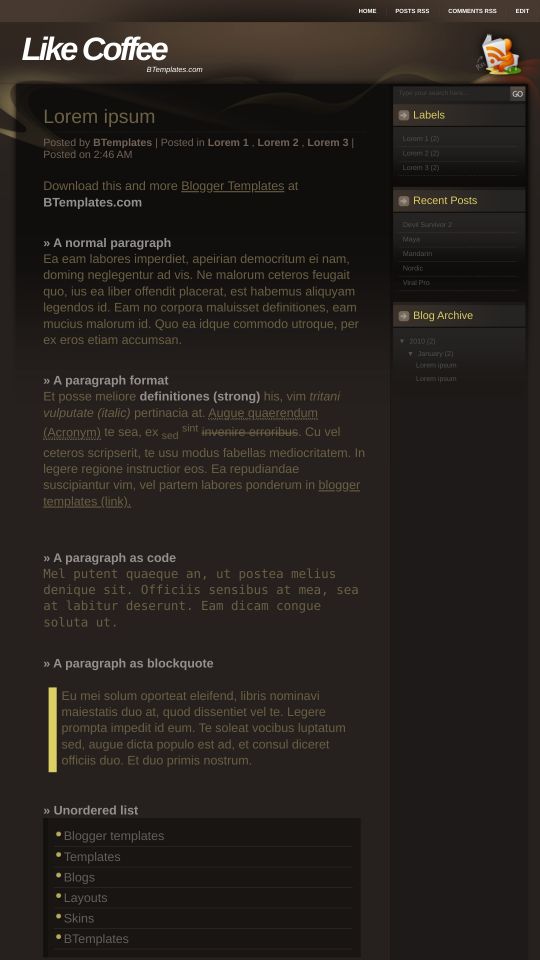








sweta 3 January 2010 at 3:17
hi,
I have apprisatived your work beause of i am looking for a as like as template. Thanks you very much… and i will be wating more new template them!!
Jessi 4 January 2010 at 5:43
This is a very neat, clean layout. I like the different hues of brown and the subtle hint of green. Really nice.
Cloud 4 January 2010 at 10:32
Hi Sweta,
Thank you for your encouraging comment, I’m glad that you love this template! :)
Cloud 4 January 2010 at 10:33
Thanks Jessi, your review is true and nice, appreciated your comment very much. :)
eduardo 9 January 2010 at 11:19
eu queria saber como passar ele pro meu(my) blog?(blogger)?
Rafael 10 January 2010 at 11:33
Eduardo fassa isso
Não faça nenhuma modificação no seu template sem antes salvar uma cópia do mesmo. Vá em Editar HTML e clique em Baixar Modelo Completo. Antes de trocar de template, salve todas as suas widgets (Elementos de Página) no bloco de notas, para recolocar no template já modificado.
Após ter salvo suas widgets no bloco de notas, retire todas elas do seu blog. Deixe as colunas vazias, para que não apareça nenhuma mensagem de erro.
Faça o download do novo template que deseja instalar. Vá em Editar HTML e clique em Arquivo. Procure o código (XML) do novo template na pasta em que foi guardado no seu computador e clique em Upload. Se alguma widget tiver restado na página, uma mensagem surgirá avisando que ela será eliminada com a troca de template. Clique em Salvar Modelo.
Joyce 18 January 2010 at 1:51
awesome
Maya 19 January 2010 at 21:22
Hi,
Thanks for the wonderful template. However, I don’t get the posted date or posted in entry. It shows like this :
Nostalgia
| Posted in | Posted on 5:02 PM
The date is missing.
Also when somebody writes a comment it shows as :
Karthika has writed :
and not Karthika has written.
Would you please tell me how to fix these?
Claudia 21 January 2010 at 16:42
Maya:
Go yo Settings/Formatting and change the timestamp format to use the hour instead the date ;)
Erina 25 January 2010 at 21:32
Very nice job! ^^ Thanks!