Obama Talking Blogger Template
Instructions
About Obama Talking
Obama Talking is a free Blogger template adapted from WordPress with 2 columns, left sidebar and rounded corners.
Excellent template for blogs about culture or people.
More Adapted from WordPress Blogger templates:
Credits
Author: Anshul.
Designer: EZ WPthemes.
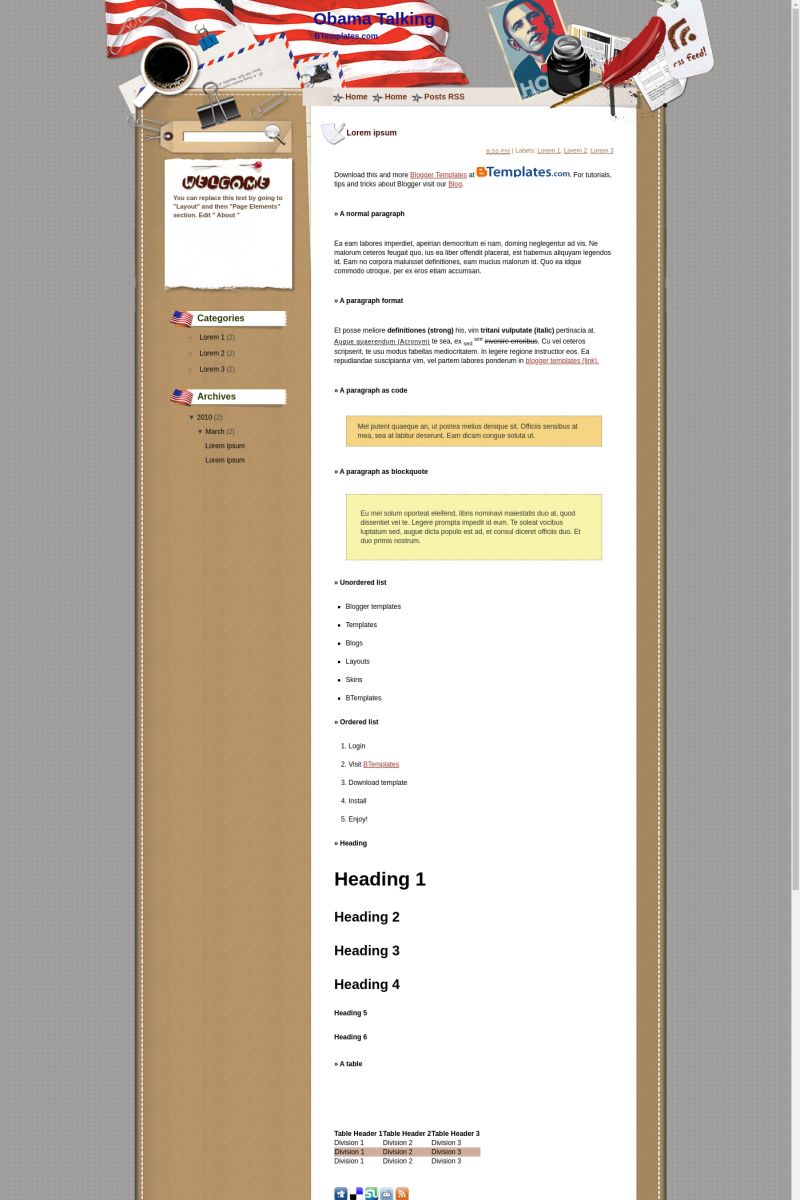
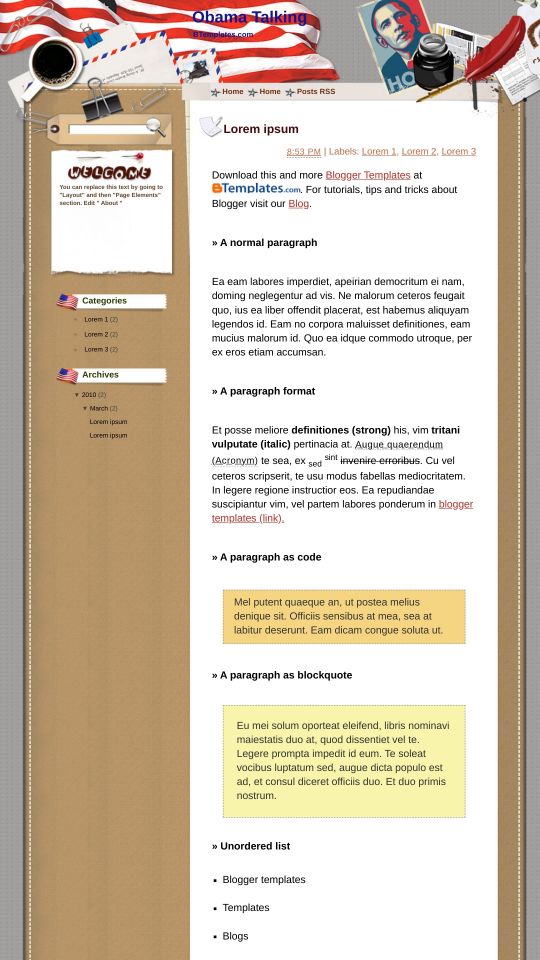








suro 27 May 2010 at 23:40
template very good
Devina 2 July 2010 at 4:15
i want to download this file but when i extract it with the winzip file it can’t open with internet explorer. how i fix this? i can open the html code please asapp
Claudia 2 July 2010 at 16:29
@Devina: You don’t need to open any file. Just extract the XML template and upload it to your blog from Design/Edit HTML. You can read more in our FAQ.
Devina 4 July 2010 at 3:18
yeah i know i download the fle in zipfile and then i must extract it with winzip/winrar. after i extract the file and get .xml i upload it to the blogger but it said :Warning: Your new template does not include the following widgets:
* Attribution1
* HTML5
* HTML2
* HTML1
* Followers1
* HTML4
* HTML3
* Profile1
Would you like to keep these widgets on your blog or delete them?
Deleting widgets cannot be undone.
i dont know how to fix this please
Claudia 4 July 2010 at 17:12
@Devina: This happens with all the templates. Selecting the option to keep all your gadgets is not a guarranty (but you can try it). So, it is highly recommendable that you backup the content of your HTML widgtets by copying their content in a blank notepad. Other widgets like Profile, Followers and Labels can be added again from Design/Page Elements.
devina 23 August 2010 at 9:28
so i can’t use it for my blog? do you have solution. i don’t even know the html code because i still dont get it thanks for your attention :D
Kai 17 August 2012 at 22:25
Hello! I am new to blogging and I just downloaded this template. It is up on my blog but I cannot seem to edit it (font, size, colors, etc) at all in Blogger Template Designer. Help!