Worn Wall Blogger Template
Instructions
About Worn Wall
Worn Wall is a free Blogger template adapted from WordPress with 3 columns, right sidebar and grunge style.
Excellent template for blogs about to write a diary.
More Adapted from WordPress Blogger templates:
Credits
Author: Deluxe Templates.
Designer: TemplateLite.
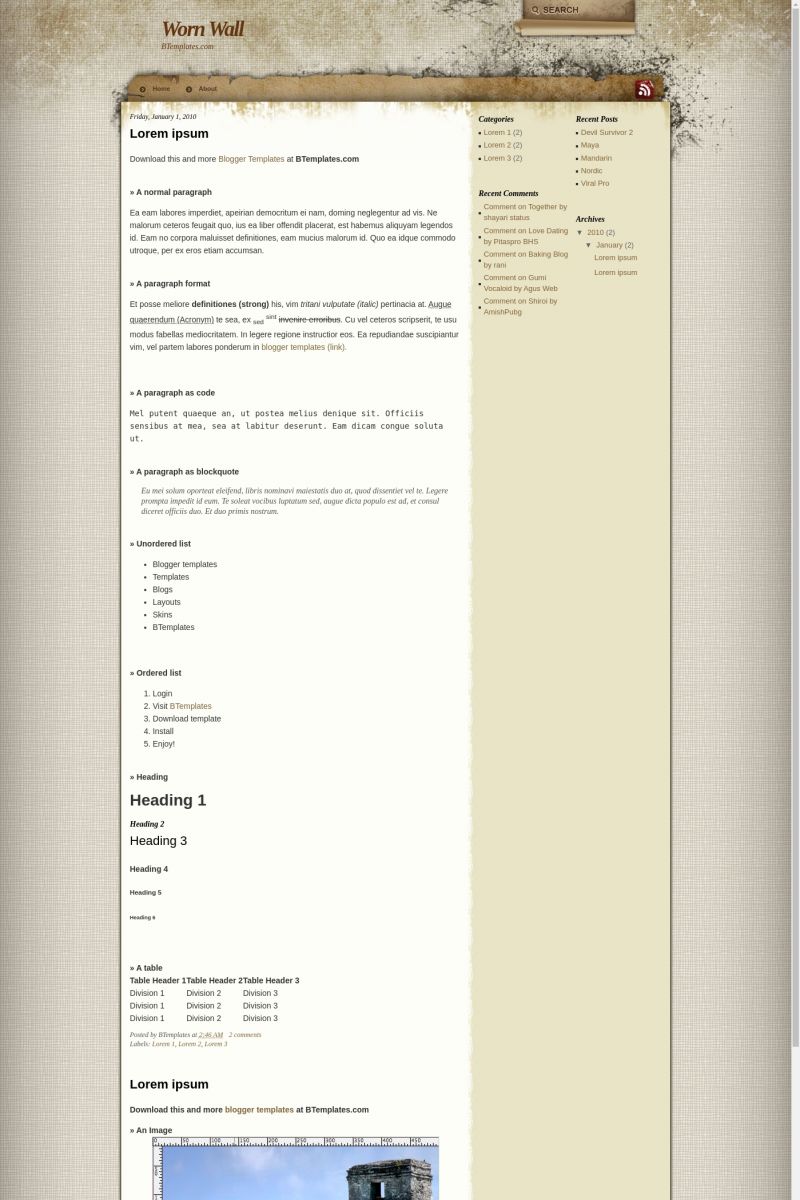
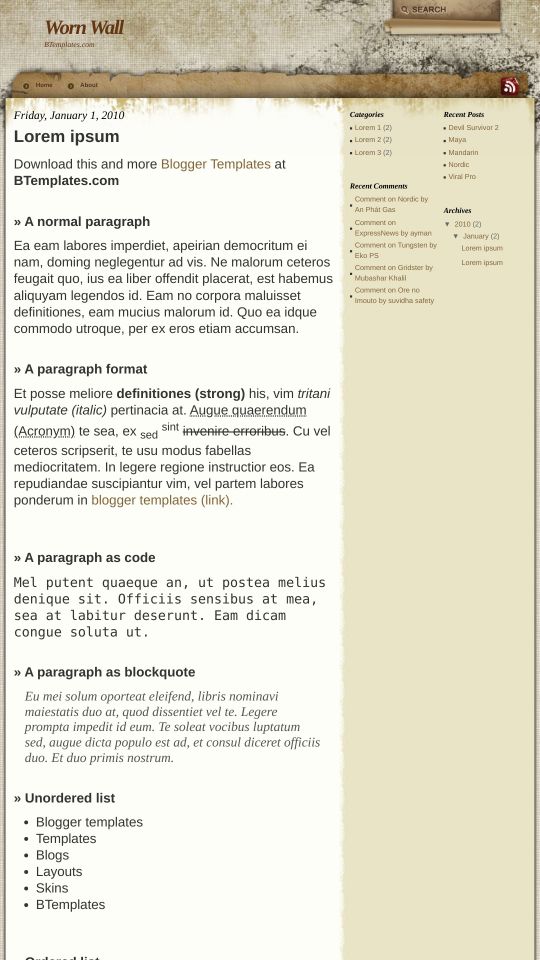








Laura 26 January 2010 at 12:55
I love this template! At the top of the page, there is a tab that says about. It doesn’t seem to work. When I click on it nothing happens. How can I get it to go to a separate page? Also, I love the WordPress theme for this template. Is there anyway to highlight the titles for this one, as you did for the Word Press one? Thanks!
Carlos M 30 January 2010 at 13:42
This is awesome!!!!!!! Thanks for helping me pimp out the blog! SHINE—-ING!
peace and chicken grease,
Los
Fauve 3 February 2010 at 10:26
Same question than Laura: At the top of the page, there is a tab that says about. It doesn’t seem to work. When I click on it nothing happens. How can I get it to go to a separate page?
Thx
goofdad 3 February 2010 at 13:31
Not the author, but know enough HTML to get by …
Near the bottom of the HTML code is a line that looks like this:
About
Simply change the ‘#’ to whatever link you want, and your about link shoud work!
goofdad 3 February 2010 at 13:33
great … the comment editor interpreted the code … trying again …
the code you’re looking for is:
About
goofdad 3 February 2010 at 13:35
And that didn’t work either. OK…try searching for the text “About” in the code, it should be enclosed in tags like li and /li, and there should be a # in there … that’s what you’re looking for …
Schtupid comment HTML interpreter ;-P
Laura 3 February 2010 at 13:42
I found an easy solution here http://www.deluxetemplates.net/
Go to the section that says – Blogger Help Posts. Then click on how to edit menu links. From there it will take you step by step on how to fix the ‘about’ problem.
Miss Poppins 4 February 2010 at 1:53
Thank you goofdad, about now works perfectly :)
emil 9 February 2010 at 5:51
Hi, I want to add a picture instead of the headline but everything on the page moves around when I tried to. The posts went to the right and the archive went to the bottom. Is it impossible to add your own logotype to this template? I tried different sizes on the picture but nothing seems to work.
carpeta de fede y santi 17 March 2010 at 13:07
esta muy buena
Bryan 24 March 2010 at 11:21
I’m looking to change the address for the RSS feed button and can’t seem to find the place to put in the address.
I thought I found it here:
”
”
but if I mess with that at all, it prevent s the icon from being clicked.
Thanks
Bryan 24 March 2010 at 11:21
oops that obviously won’t show up, but oh well
Marco 8 July 2011 at 17:52
Hello,
How do you change in the html the font and size of “home” and “about” or any other page put in the horizontal bar above the blog post?
Thanks