Blissful Blog Blogger Template
Instructions
About Blissful Blog
Blissful Blog is a free Blogger template adapted from WordPress with 1 column, footer columns, simple look and vintage style.
Excellent template for blogs about photography.
More Adapted from WordPress Blogger templates:
Credits
Author: LiteThemes.
Designer: Muku Studios.
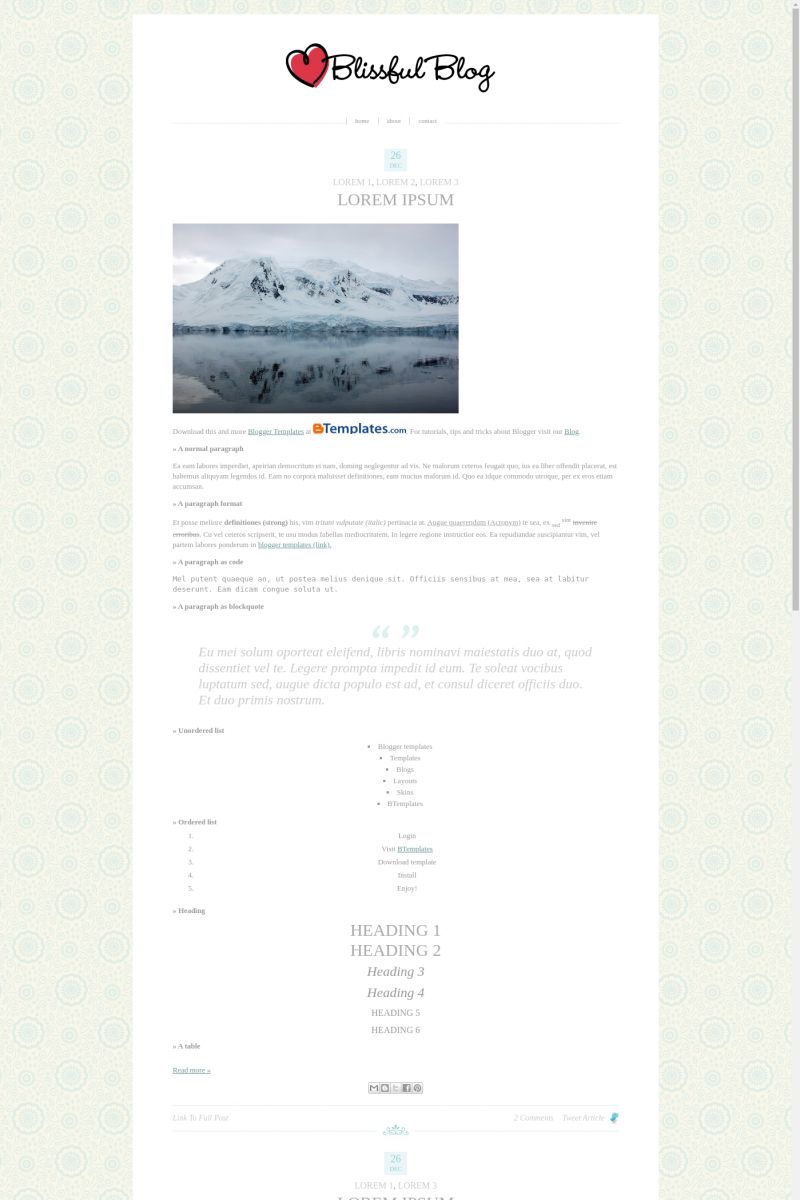
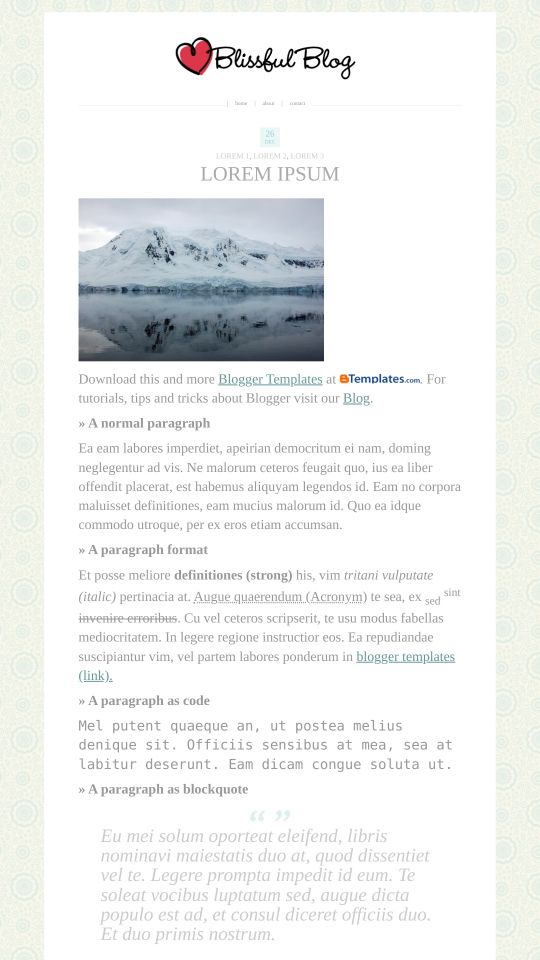








Julianna 10 January 2012 at 12:37
Why the date in my blog displays still as undefined even ive changed the time format?
Robin 7 February 2012 at 10:59
@Julianna:
You have to read the instructions.
Jessica 7 February 2012 at 16:18
Hi im trying to use this on my blogger.com blog and im following the instuctions, when i go onto upload it opens my browser, i click blissful blog and there are only 2 files, both are locked and it tells me to contact owner. Please can you help me out :)
Isabella 27 February 2012 at 18:40
Hey, I’ve already read the instructions, changed the date format but the date is still undefined. Can somebody help me?
Aneirys 1 March 2012 at 12:39
Hey, I’m having problems with the date format. Can someone help me?
Yunita 17 March 2012 at 7:46
Hey! I found a way with the new blogspot. hope it helps :) Got to settings, formatting, choose timestamp format and choose the one with the day and date. it should work. :)
katie 30 March 2012 at 7:37
having problem with this the heart and title font arent appearing on my blog when I preview just my blog title in a plain font and is not centred, is on the left?
Elena 9 April 2012 at 14:03
I have the same problem by Katie..My blog title is on the left not cenred and heart doesn’t exist…the blog title is on time new roman, not the same i see on demo..Help…
Cat 3 June 2012 at 14:12
I was having the same problem Katie and Elena. To get the ‘Blissful Blog’ sign at the top (using new blogger interface)
you need to:
1) Click ‘Layout’ on the left had side.
2) Where is says header, click edit.
3) Browse for an image on your computer (upload the heart logo from the ‘Blissful Blog’ folder you downloaded).
4) Then click ‘instead of title and description’.
aishah 1 July 2012 at 20:26
I love this template, but when I copy and paste the code after “Edit HTML”, etc. The background is different than this templates background..
Diaz Allan 10 September 2012 at 9:14
templateya bagus. tapi kurang read more.. :(
Nat 2 December 2012 at 22:33
I want to use this blog template but I need two columns- is there away to do this?
zara 6 January 2013 at 19:46
is there any way i can delete the “link to full post” and “tweet article” at the bottom of a post? and when i set the layout as one post per page, i cant find the “older post” link. help me? other than that, this template is great :D
Ana 8 February 2013 at 21:07
how do i make this blissfull templet menu into a drop down menu.
Lisa 29 April 2013 at 15:10
The installation instructions are for OLD BLOGGER so they don’t make ANY sense. How about some instructions to install to the NEW BLOGGER!!!!!!!!!!!!!!!! So frustrating, I hate this template.
Like this…Edit it to WHAT? So unclear what to do here.
3. Top Menu
Goto Design > Edit HTML > Edit Template > edit top menu between …