GameNation Blogger Template
Instructions
About GameNation
GameNation is a free Blogger template adapted from WordPress with 2 columns, magazine-like layout, right sidebar, ads ready, slider and posts thumbnails.
Excellent template for blogs about games.
More Magazine Blogger templates:
Credits
Author: PBTemplates.
Designer: New WP Themes.
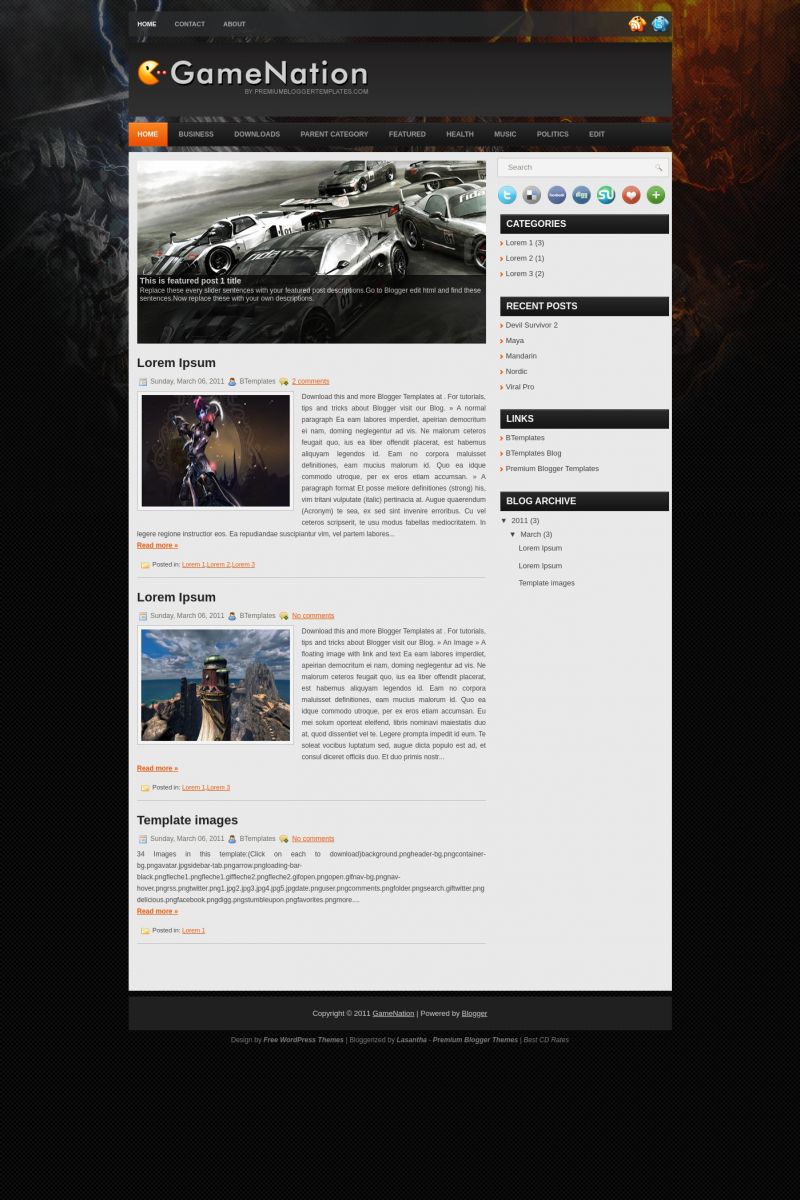
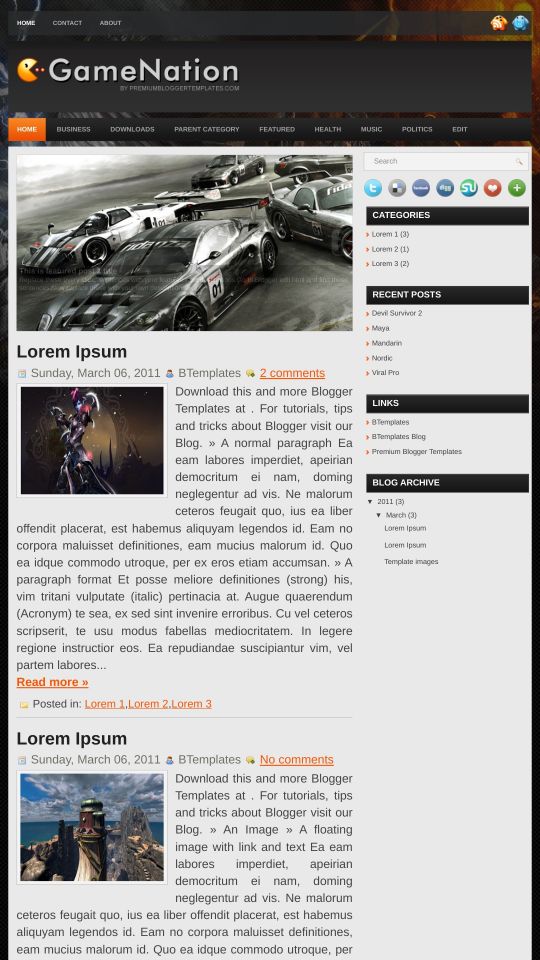








killer 7 March 2011 at 2:28
how to download this template ??
it is can’t downloaded ..
please reply ..
PBTemplates 7 March 2011 at 5:03
@killer:
use download link above or below one:
https://btemplates.com/download/3385/
Gustavo 12 March 2011 at 1:36
Olá,
Como remover as bordas que são inseridas automaticamente nas imagens?
Aguardo Respostas
———————–
Hello,
How to remove edges that are automatically inserted in the images?
I await answers
———————–
Hola,
Cómo eliminar los bordes que se insertan automáticamente en las imágenes?
Espero respuestas
Claudia 13 March 2011 at 2:44
@Gustavo: Ve a Diseño/Edición de HTML y encuentra el siguiente código:
Borra ese código y guarda los cambios en la plantilla.
Gustavo 14 March 2011 at 13:15
@Claudia: Gracias, capaz de hacer esto y obtener el resultado que yo quería!
¡Muchas gracias! : D
lex 15 March 2011 at 17:05
how can i make the startpage imageslider transparent description background smaller in height
Alexandre 19 July 2011 at 11:12
Olá, gostaria de saber se tem como retirar os botões de páginas que já vem na Template. Os botões “BUSINESS”, “DOWNLOADS”, “PARENTE CATEGORY”…
—————————————————————————————————————————
Hello, I wonder if you have to remove the buttons of pages already in the Template. The buttons “BUSINESS”, “Downloads”, “Parent Category” …
—————————————————————————————————————————
Hola, me pregunto si usted tiene que quitar los botones de las páginas que ya están en la plantilla. Los botones de “negocios”, “Descargas”, “Categoría Padre”
Gustavo 19 July 2011 at 16:15
@Alexandre: Entre no editor de HTML, procure (Ctrl+F) pela palavra que quer trocar no menu, por exemplo “BUSINESS”, apague e escreve o que quer, coloque o link e pronto, salve!