Karmela Blogger Template
Instructions
About Karmela
Karmela is a free Blogger template adapted from WordPress with 3 columns, magazine-like layout, left and right sidebars, ads ready, slider and posts thumbnails.
More Magazine Blogger templates:
Credits
Author: PBTemplates.
Designer: New WP Themes.

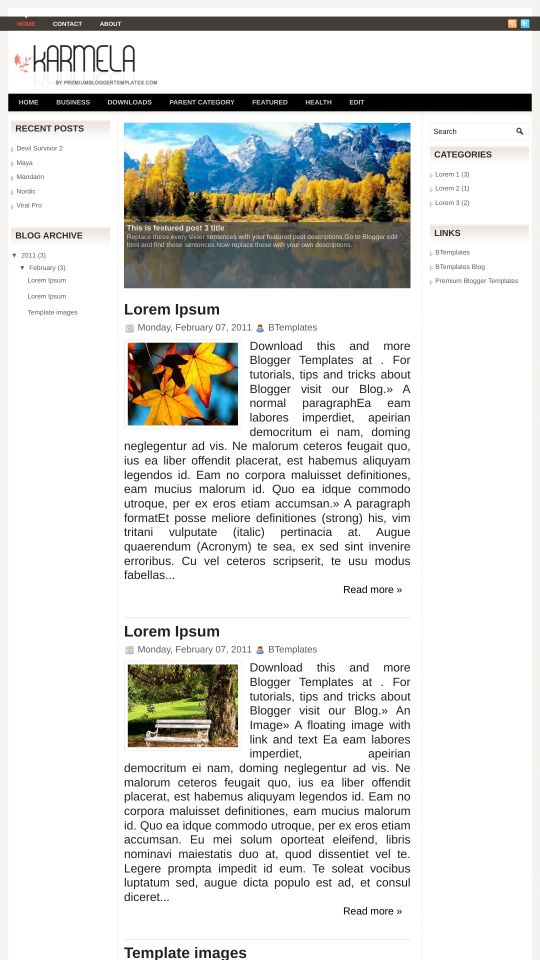








Laura 9 February 2011 at 7:07
The template looks very bad, try to fix things.
Articulture 12 February 2011 at 18:50
Hello! Should you explain how to change the menu (black toolbar) in your template? Change the name of the menus and link to our proper pages? I really like your template but I can’t use the different possibilities it offers!
Thx !!
PS: i’m a french speaker! ^^
Claudia 12 February 2011 at 20:45
@Articulture: Go to Design/Edit HTML and find the following code:
You must change those URLs by yours.
atm 13 February 2011 at 0:44
The font size in my blog is too big. how should I change it?
Claudia 13 February 2011 at 13:34
@atm: I which part of your blog do you want to change the font size?
Atm 15 February 2011 at 0:47
@claudia : just c the blog title airbornegeeks.blogspot.com/
I want the word ” The Airborne Geek ” to appear in a single line, and have a background image, which covers the the full header area.
I`v tried editing the HTML but no avail. I cant change the font,text color and its alignment.Its left justified it seems. Any image I add is distorted and not aligned. Pls help.
The template is very good but The header is giving trouble.
Claudia 15 February 2011 at 19:00
@Atm: First of all, go to Design/Edit HTML and find the following code:
Change the 40% by 100% and save changes.
To change the header background, go to Design/Edit HTML and find:
change it by:
You background image must be 950x110px.
Please, let me know in which part of your blog do you want to change the font, text color and alignment.
Atm 15 February 2011 at 22:08
@claudia:
Thank you very much. as you could see, I was able to change the header text alignment.Looks much better now :-).
however, the code for the background image is not workin out. Also, I want to change its font and color.
Is there some CSS script that you have which I could edit in blogger?
Or any other way?
My bg image is 950 X 110 px. I`ve used the links from both picasa and photobucket. but the background remains the same , without any image.
Please help me.
Atm 15 February 2011 at 22:10
@Laura:
I guess you should really learn some etiquette and manners on how to interact in the web domain.
plain criticism without useful suggestion helps no one.
Claudia 17 February 2011 at 14:13
@Atm: I see the background picture if your header ;)
Now you can change the font of the header here (in Design/Edit HTML):
mike 20 February 2011 at 13:39
Karmela Stylesheet is missing.
I get this error when i try to install your themes. I’m using softaculous.
Need your suggestion that how it should be fixed.
Your help should be much appreciated
.
dicky 21 February 2011 at 7:00
can you show me how to integrate google adsense in this theme, because I cant find google adsense in Monetize tab
jordan 1 March 2011 at 0:14
Awesome template! Thank you!
For some reason I can’t get my labels to work in the Nav Bar. The only one that seems to be working is “Culture.” Every recent post has a label (gear, wear, food, etc.) but when I click one those labels in the Nav Bar it takes me to “http://21gent.blogspot.com/search/label/Gear” (if I were to click Gear) but then says “No posts with label Gear.”
Any ideas?
Here’s the coding I currently have:
<a href=’http://myblog.blogspot.com/search/label/Gear’ rel="nofollow">Gear</a>
<a href=’http://myblog.blogspot.com/search/label/Wear’ rel="nofollow">Wear</a>
<a href=’http://myblog.blogspot.com/search/label/Home’ rel="nofollow">Home</a>
<a href=’http://myblog.blogspot.com/search/label/Body’ rel="nofollow">Body</a>
<a href=’http://myblog.blogspot.com/search/label/Food’ rel="nofollow">Food</a>
<a href=’http://myblog.blogspot.com/search/label/Culture’ rel="nofollow">Culture</a>
<a href=’http://myblog.blogspot.com/search/label/Travel’ rel="nofollow">Travel</a>
Help! :)
Janice 25 March 2011 at 3:12
This was exactly what I was looking for!! :D
Also, I was wondering, if it is possible to change the css or whatever so the grey bar in the featured content slider is not as tall? I want to post only the name of the featured post instead of the details as well! Right now the grey area is taking a lot of space.
If anyone could help me that would be awesome!
Thanks!!!
Claudia 26 March 2011 at 0:31
@Janice: Go to Design/Edit HTML and find the following code:
Change the height (120px) by a lower value and save changes.
Janice 27 March 2011 at 23:02
@Claudia: Thanks! It worked perfectly :)
Etel 6 April 2011 at 17:13
@Claudia:
I’d like to use this nice template but I got this error message: “The entity name must immediately follow the ‘&’ in the entity reference.”
Please help! What should I do/change?
Thanks in advance.
Claudia 6 April 2011 at 20:28
@Etel: Please, follow the installation instructions explained in our FAQ. If you are careful, it should work :)
Etel 7 April 2011 at 5:31
Thank you very much for your kind help, it was very useful (and succesful). :)
The last difficult questions:
I could change the name of the menus as you recommended upper BUT:
1. How could I write to/in/below the certain menu items and how could I put the existing posts below the menu items?
2. How could I make more or less menu items and mainly: more or less child categories to the certain menus?
3. How could I change the colors of menus? (Black to red, and the selected menus red to green)
4. How could I change the 5 intermittent pictures to the ours?
Thank you again, I’m very-very grateful.
Etel 14 April 2011 at 16:39
@Claudia:
Hi, my upper problems are solved except these:
– could you explain how to put posts below/linked the proper/different menus/pages and how to put the existing posts below the menu items?
– and how to change the colors of background of primary menus(background of parent titles)?
Thx a lot!!!
Etel 15 April 2011 at 7:32
H@Claudia:
Hey, why did you moderate my questions?
Etel 15 April 2011 at 7:33
I see it again, amazing. :)
Claudia 16 April 2011 at 11:50
@Etel: My first comment explains how to change secondary menu items ;)
Etel 20 April 2011 at 14:17
@Claudia: Thanks, but you didn’t answered MY questions:
– could you explain how to put posts below/linked the proper/different menus/pages and how to put the existing posts below the menu items?
– and how to change the COLORS of background of primary menus(background of parent titles)?
Janice 3 May 2011 at 1:59
@Claudia: Is there anyway that you can change or delete the “read more”? I want to use the blogger jumps so that my RSS feeds can be shorter, but that results in two jumps. Alternatively, is there a way the html can be changed so the font is white or something?
Thanks a lot!
Janice
Ariel 27 July 2011 at 23:00
Forgiveness does not speak English
how do I delete or change the top bar where the icons are twitter and rss?
thanks!
Jason 24 February 2012 at 11:35
Is this comment section still active? I had a question about setting up the Featured Post Gallery.