Ritmo Blogger Template
Instructions
About Ritmo
Ritmo is a free Blogger template adapted from WordPress with 2 columns, right sidebar, rounded corners, ads ready, footer columns, slider, posts thumbnails, tabs and drop down menu.
More Adapted from WordPress Blogger templates:
Credits
Author: PBTemplates.
Designer: New WP Themes.
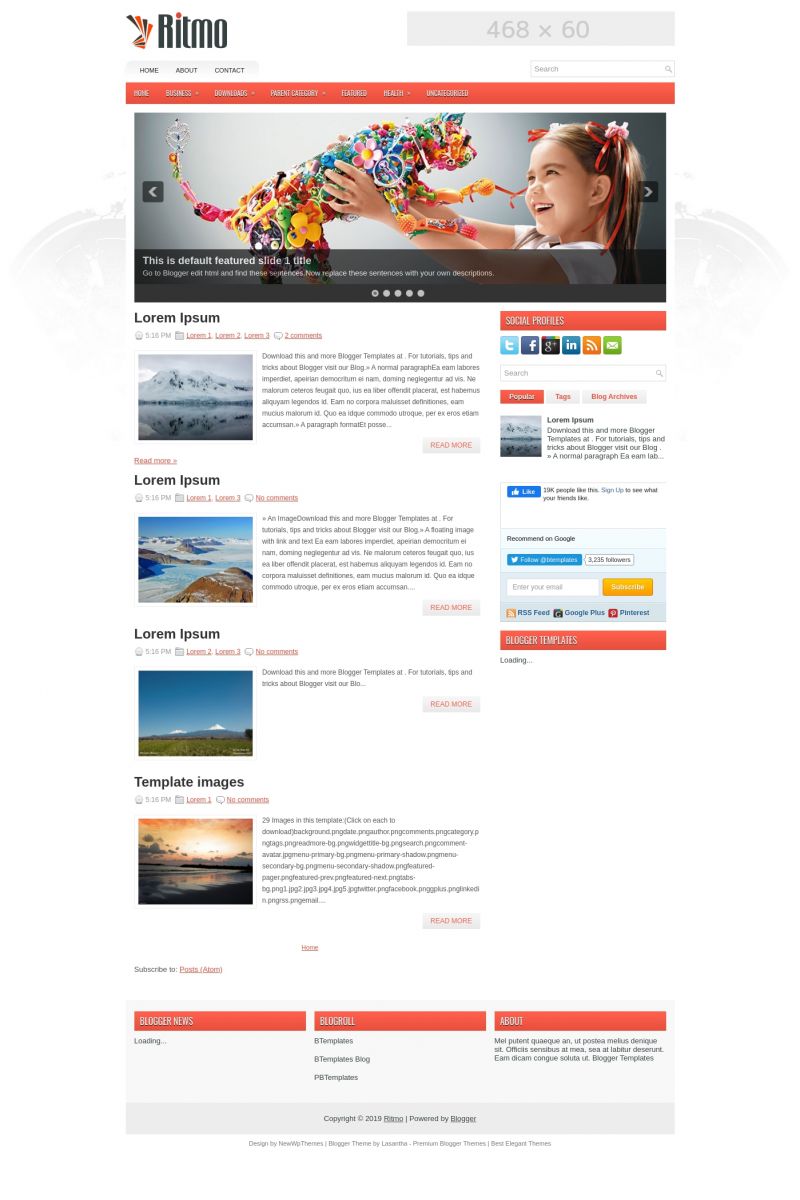
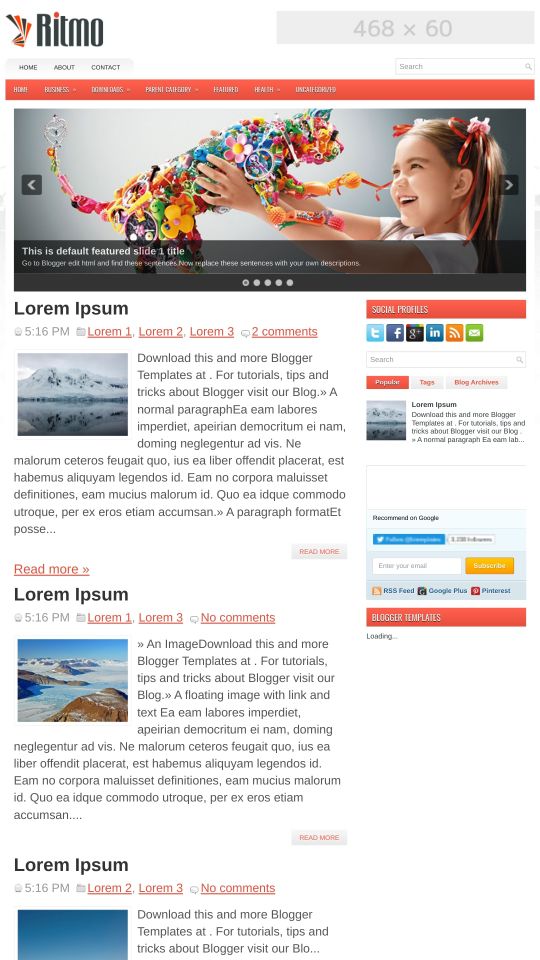








Ola 24 August 2012 at 12:41
yyyy
Ally 26 August 2012 at 3:39
This doesn’t download properly…can someone perhaps just send me the code? It won’t work. I’ve tried four different browsers.
Thanks.
megan 29 August 2012 at 2:46
hello guy pls go her in my website
esco 5 September 2012 at 14:37
Hello,
how can I edit menu and submenu? How to add links to submenu?
DotZero Magazine 7 September 2012 at 16:54
Nice design, maybe someday i will to try for my blog, thanks…
Dani 15 September 2012 at 14:55
You template have virus
ghielz 15 September 2012 at 22:06
this very wonderfull template, i like it
Vítor Macedo 19 September 2012 at 9:02
Hi! The template is very nice! But i want know how remove the resource “jump break”… It’s helpful, but do not want to use it in my blog!! Thanks, i’m waiting answer! God bless you! =)
Agung Kurniawan 22 September 2012 at 20:01
wow….. it’s very nice
mashery 30 September 2012 at 4:21
it doesnt work.
Isaac 10 October 2012 at 9:04
Nice!, do you have an option to get one without slider?
Sicelo 13 October 2012 at 7:33
What a great template. But I am struggling to remove comments field please help
Anindya 14 October 2012 at 12:54
Love this theme. Is there a way to change the featured posts Slide to popular posts?
Mar 18 October 2012 at 5:35
¿Cómo puedo añadir las páginas a la barra roja? Gracias por la ayuda
Mar 18 October 2012 at 5:37
Ah! y ¿cuál es la resolución que admite el slash? Gracias de nuevo
Mar 18 October 2012 at 5:39
¿Existe en otros colores?
Notebook Rosa 23 October 2012 at 18:04
Me gusta, me lo llevo.
UNIS 25 October 2012 at 10:45
Gracias por la ayuda
teresa 25 October 2012 at 20:27
Awesome template!just a question: how can I modify the number of posts displayed on the homepage?
Chris 3 November 2012 at 19:03
Love the template. I am curious as to the same question teresa had… “How can I modify the number of posts displayed on the homepage? Also, what are the dimensions for the slideshow window? I’m having a hard time fitting the pictures into the frame. Thanks.
Leo 3 November 2012 at 19:47
y can’t import in my blog???
pls……answer this question?
prosper 10 November 2012 at 10:06
good job may God bless you
Parth Patel 15 November 2012 at 1:37
Thank u very much , i was searching such theme since long months , so thank u very much for helping It is really very nice
robertoo 15 November 2012 at 16:58
very nice template, but how shuld I fit a picture to the slider?
I/ve fixed sizes at 930px × 300px but my pictures don’t fill in the whole slider – there is blank space on the right
Kiara 20 November 2012 at 13:53
Hi, I’ve downloaded this template and made some adjustments to my taste. But one thing I can’t change is the sizes of the photo’s in my posts. Can anyone help me with that? Is it in the javascript? Or in html or css?
Great template btw! X
lekmat 28 November 2012 at 0:09
Thanks ^_^
Boon 2 December 2012 at 5:14
@Chris:
have you got it sorted? I too, having this problem too. I cannot seem to have more than 2 posts on my home page.
Teo 13 December 2012 at 23:39
amazing, ty !!!
prasannakumar 14 December 2012 at 10:26
I really enjoyed reading your posts. They are all well written and informative.Congratulation on you achievement. Thanks for providing an effective Blog that offers complete synchronization between creativity and information.Your Blogs meets all the requirements of the readers and is user friendly and provide the best and best information to the reader.
hera Aswan 18 December 2012 at 21:05
how to change the social profiles?
example : I want to change the twitter logo then when I click it, it directly go to my twitter account
Thanks Before
Juan 19 December 2012 at 21:33
Staff great and best of all support wordprees the best content management system, thanks for allowing download.
Kali 26 December 2012 at 15:59
Hola muy bonita plantilla, pero he notado que al cargarse aparece de por unos instantes como fondo una imagen el texto “Fantasy VII children adventure”, como si fuera una X alguien sabe como retirarlo?, he revisado el código de la plantilla y ya la he adaptado a lo que quiero pero no encuentro la referencia de esta imagen, no me gustaria cambiar de plantilla or que ya he hecho varias adaptaciones. Gracias
Kali 26 December 2012 at 16:05
Hi nice template, Can someone help me to remove the background with the text “Fantasy VII children adventure”
*************************************
Hola muy bonita plantilla, pero he notado que al cargarse aparece de por unos instantes como fondo una imagen el texto “Fantasy VII children adventure”, como si fuera una X alguien sabe como retirarlo?, he revisado el código de la plantilla y ya la he adaptado a lo que quiero pero no encuentro la referencia de esta imagen, no me gustaria cambiar de plantilla por que ya he hecho varias adaptaciones. Gracias
Kali 26 December 2012 at 17:28
Encontré la solución a lo que consulté: En el código buscar la Linea 96 body{background:#FFFFFF url(http://colocar aqui la direccion de la imagen a usar como back
vahid 27 December 2012 at 16:50
ina dg cheyan baba ah
Happy 29 March 2013 at 14:04
I’m trying to configure the slideshow but I can not. Gives error.
I was able to upload the image, but I can not put the link to the liberligação image or remove the image of the sample slide.
I would appreciate if someone shows what steps to follow expecificos more than shown in the example.
I wonder how to change the color of the layout.
Kawaii 12 August 2013 at 13:52
The slider doesn’t work on my blog, but I made a testing blog and there it works. How?