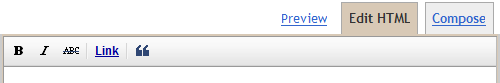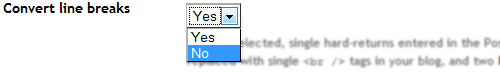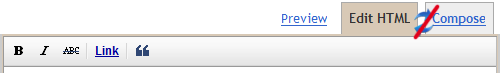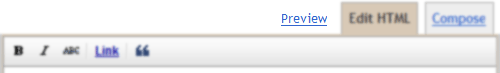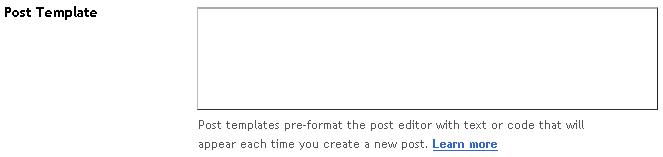Blogger, like almost every Bloggin platform, uses a visual editor (wysiwyg), and a HTML editor for posting. These editors are pretty usefull and simple to use, but often have some drawbacks and problems.
Then we show you a list of 10 recommendations that can help improve your experience when you type in Blogger:
- Use the HTML editor.
If you know the basics of HTML, use this editor, wich creates less chaos in code, is more effective using spell checker, makes your articles less heavy and is easier to read by search engines and feed readers.
- Use the spell checker.
If you have bad spelling, Blogger’s spell checker can avoid many errors (or horrors). If you write a long article, divide it in two or three parts, so you have no problem using the spell ckecker, or use an external software to check it.
- Don’t use the line break.
By default, whe you hit "Enter" in the editor, it generates a
label to make a line break, which can cause major problems when we introduce javascript, the code of a video or other application. To disable the line break, go to Settings > Formatting, and select "No" in the "Convert line breaks" box. Now the line breaks will be done with the <p> and </p> labels, wich are more appropriate and less trouble maker.
- Don’t align images on upload, but until they’re on the editor.
This way you avoid "fighting" with the image-text alignment and you can change it any time from the editor.
- Don’t use large images if it’s not necessary.
When uploading a picture on Blogger use "Image Size: Medium" to avoid warpping your template and keep a good image size and quality.

- Save drafts continuously.
Even when Blogger automatically saves drafts, it’s better not to rely. The safest way is to be clicking the "Save Now" button every major breakthrough.

- Avoid changing edit mode repeatedly.
Changing between "Compose" and "Edit HTML" repeatedly brings chaos in the code of the article, so try to work in a single mode.

- Use preview.
Before posting an entry, use the preview to read and detect errors in spelling or grammar, and finding the best location for the images. Read your article as many times as you need to find it coherent and understandable.

- Use a Post Template
If you repeat any code in all your posts, for example, to use the hack for "read more" or to put a message at the end of them, use the Post Template. Go to Settings > Formatting and you’ll find it at the end. You’ll save valuable time in each entry.

- Use shortcuts.
- Ctrl + B = bold
- Ctrl + I = italic
- Ctrl + L = blockquote (HTML mode only)
- Ctrl + Z = undo
- Ctrl + Y = re
- Ctrl + Shift + A = link
- Ctrl + Shift + P = Preview
- Ctrl + D = save draft
- Ctrl + S = publish entry
Blogger has some commands to make faster to publish and format, these are:
These recommendations have saved me some problems on blogger but are just that, recommendations. If you have one, feel free to leave it in the comments.