Isabela Blogger Template
Instructions
About Isabela
Isabela is a free Blogger template with 3 columns, left and right sidebars, rounded corners, floral motifs and vectorial elements.
Excellent template for blogs about to write a diary.
More templates by Templates Novo Blogger:
Credits
Author: Templates Novo Blogger.
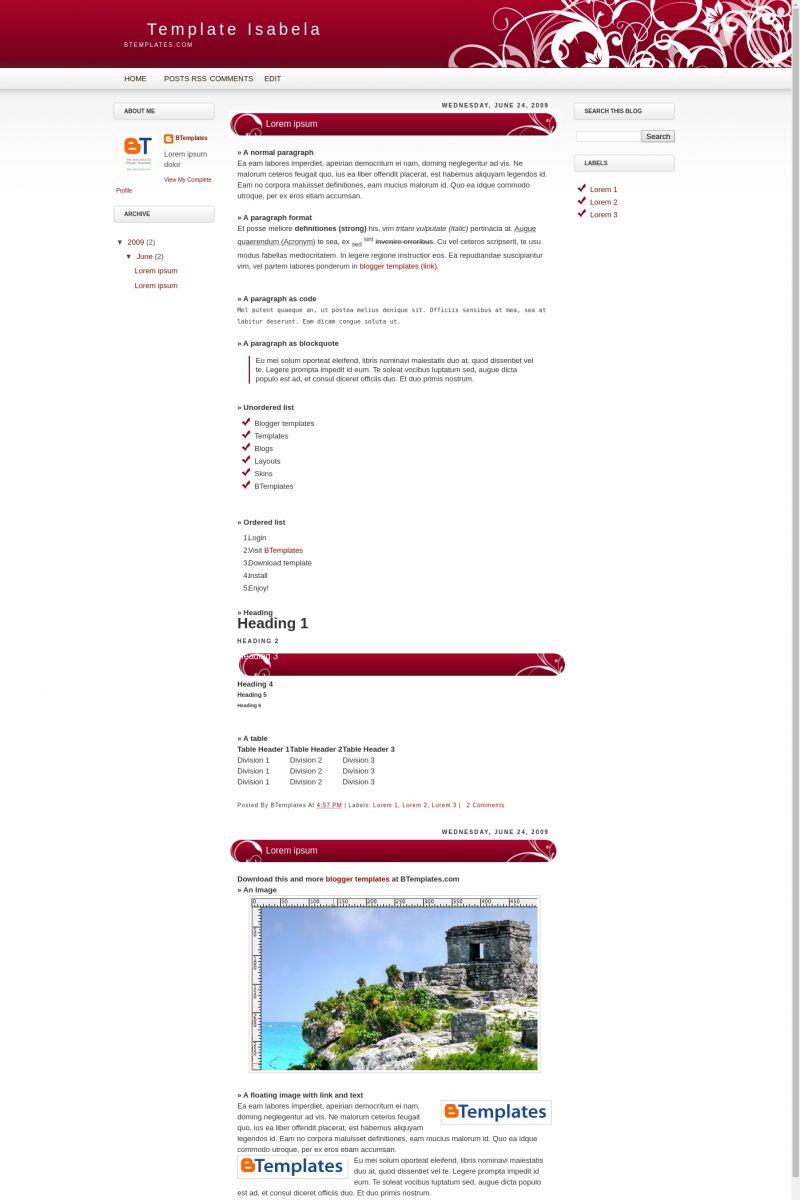
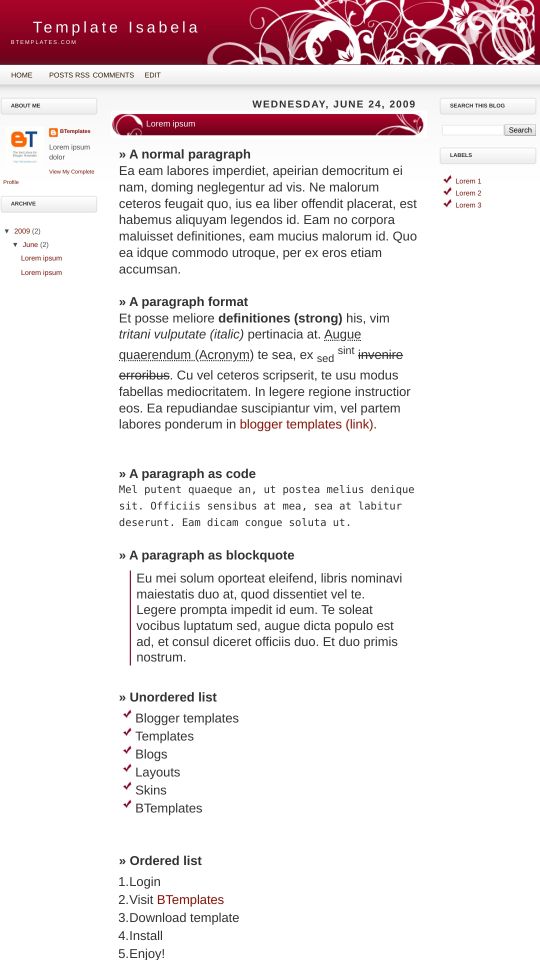
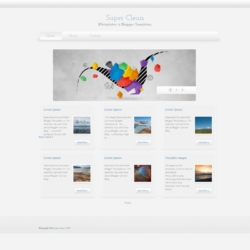
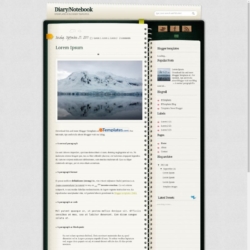




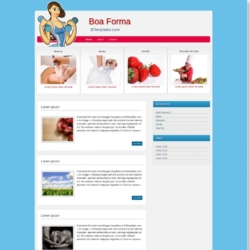

ZooTemplates 25 June 2009 at 1:22
Isabella? That5 Name Like My Friends…… Judt Kidding.. I Like This Templates With Vector… Thanks…
Taimur 25 June 2009 at 5:39
very very nice theme ill use it in ma new blog :)
webdire.com 25 June 2009 at 10:24
This one is really nice.I’ll see if I can make any changes to this template and post it on my new gadgets blog.
@gadgetsgrid.com
skywind 4 July 2009 at 9:27
This template very atmosphere. Is the wide screen most loves.
Health information & Humor & Fun World
mardi 4 August 2009 at 6:12
Awesome
^.^
I will use this template
msdamoiselle 15 September 2009 at 14:17
Thank-you thank-you thank-you thank-you!!!! I’ve been searching for weeks now for a template that was simple and elegant, with elements of pink/red but not overpowering-at last I found it!! It’s perfect thanks again!! xoxox
Tatsume 22 September 2009 at 13:12
Wonderful! I am not such a person that likes red- or pink-coloured elements, but this is just great!!
pendi 14 November 2009 at 14:46
really nice template.. simple but very interesting
freshstarteducator 23 November 2009 at 13:40
I think the template is great! However, I lost my blogspot nav bar, how do I get it back.
Thanks
HANA 20 February 2010 at 9:47
I want to know..why this template has two column for blog post? it looks like repetition..i’ve tried using this template but i think there is something wrong. If i post 4 articles, it will appear 8 articles.is there any other way I can do to solve this problem? huhu..i dont want to change to other template..i like ISABELA so much..
MJ 1 June 2010 at 23:11
I like this template. I’ve changed my blog layout to this. Only thing is, why is the anchor text white when I hover my mouse on it?
Claudia 2 June 2010 at 14:35
@MJ: Go to Layout/Edit HTML and replace
by
Ashwini 9 June 2010 at 11:17
I had been using this template for a long time. All of a sudden, the header and all the gadget columns and stuff have gone from red to white, and it looks like my blog has no header at all! Please help!
Becky 10 June 2010 at 21:29
The exact same thing happened to me! Blogger went down for about 24 hours. When it came back up my blogs look was completely different. How do I get it back to the way it was?? Someone Please help! I’ll check back often for an answer and will surely reply here if I get an answer from somewhere else.@Ashwini:
Claudia 12 June 2010 at 13:20
@Becky: We are trying to see what happened with some demos and images hosted in Blogger because they dissappeared! In the meantime, you may go to the author’s site, download the template again and replace the images in your layout.
Becky 13 June 2010 at 22:50
@Claudia I really don’t know how to add the images back. I originally downloaded the template as a whole when my site was brand new. I’ve made several changes along the way. I’m not sure I can recreate those changes. I contacted another blogger who had this same thing happen with this template on her site a few months ago. She said that she waited it out (only 4 days) and all of a sudden things were back to normal. Any chance that will happen for me too?
bere 14 June 2010 at 10:55
hello how can i get rid of the links that appear at the end of the blog?
Becky 17 June 2010 at 21:16
@Claudia: So I did nothing yet to get my template back or change it all together. Then much to my surprise, on Monday my site was back to normal. YAY!! Still puzzled but glad it’s back!
MIguel Montaño 22 October 2010 at 13:01
Very very nice template. I will use it for my blog. Thank you.
retno 17 December 2010 at 2:58
it’s a very beautiful themes!
to claudia:
how can i change the header image?
when i add horizontal menu, it looks not good, what should i do?
thank youuu.. ^_^
Peggysue 25 December 2010 at 15:53
Hi. I love this template. It worked very well. I used your change for the hover color issue and it worked perfectly.
I just wish the background color was not stark white. I would like a soft brown. I changed the background color, but I still had a fat horizontal band just under the header and also one at the bottom of the page.
Could you tell me how to change the color for those sections too?
TIA
Maria regina Valentim de Aguiar 10 February 2015 at 16:23
Oi eu gostei muito desse modelo ,mas porque que não aparece os números de seguidores no blog? tem como mudar isso aguardo respostas. Obrigado.