Cassette Tape Blogger Template
Instructions
About Cassette Tape
Introducing Cassette Tape, a free Blogger template originally designed for WordPress featuring 2 columns, right sidebar, grunge styling and vintage aesthetic
Perfect for blogs covering music.
More Music Blogger templates:
Credits
Author: Templates Block.
Designer: WP Themes Expert.
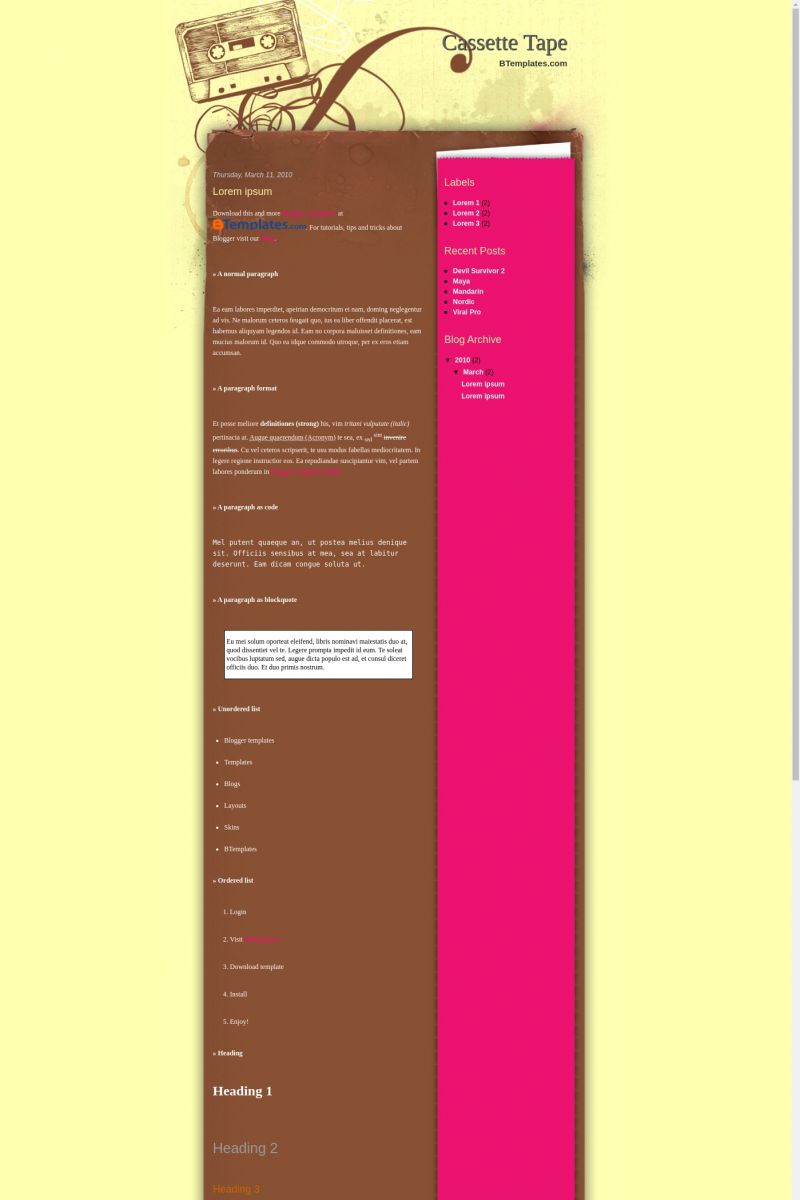
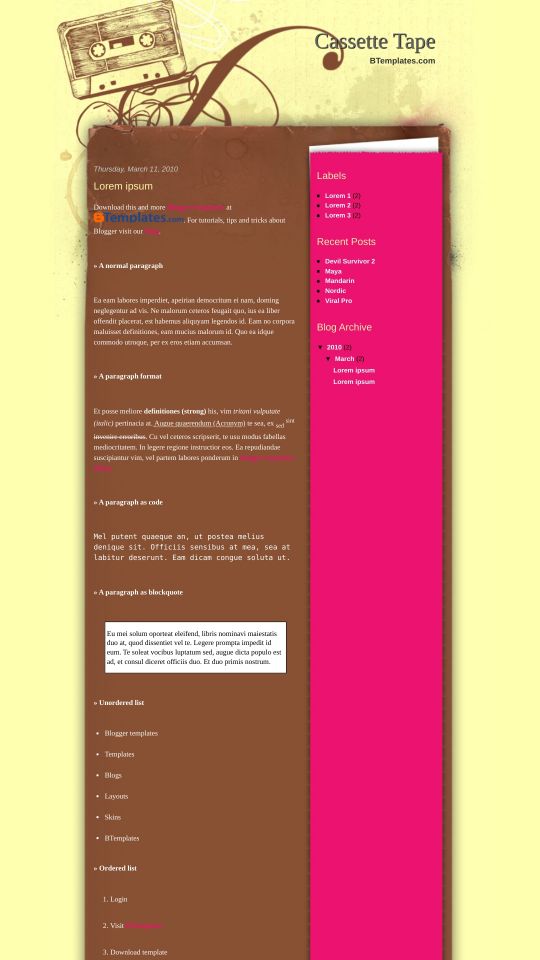








Volverene Evo 25 June 2010 at 4:58
Dear users of Cassette Tape template: If your Page Navigation Links (Older Posts, Newer Posts) are not working with this template, here’s what you need to do to fix this:
1. Goto EDIT HTML page.
2. Using CTRL+F, find any of the following link:
“http://evo13.googlecode.com/files/nav-12.js”
OR
“http://all-in-one-blogger-widget.googlecode.com/files/paginator3000.js”
3. When you find any of the above two links. Replace it with the link below:
“https://www.opendrive.com/files/6549279_VT1Jl/paginator3000.js”
4. Click SAVE and VIEW BLOG to see the page navigation links come back again.
That’s it!
For any further assistance that you may require, please do ask :)
Thank you
javas 12 June 2013 at 23:43
hey, help me, I wanna change the colour pink to a different colour mmm for example green?
soulonarock 30 June 2010 at 18:22
Hi, how do I change the coloum colour from pink to a different colour? thanks!
Volverene Evo 30 June 2010 at 23:01
@soulonarock: Yes that can be change by editing the following image files in Adobe Photoshop:
“http://4.bp.blogspot.com/_YXi3vp96gww/S9jTl6X-O7I/AAAAAAAAAXY/fXgwF3pyaBc/s1600/body.jpg”
“http://3.bp.blogspot.com/_YXi3vp96gww/S9jTlcjTlcI/AAAAAAAAAXI/bTkpkFh8Mhg/s1600/header.jpg”
If you want to use this template, let me know the color code of columns you would like to have and I can do that for you. Contact me on my blog anytime :)
gabi 25 April 2011 at 20:39
hello i was wondering how do I put the name of my blog will be the template that you could help me?