Wooden Shed Blogger Template
Instructions
About Wooden Shed
Introducing Wooden Shed, a free Blogger template featuring 2 columns, right sidebar and rounded corners
Perfect for blogs covering photography.
More templates by Splashy Templates:
Credits
Author: Splashy Templates.
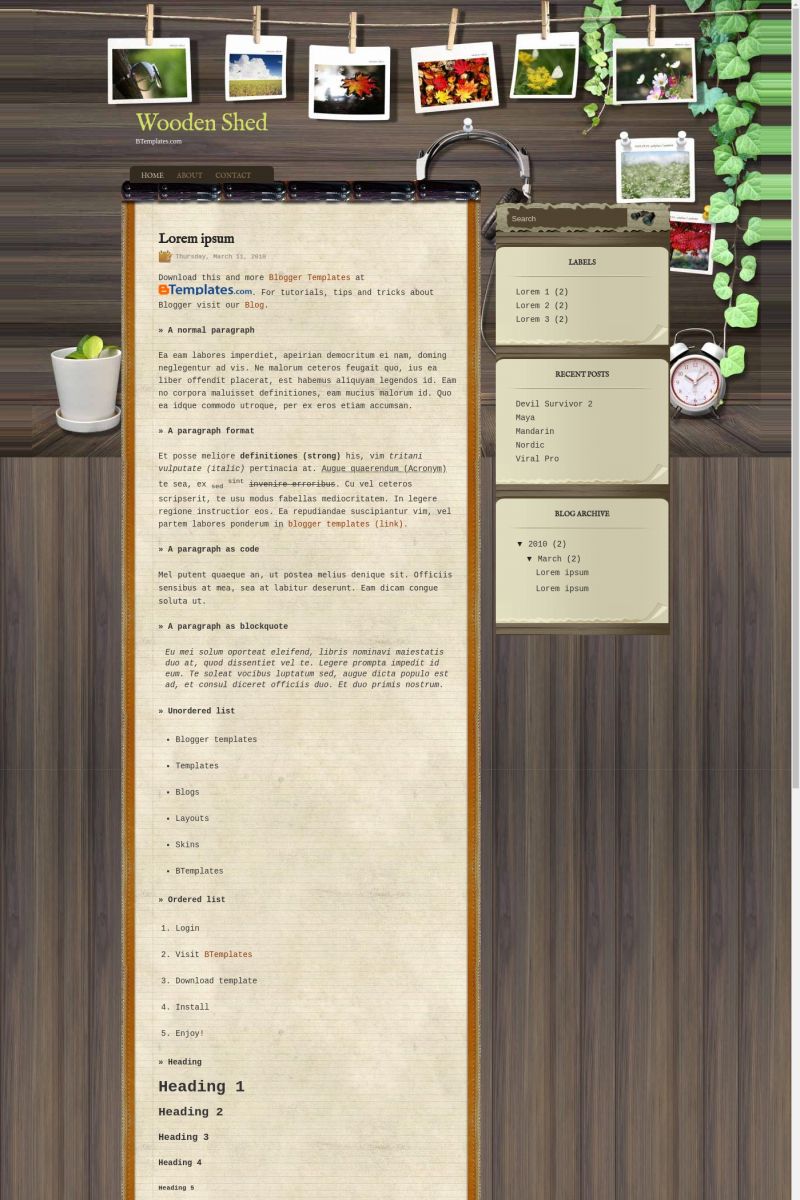
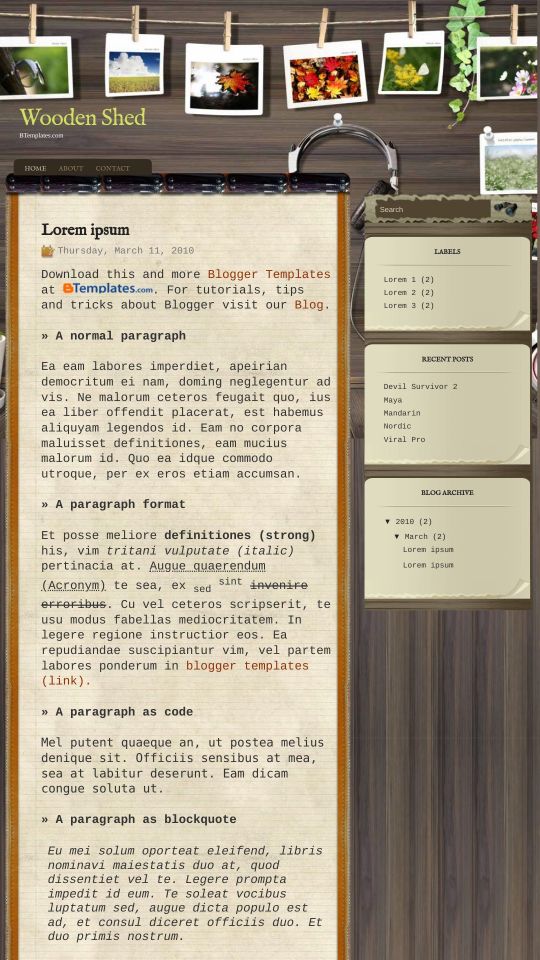

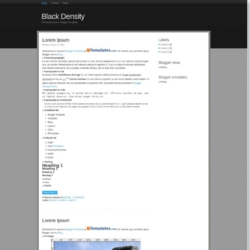

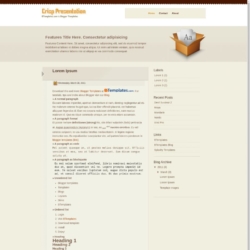


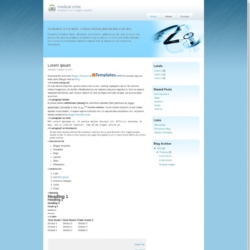
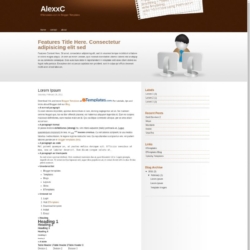
Rhonz 17 August 2010 at 0:11
I super love it.. :)
Sam 18 August 2010 at 21:48
How do I change the photos? Can you direct me to where I will find it in the HTML? and the pixel size they should be? Thanks.
Rufina 21 August 2010 at 9:04
Lov it.. >.<
Claudia 21 August 2010 at 14:48
@Sam: You may change the photos by editing this background image:
That URL must be replaced in your template (in Design/Edit HTML) once you have edited and hosted the background in your image hosting.
chloe 2 September 2010 at 3:32
with the code u provided,i still couldn change the background pic.
the link u given allow me to zoom in and out only,what should i do?
aziee 6 September 2010 at 10:50
i don’t want to change the background, i only want to change those small photos. how? pls help me
Claudia 6 September 2010 at 21:17
@chloe: @aziee:
You need to edit that background image in any photo editor. Do it, host it in your photo hosting and replace the URL in your template (in Design/Edit HTML).
aziee 6 September 2010 at 22:10
can u suggest me any photo editor? your template is very nice, i really want to create exactly like yours
SplashyTemplates 11 September 2010 at 7:03
@chloe: @aziee:
You can use a photo editor like photoshop or something like else. Maybe you can find a free photo edit software in the search engines.
man 7 October 2011 at 9:07
how can i add read more in this template??
,i was try many way to add read more,,but can’t…
help me!