BlackBeard Blogger Template
Instructions
About BlackBeard
Introducing BlackBeard, a free Blogger template featuring 2 columns, right sidebar, rounded corners, exclusive Blogger theme and multi-column footer
More templates by BloggerzBible:
Credits
Author: BloggerzBible.
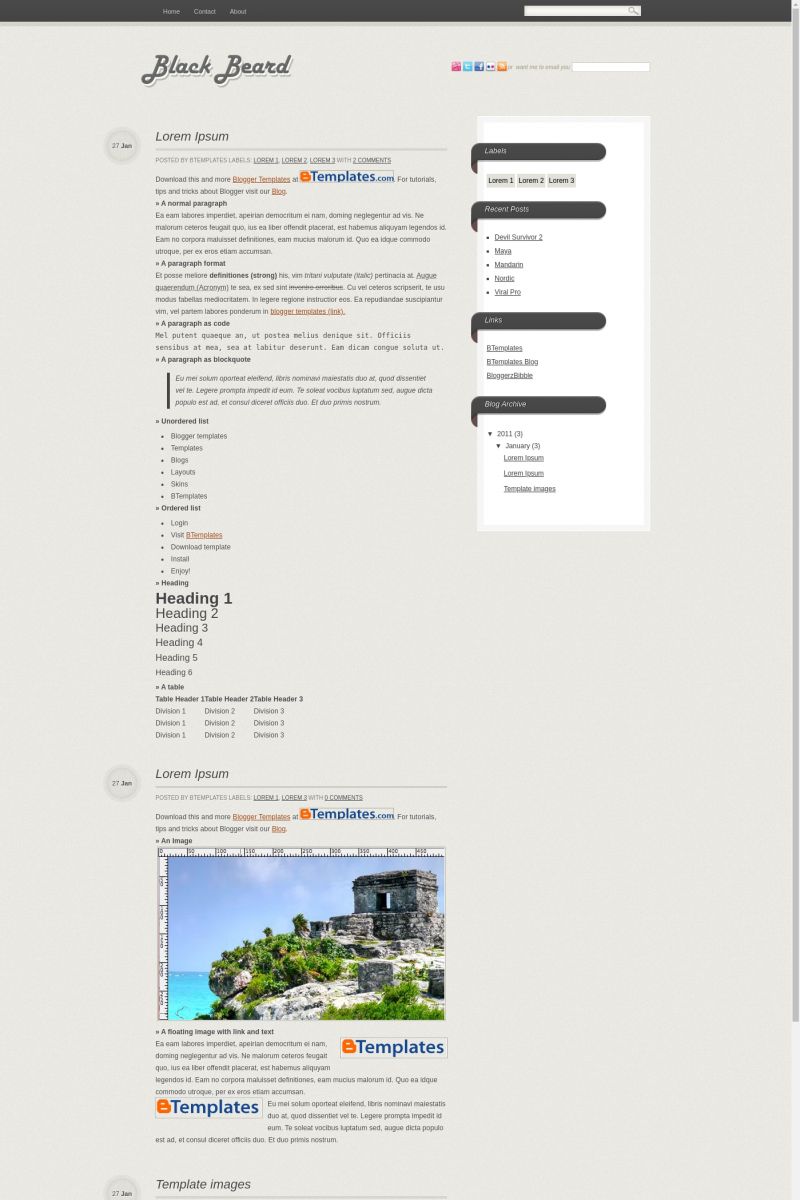
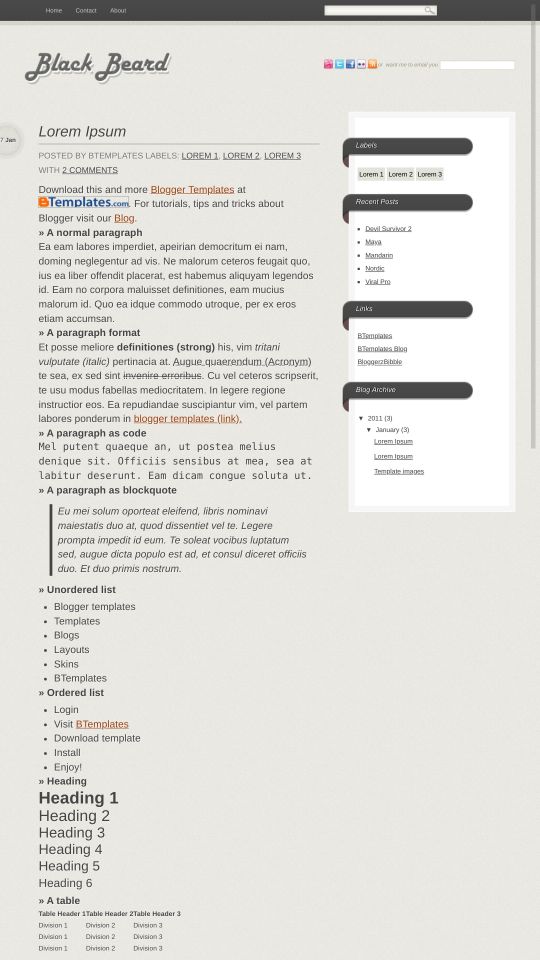

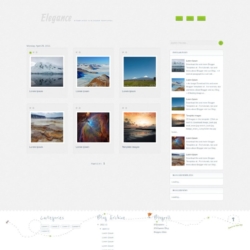

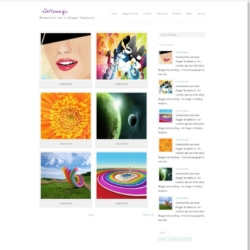

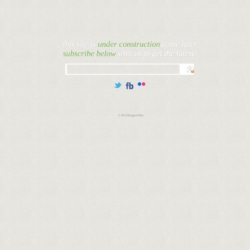

Ajisma 16 February 2011 at 11:35
What is the date format should I choose to date this widget work?
Claudia 17 February 2011 at 14:07
@Ajisma: Go to Settings/Formatting/Timestamp format -> Thursday, February 17, 2011.
@ACatholicPrayer 24 September 2011 at 9:26
Claudia, thanks for answering my exact question about date formatting. This is a *beautiful* template… thanks for making and sharing it.
Would you have any tips on how to create a banner with a background that matches the template? My version has the banner background standing out from the regular background.
@ACatholicPrayer 24 September 2011 at 15:58
I have decided to go with another template at this point, so no need to respond on my earlier question. This is a beautiful template, though, and you never know if it might appear on my next blog! Congrats on great work!
Renee 6 September 2012 at 16:47
I know this is a year old, but I can not get the date to work. I’ve tried everything, incuding the suggestion above.