HorseRiding Blogger Template
Instructions
- How to install a Blogger template.
- Additional Settings:
- To edit the slider you need to changes the images and urls directly in your template code.
- To edit the social icons links you need to search and changes the urls directly in your template code.
About HorseRiding
The HorseRiding Blogger template is a beautifully designed, two-column layout that is perfect for animal enthusiasts and sports websites. With its fixed width and right sidebar, it offers a clean and organized structure that enhances readability. The template features a brown and yellow color scheme, adding a warm and inviting touch to your site.
Adapted from WordPress, HorseRiding includes essential features like post thumbnails, a slideshow, and social media integration. These elements make it easy to showcase your content and engage with your audience. The tabs feature allows for efficient navigation, ensuring visitors can quickly find what they’re looking for.
Ideal for websites focused on animals, gradients, or sports, HorseRiding combines functionality with aesthetics. Its fixed width ensures consistency across devices, while the right sidebar provides ample space for additional content or widgets. Whether you’re a blogger or a business, this template offers a professional and visually appealing solution.
More Sports Blogger templates:
Credits
Author: PBTemplates.
Designer: FThemes.
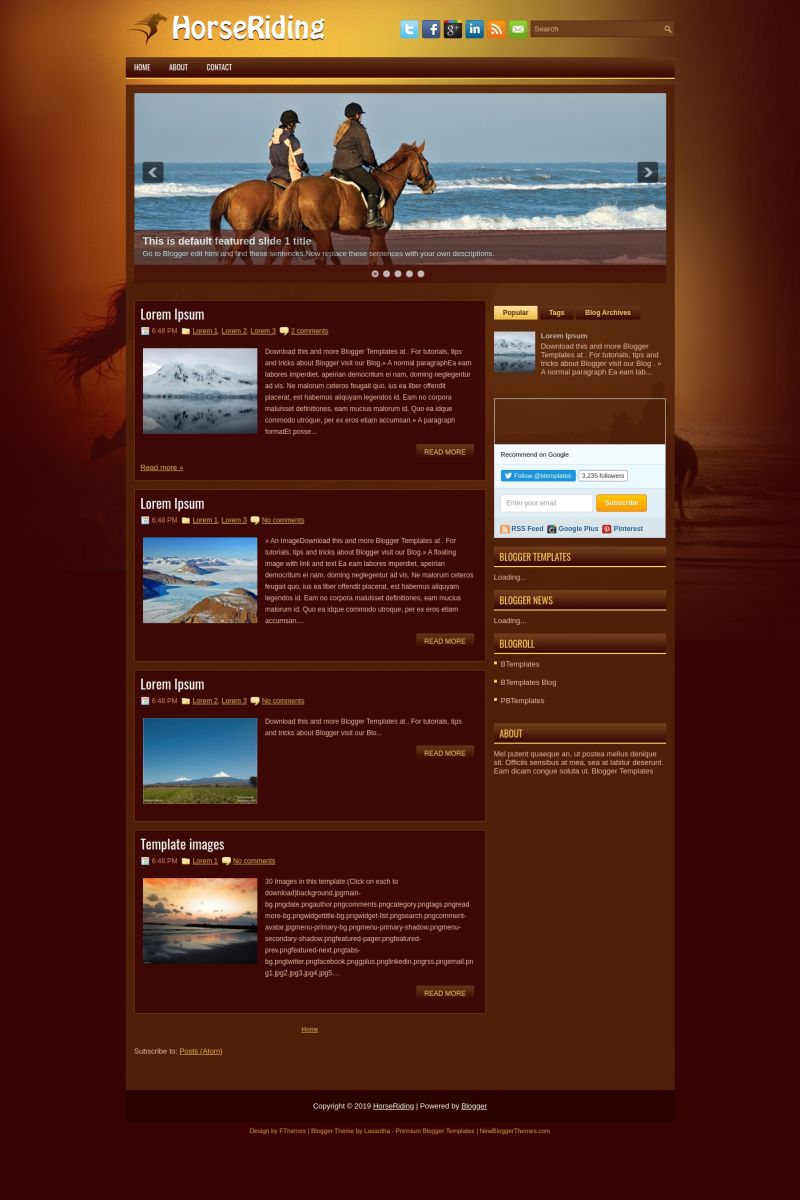
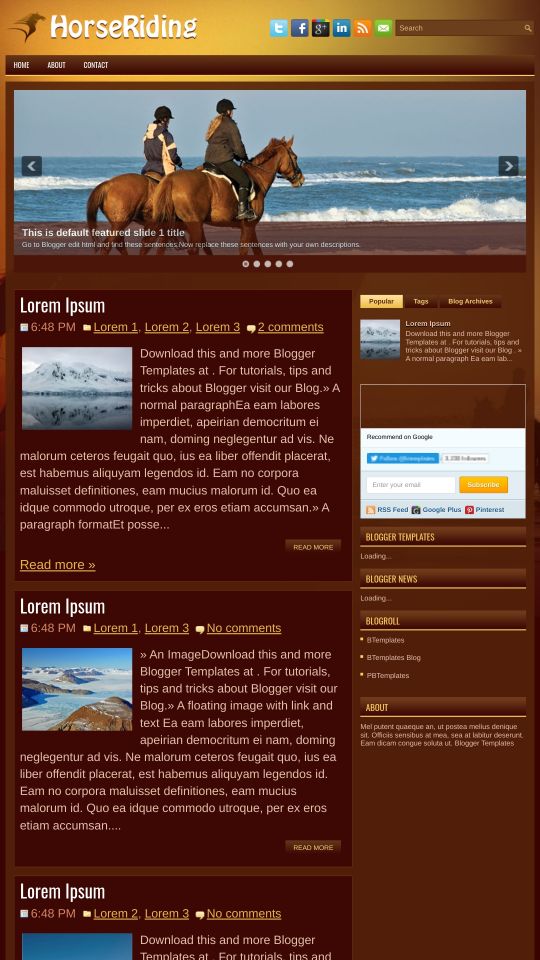






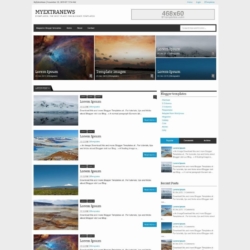
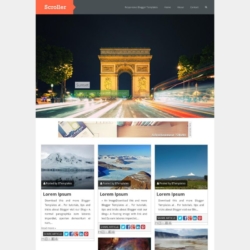
ken 29 March 2013 at 22:01
It looks good
tam Koh tao 3 April 2013 at 1:46
Thank, and look nice
sam 9 April 2013 at 21:26
Thank for your template. it’s a cool
TigerClan 14 April 2013 at 15:59
Thanks Bro…
CGS 1 June 2013 at 10:59
Great template! I browsed hundreds before finding this one!
jose maria 29 October 2013 at 6:55
¿Cómo poner varias fotografías como show en la cabecera?
gracias.
Abiel Tumakaka 6 November 2013 at 4:29
Thanks!! I like this template
Abiel Tumakaka 6 November 2013 at 4:30
Thanks!! I like this template!!!
tuhu setyono 30 November 2013 at 21:17
thanks!! very much….
Fajar Nur 15 January 2014 at 17:30
thanks gan
fatimah absuner kalau kau nampak ni, printscreen ke fb kau 3 February 2014 at 5:34
how to replace picture on the slideshow with mine ?
Jeferson 6 September 2014 at 16:45
como trocar foto na apresentação de slides com o meu?
seyram 28 December 2014 at 11:09
I have difficulty using this template, when i try using the app it gives this result………….*/We were unable to save your template.
Your template could not be parsed as it is not well-formed. Please make sure that all XML elements are closed properly. XML error message:
Content is not allowed in prolog*/
and how do i edit the pictures so i put my own pictures there?
ahmed 18 January 2015 at 16:04
good man