Morning Coffee Blogger Template
Instructions
About Morning Coffee
Introducing Morning Coffee, a free Blogger template originally designed for WordPress featuring 2 columns and right sidebar
Perfect for blogs covering desktop or culinary adventures.
More Food and Drink Blogger templates:
Credits
Author: BloggerThemes.
Designer: Adazing.
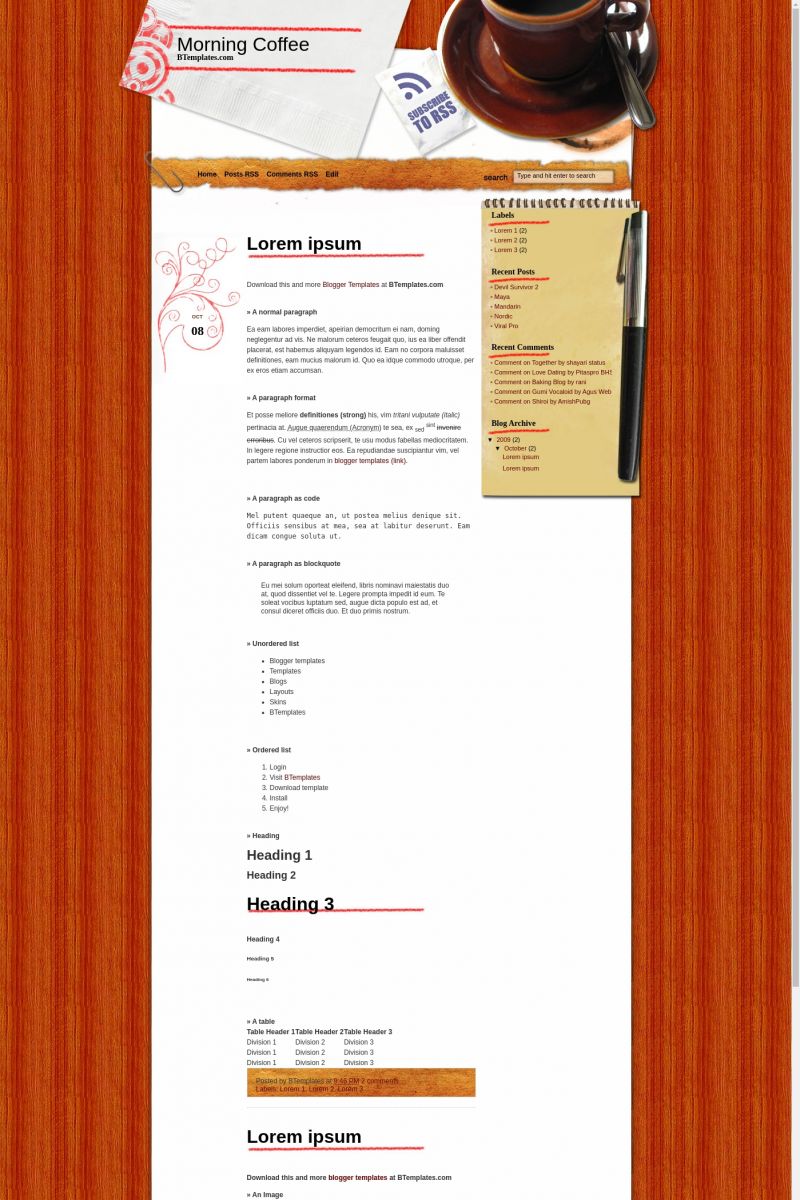
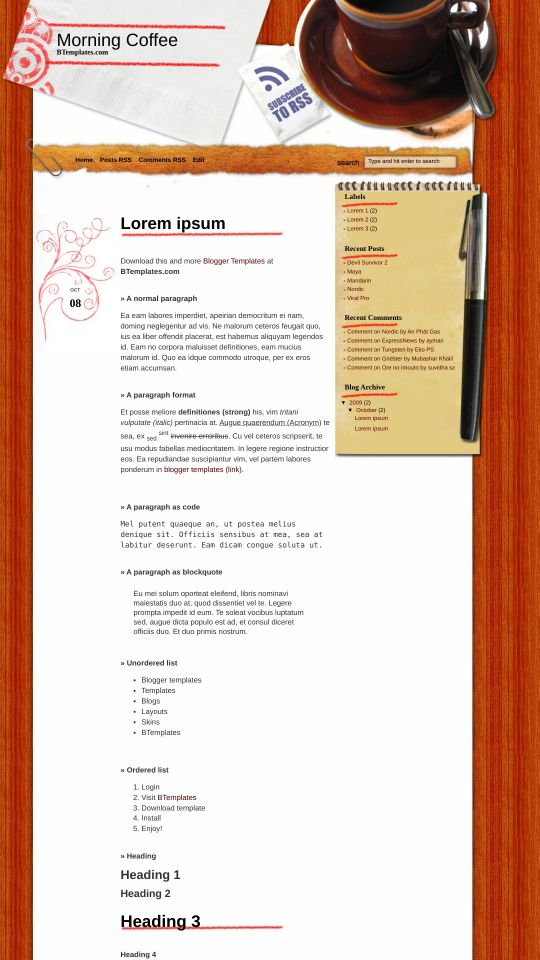

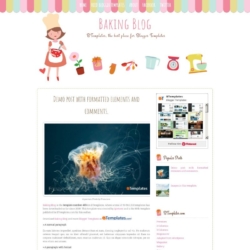
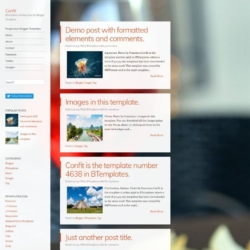

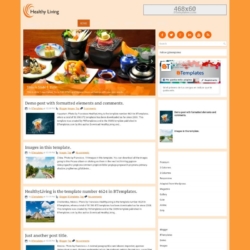



st3phanie 2 December 2009 at 3:26
is so beaty……^^
curiousity 2 December 2009 at 12:55
Hi,
Can anybody help me to fix the problem for displaying the date.
It displays’ Undefined’ instead of current date.
Please suggest ..
Thanks for ur help
Claudia 2 December 2009 at 18:38
Curiosity:
Set the date header format to 12.02.2009 ;)
Curiousity 3 December 2009 at 11:57
Claudia:
Thank you very much for the prompt answer.
It fix my problem.
And also thanks to person who designed this template. I luv it.
Stephanie 9 December 2009 at 21:48
Hi,
I’m having a bit of trouble with the pen on the side covering up writing and also, the writing goes off the sidebar and I have little to no knowledge about formatting and i was wondering it this can be fixed??
Rina 22 December 2009 at 1:28
Hi, I’m just wondering. Is it possible for the blog post space be a little more wider? I love this template but I don’t know how to widen it without causing chaos with the codes.
I like the white part to be more stretched to the sides. Help?
Thank you very much.
coffeé 29 December 2009 at 14:03
hi, i liked your template very much. i applied the instructions about the date format buy still the date is listed “undefined” what can i do?
Johunna 2 February 2010 at 6:12
I try to do he first Blog. This is nice template , I like it so much thank for sharing, can I use this template with my Blog
Alyssa 7 June 2010 at 14:29
If you are having trouble with words getting cut off, go to the html and find .profile-textblock` and you’ll find this text:
.profile-textblock {
margin: 0.5em 0;
line-height: 1.6em;
}
Change it to:
.profile-textblock {
margin: 0.5em 0;
line-height: 1.6em;
width: 200px;
}
problem solved.
alejso 10 August 2010 at 15:48
Esta plantilla ya no sirve, y la tenia en mi blog, como hacer para que vuelva a la normalidad?
alguien puede ayudarme?
EmmaRae 24 May 2011 at 18:30
Is there any way for the pen to not cut off the picture? I tried the text thing, just in case, but it didn’t do anything in that respect. Any ideas or should I move my picture lower?