Culinary Blogger Template
Instructions
About Culinary
Introducing Culinary, a free Blogger template featuring 2 columns and right sidebar
Perfect for blogs covering culinary adventures.
More Food and Drink Blogger templates:
Credits
Author: ThemeCraft.
Designer: Free CSS Templates.
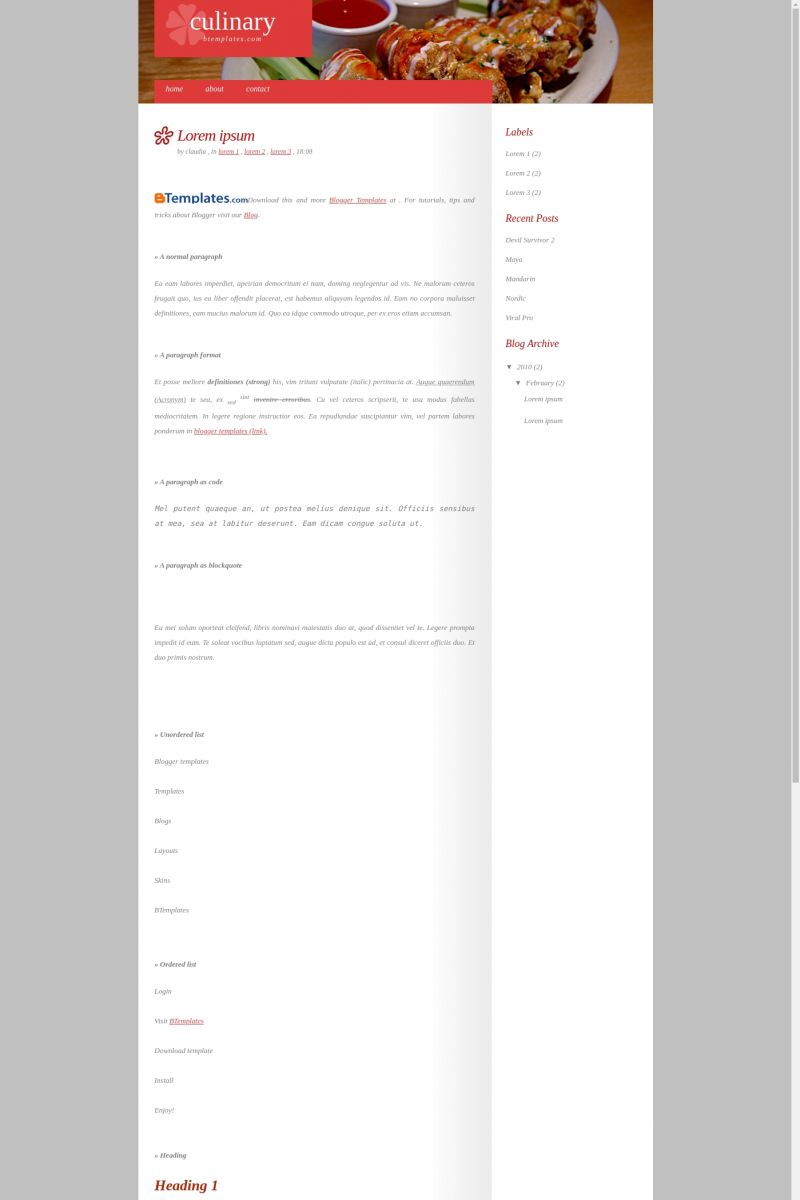
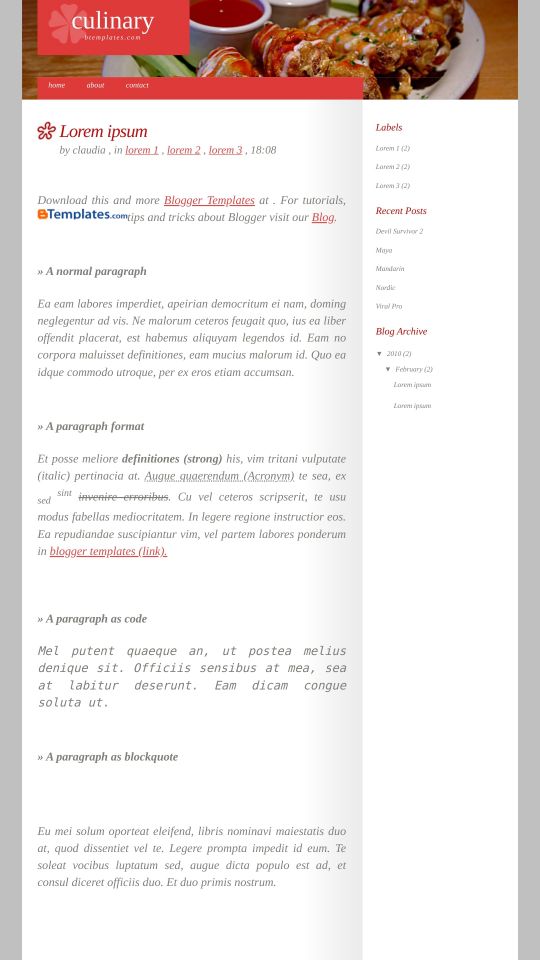

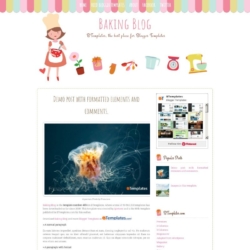
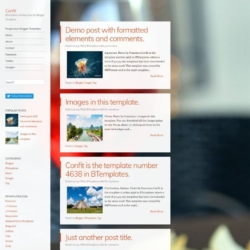

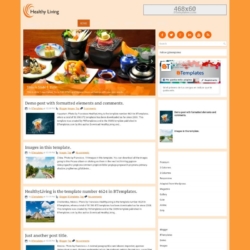



cirle 30 April 2010 at 20:49
muy buena plantilla
excelente para mi busquedad
John. 7 May 2010 at 3:07
Cool !!!! template.
I use this template for my blog. It matches with my contents
Thank you.
selasih 24 May 2010 at 2:38
I like this template very much but am I allowed to change the header’s photo? I would like to put a photo of my kitchen.
Claudia 24 May 2010 at 13:20
@selasih: @selasih: In Layout/Edit HTML, find this url:
You’ll need to replace that URL by your own header picture URL. It must be 900px × 140px.
jaime 7 September 2010 at 11:05
Is there a way to adjust the colors to this header – love the layout but the colors are a little too bright!
Claudia 7 September 2010 at 23:22
@jaime: You need to edit the header image in your image editor. Alfterwards, you have to host it in your photo editor and replace the URL in your template. Please, read my previous comment. It may help you a bit.
pal raine 22 July 2012 at 3:26
i am using this now. and i like it. i will not change the pic because it really reflect my blog…thanks…
April 1 April 2013 at 6:50
The photos cannot be centered. Everything is aligned on the right border.