Bunda Rie Blogger Template
Instructions
About Bunda Rie
Introducing Bunda Rie, a free Blogger template featuring 3 columns, dual sidebars, rounded corners and floral accents
Perfect for blogs covering personal journals.
More templates by Herro:
Credits
Author: Herro.
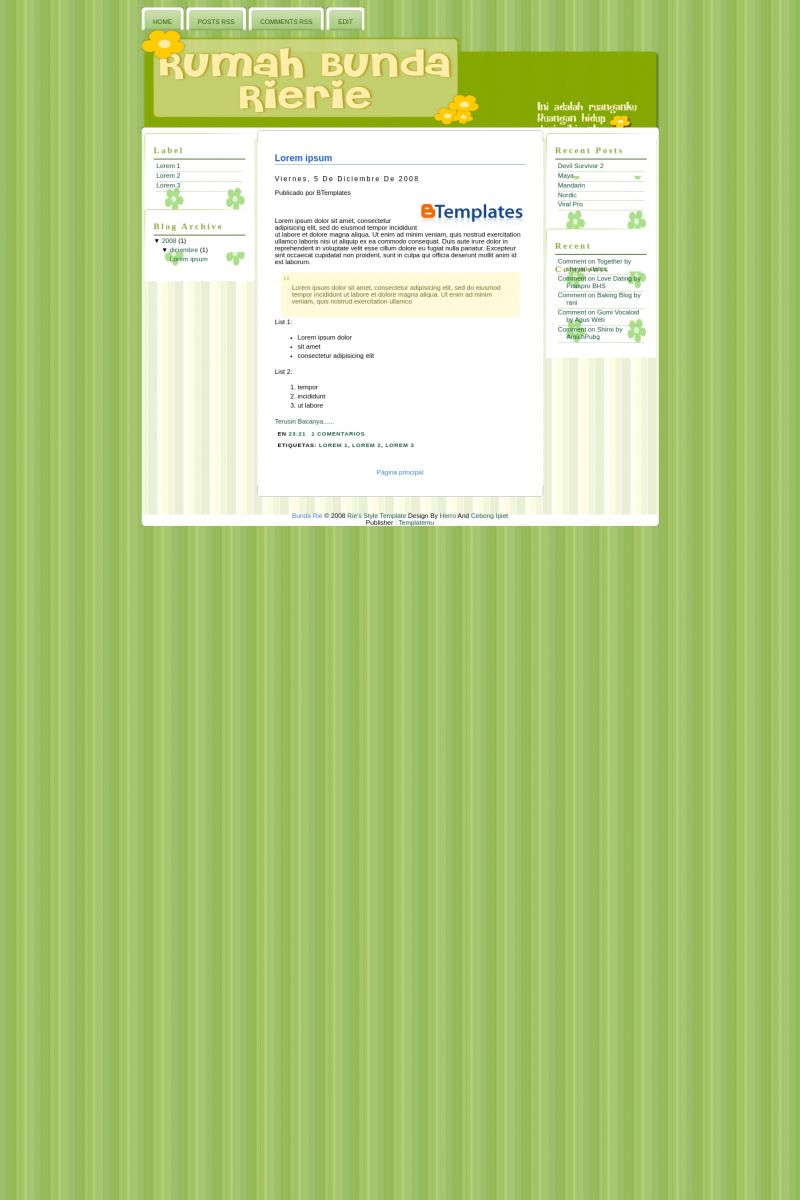



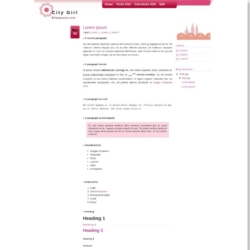
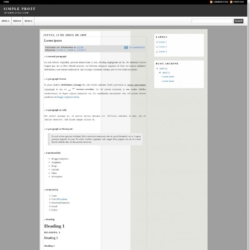

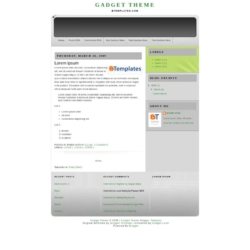

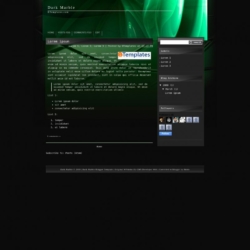
cebong ipiet 6 December 2008 at 5:21
weh, whats, hohohoho knp bukan custom header bang, dasar g bilang2
jovie 15 December 2008 at 12:37
weh..Herro nyangkut disini…keren banget nih herro…met berkarya terus……sip banget nih template buat bunda rie
Sue195 26 February 2009 at 11:01
hello,
i really love this design and have used it for my blog. but there is something called “terusin bacanya” below every post. HOw can i get it out?
please help!
Photographing Mom 1 March 2009 at 13:24
Would love to know how to get rid of the “terusin bacanya”, also. Thanks!!
New to Blogging 14 March 2009 at 20:41
I love this design and have downloaded it. I receive it in a compressed zip file. After I open the file, I get an XML error message. Can someone please help? What am I doing wrong? Thanks for any help!
astra 4 April 2009 at 12:20
To Sue195, Photographing mom, “terusin bacanya” means “read more”. to know more about it you can google it “how to add/remove ‘read more'” . Or, you can delete manually before write a new post, click “edit HTML” next to “compose”.
To newtoblogging, don’t open it, just save it. then upload: go to Layout> edit HTML, find grey box > browse to where you save it > upload.
Hope it helps..(I’m still learning too)
Wendy 20 April 2009 at 12:00
I have the same problem as ‘new to blogging’ and have done what Sue has said but still no luck. Really want to use this template! Getting frustrated.