Coffee Desk Blogger Template
Instructions
About Coffee Desk
Introducing Coffee Desk, a free Blogger template originally designed for WordPress featuring 3 columns, right sidebar and rounded corners
Perfect for blogs covering desktop or culinary adventures.
More Food and Drink Blogger templates:
Credits
Author: Falcon Hive.
Designer: TemplateLite.
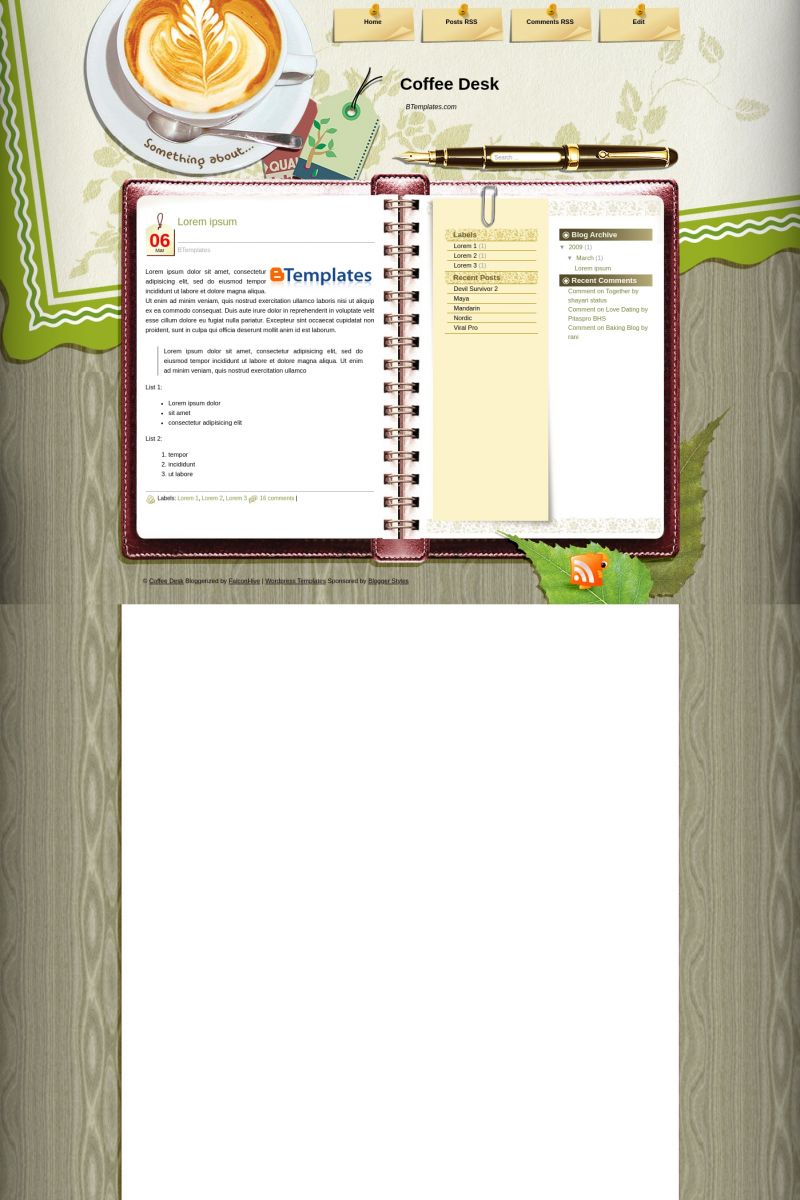
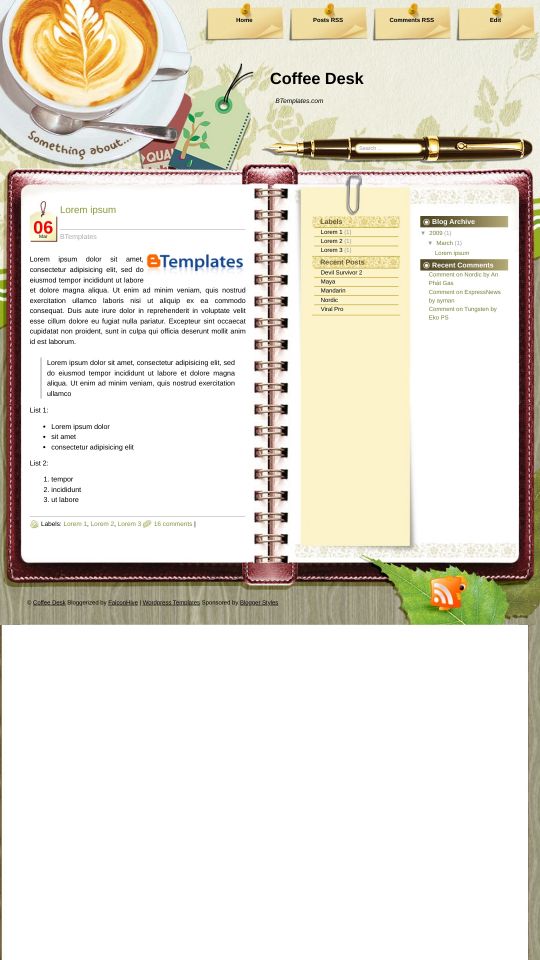

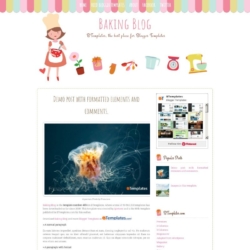
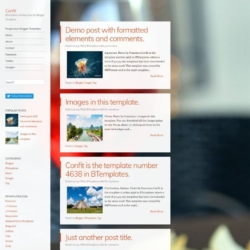

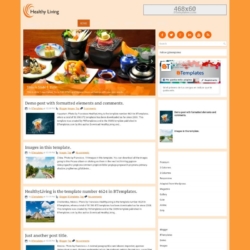



Sudarshan 7 March 2009 at 3:19
really a cool template!
JO 7 March 2009 at 4:23
COOL! I love this! ;)
speda 7 March 2009 at 6:26
how to set the date??? mine is undefined… plz help me… tq
speda 7 March 2009 at 6:59
thanks… do it myself by try & error… solve my prob!!
Gi 7 March 2009 at 11:40
To have a correct date configuration go to:
Config- Format:
In the second item you have to choose the third option
In the third item you have to choose the option:(March 2009)
In the fourth item you have to choose the fourth option
Save all changes.
Go to layout and select Blog Archive:
You have to select simple list and the Jan 2006 format.
Save.
Ty 9 March 2009 at 1:57
I can’t set that..
how can i set that?
please repp!!
Catriela 9 March 2009 at 3:22
No me funcionó cambiar el formato. Lo intenté con todas las fechas, y nada.
aramisz 9 March 2009 at 8:47
cool…
jojo 9 March 2009 at 12:26
love this template and I am new to blogging. How do I load this template in blogger?
Samuel 10 March 2009 at 0:39
A fantastic theme.
But it fails to show the date of articles published
Vanelle 10 March 2009 at 17:16
Thanks a lot! I loved it and by following your advise I could set the date. Thanks a lot!
anusriram 11 March 2009 at 15:11
lovely template.. thanks!
Luis 11 March 2009 at 16:11
i cant set the date. please help.
rian 11 March 2009 at 22:07
good, it’s like diary :)
bonita 12 March 2009 at 8:05
How do you put in on your blogger? when i download the XML file, do I open it? ’cause when I do, it would not open. Help please.
karahann 12 March 2009 at 9:05
ıt s great
nattie 12 March 2009 at 20:16
I was looking for this kind of B template for a long time…finally found it. great work…so cool. Thanks for sharing. ; )
Chrissie 14 March 2009 at 12:06
The buttons across the top don’t show up on my blog. Did I do something wrong?
ganette 14 March 2009 at 13:28
Very nice but i have a problem! When i downloaded it, it won’t show all of it on my blog! Help please!! Thanks
Nathalie 14 March 2009 at 15:49
Amazing template !!! I love it ! Thanks a lot :)
sha shinizzle 15 March 2009 at 0:20
Chrissie — go to page elements, at menu click edit, insert the url at the New Site Url and insert name/title at New Site Name. Click add link and the click save. That should do it :)
ganette 15 March 2009 at 3:57
The right part won’t show, the buttons at the top either. Help please!
sulin 15 March 2009 at 11:49
nice template..bt how 2 upload it 2 my blog?
can sum1 tell me?
sulin 15 March 2009 at 11:52
nice template..
how 2 upload 2 my blog?
can sum1 tell me?
lj 16 March 2009 at 7:00
hi! how to set on the date?mine too is unidentified
leah 16 March 2009 at 13:14
Its on my blog, but my pic in the header needs to be removed now. I can’t figure it out! When I click on edit in the page header, it comes up with an error… help!
leah 16 March 2009 at 13:19
nevermind. I figured it out. I went back to a standard template, removed the pic, and then uploaded the new template again.
Jennifer 17 March 2009 at 23:51
How do I set the date in the google blog? Blogspot?
Cristina 18 March 2009 at 6:57
Dearest, thank for this lovely template.
I have a problem.
I copy the code in the right place but the layout of the webpage does not work at all.
The header is too big and covers the posts. Moreover I cannot see any button.
Could you please help me?
Meanwhile, thanks a lot for yout job. It’s really a cool one! :D
Clarisse 18 March 2009 at 11:49
I downloaded it and I was able to make those little kinks work by hit and miss. Thanks so much. This is such a wonderful, wonderful template and it’s perfect for me(especially with my own new domain)! Amazing! Genius!
T. 19 March 2009 at 1:56
Hi recent posters (Jennifer and Cristina) – read some of the earlier posts for your answers. They helped me a lot! Basically, you will have to enter some information (like URLs) in different sections of the blogspot website to see the items you are looking for. After that, the template should look as it does above after typing your first full blog. Until then, it will look like something is wrong with the template.
Thanks for the great template!
parmita 19 March 2009 at 10:38
I have used this template for my blog. but the date section comes as undefined although I have specifid the date in my blog settings.what could be the problem???
Ahmad 19 March 2009 at 16:56
how to fix the “undefined” mistake?
Gi said some thing up, but i cant find this first, second, third and fourh he speak about.
Ahmad 19 March 2009 at 17:38
thank you “Gi” very much.
i found wt u spoke about and now the template is workin’ very well.
thank u again.
:)
w12d 19 March 2009 at 21:06
well..
great choice for interest my blog..
Amir 20 March 2009 at 1:05
help me!!!!!
i want to remove “UNDEFINED”!
but, I can’t…..
Amir 20 March 2009 at 1:17
please help me…
i can’t romove undefined
Amir 20 March 2009 at 1:19
I do what Qi wrote. But, it doesn’t work! seriously…
Qi, can U explain clearly?
can u state what is 2nd item, 3rd item n 4th item..
Cristina 20 March 2009 at 21:55
Dearest T. Thanks for your reply! :)
parmita 21 March 2009 at 0:23
how to remove undefined and set the date?? someone please help. i tried but didn’t work
parmita 21 March 2009 at 0:25
where is the config format???
parmita 21 March 2009 at 0:28
hey got it tnx :)
olivia 21 March 2009 at 5:25
i have uploaded the template and using it right now. i’m using blogspot btw. i have tried the suggested troubleshooting but the date still appears as undefined..can someone help me please? thanks in advance.
Nena 21 March 2009 at 16:42
For the UNDEFINED (date and time) part, this is what you should do:
Go to LAYOUT -> PAGE ELEMENTS -> BLOG POSTS (edit) and then:
On SELECT ITEMS’s FIRST BOX choose the third option (the one with the DAY,MONTH,YEAR), on the SECOND BOX write the MONTH and the YEAR and on the THIRD BOX select the FOURTH OPTION (the one with the DAY, MONTH, YEAR).
Don’t forget to SAVE changes and that’s it! ;)
skyrider 22 March 2009 at 15:49
wonderfull template, god job
Paolo Alz Deza 22 March 2009 at 19:33
on the menu section i tried putting URLS and their respective names… but they do not appear completely…!!
these kind of post its appear only the half!!
please if you find any solution answer me
take a look:
http://paoloalzdeza.blogspot.com/
Eriu 23 March 2009 at 12:07
Well, the template looks ok when I click on the specific post. But when I’m “at home” (when I want to see all posts on the page) the header is too big and it covers the posts.
So.. can you help me please? I tried everything you said to Christina but it doesn’t work.
On the other hand, I managed to edit the date (which wasn’t working either, before) :)
Eriu 23 March 2009 at 12:16
O.o.. Since I wrote the second post is doing ok. Thanks anyway.
Lavande 24 March 2009 at 13:40
So coooool. Great job !
Sugar Cube 25 March 2009 at 7:49
Wow! Gorgeous template!
although am having the similar problem…with the header being too large covering the posts…& the undefined section
I tried to follow what Gi & Nena had to say./..but it doesnt seem to work.
Please help!
:)
Great work btw :))
Sugar Cube 25 March 2009 at 8:30
Huh well L cld deal with that problem on my blog ( other one) but on this current blog..everything’s pretty much messed up.
My header goes away in left..with the lines..:S
please help!
Cristina 25 March 2009 at 15:34
Dearest,
now my blog is working properly, except for one thing.
It’s not possible to add any comments, even if I set everything on ALLOW EVERYONE TO COMMENT MY BLOG.
Do you have any suggestion for me?
Thank you very much
awan_clickerz 2 April 2009 at 11:35
Ok….great idea
Clueless 3 April 2009 at 8:52
When I click the download button I keep getting an error message….I can’t seem to download this template. Can someone help me?
Clueless 3 April 2009 at 8:54
The XML page cannot be displayed
Cannot view XML input using style sheet. Please correct the error and then click the Refresh button, or try again later.
——————————————————————————–
The server did not understand the request, or the request was invalid. Error processing resource ‘http://www.w3.org/TR/xhtm…
Janies 4 April 2009 at 16:45
Lo de la fecha y el undefined funciona con esto que publicaron aqui…
To have a correct date configuration go to:
Config- Format:
In the second item you have to choose the third option
In the third item you have to choose the option:(March 2009)
In the fourth item you have to choose the fourth option
Save all changes.
Go to layout and select Blog Archive:
You have to select simple list and the Jan 2006 format.
Save.
Claire 6 April 2009 at 14:42
After I posted two posts the diary looked weird because it did not hide most of the contents but display it all on one page. Does anyone know how to do this so that you should click to see the full contents?
Thank you.
berryblitz 11 April 2009 at 11:38
Thanks for this wonderful template!
Miss R` 16 April 2009 at 4:24
Thanks! I loooove this layout!! It has the undefnied problem but hopefully with the tips given above, I’ll soon be able to solve it.
Thanks once again!
cengkih78 16 April 2009 at 5:54
undefined date – based on my experience, u can go to the dashboard blog>posting>formatting>timestamp format
from here u can set based on ur preference
hope this info help those with issue.