Coffee Desk Blogger Template
Instructions
About Coffee Desk
Introducing Coffee Desk, a free Blogger template originally designed for WordPress featuring 3 columns, right sidebar and rounded corners
Perfect for blogs covering desktop or culinary adventures.
More Food and Drink Blogger templates:
Credits
Author: Falcon Hive.
Designer: TemplateLite.
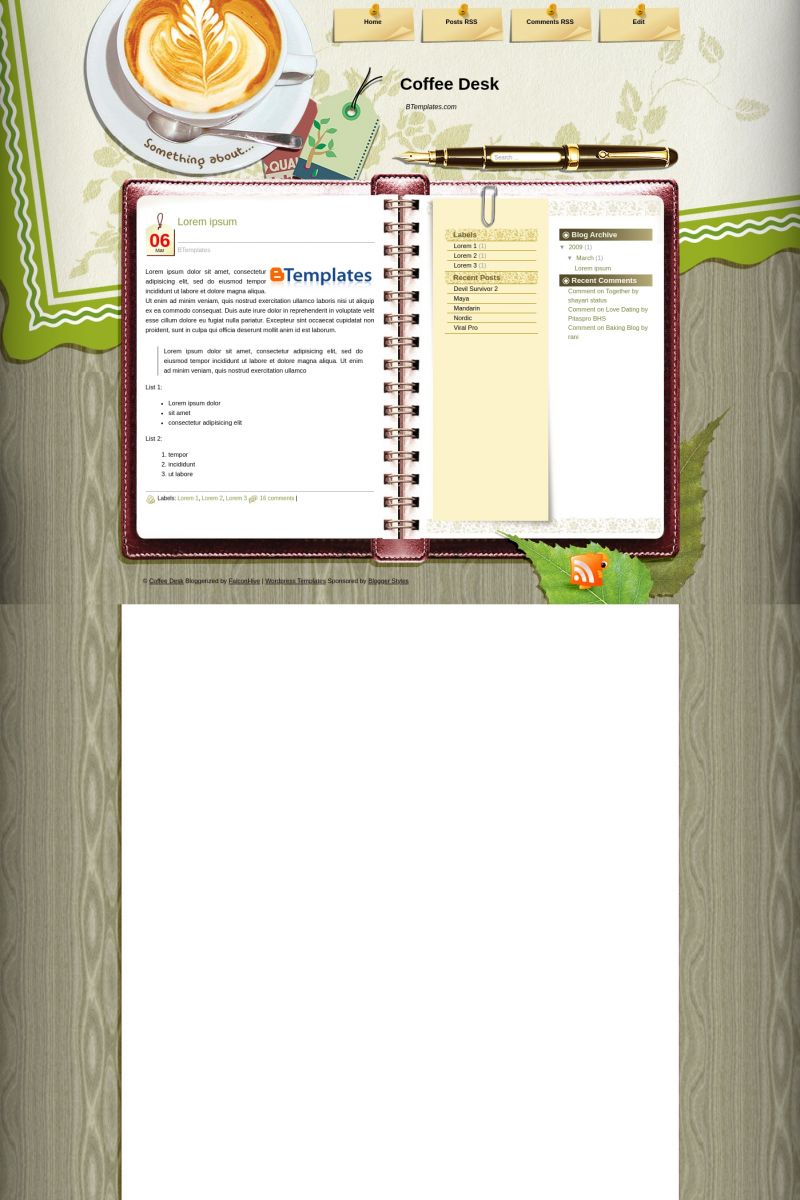
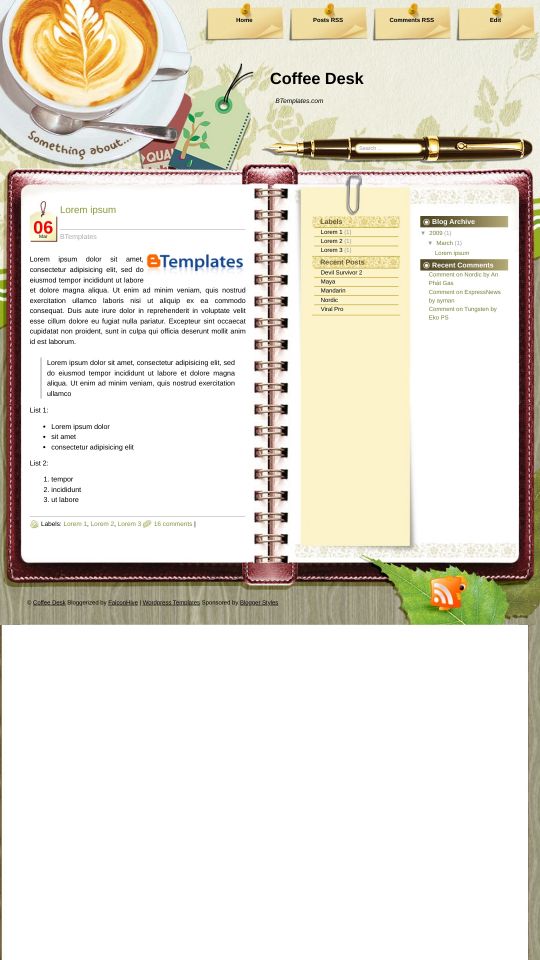

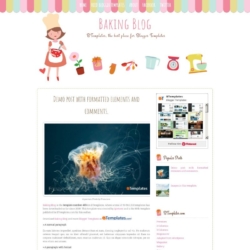
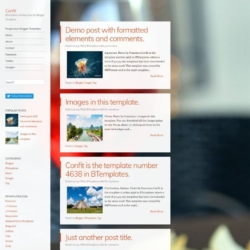

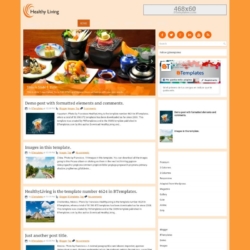



anks 16 April 2009 at 7:07
Can someone really HELP to solve this “Undefined” issue?
Where is this Config-Formatting in the 1st place???
If anyone can give a screen shot please…
lamis 18 April 2009 at 11:19
i can not edit Fonts and Colors why?? help please
keptwoman 21 April 2009 at 7:38
Thank you. Fabulous template. It’s all loaded and it looks great.
Chanthida 21 April 2009 at 14:55
1) Go to your Dashboard.
2) You’ll see you blog name…look under it for the link to “setting”.
3) It’ll be in basic tab, but you have to click to “formatting”.
4) Then you can follow the instruction from Gi (above).
I hope this help!
Chanthida 21 April 2009 at 15:02
Reply to Clair:
Original post: “After I posted two posts the diary looked weird because it did not hide most of the contents but display it all on one page. Does anyone know how to do this so that you should click to see the full contents?”
From my previous post,
1) Go to your Dashboard.
2) You’ll see you blog name…look under it for the link to “setting”.
3) It’ll be in basic tab, but you have to click to “formatting”.
4) On the first selection, choose to show “1 post” on the main page.
Make sure you have “blog archive” in your blog.
I hope this help!
lamis 22 April 2009 at 18:57
when use Fonts and Colors tab noting formatting appear ..why?
Tobi 25 April 2009 at 5:13
I love the template and figured out the date issue, and it’s GREAT… but I completely lost the graphics along the top for no apparent reason (the Menu). My links are still there, but the graphic is gone. I didn’t change the original code, so WHERE did that graphic go? It’s not a BIG deal, but having the links there is kinda pointless without the graphic. Please advise.
linalynn 25 April 2009 at 13:48
thank you nena I did what you said and my date is fixed and thank you creater for making this template I really like it
linalynn 25 April 2009 at 14:14
I’m having the same problem as lamis naw and can not edit the fonts and colors please help.
znreb 26 April 2009 at 21:21
Wow! liked it!! perfect for a coffeeholic like me..
thanks!!
znreb 26 April 2009 at 21:35
Wow! i really liked it! perfect for my blog, for the coffeeholic like me..
Thanks! Thumbs up!!
PinoyEngine™ 28 April 2009 at 6:21
Hello! It seemed that I cannot replace the bg_header.jpg by my custom one. Can you share the PSD or what is the correct format of the image?
Thanks in advance and more power.
mohamad 8 May 2009 at 1:29
its lovly, i set the date with your advices. thank you very much.
debi 8 May 2009 at 6:01
nice
lilja 8 May 2009 at 9:44
hi, i have problem with this theme, the date is undefined, how can i to work?Please answer! BTW i love n than theme
Anna 12 May 2009 at 1:42
This is an awesome template, but there is a slight PROBLEM. It looks just fine on the home page, but when I click into an INDIVIDUAL POST PAGE.. the diary-notebook binder RINGS DON’T SHOW all the way down. How do you fix this? Thanks!
farhan 14 May 2009 at 6:56
Cool template. I like this very much. Thanks a lot.
Reply to Clair:
if u want to separate the first paragraph with the next paragraph with “read more” link, you can follow these steps:
1. copy and paste code below before
span.fullpost {display:inline;}
span.fullpost {display:none;}
2. copy and paste code below after
Read More..
3. Go to Dashboard > Setting > Formatting
4. Fill Posting Template with text below :
FIRST PARAGRAPH
NEXT PARAGRAPH
5. you can see the sample at http:indahdanterawat.blogspot.com
farhan 14 May 2009 at 7:04
Cool template. I like this very much. Thanks a lot.
Reply to Clair:
if u want to separate the first paragraph with the next paragraph with “read more” link, you can follow these steps:
1. copy and paste code below before
span.fullpost {display:inline;}
span.fullpost {display:none;}
2. copy and paste code below after
Read More..
3. Go to Dashboard > Setting > Formatting
4. Fill Posting Template with text below :
FIRST PARAGRAPH
NEXT PARAGRAPH
5. you can see the sample at http:indahdanterawat.blogspot.com
b-teste 17 May 2009 at 11:04
Corrections des problèmes
– Resolution de undefined (date en rouge)!!
Ce que vous devez faire:
Cliquer sur paramètre puis sur Mise en forme ,ensuite:
– Sur la case (Format des en-tetes de date)choisir “dimanche,mai 17,2009”
– Sur la case (Format de date de l’index des archives) choisir “mai 2009”
– Sur la case (Format de date et d’heure) choisir “dimanche,mai,17,2009”
N’oubliez pas d’enregistrer les modifications et c’est tout !!
SmartChic 20 May 2009 at 15:46
As for the issue with “undefined”, simply go to:
Layout – Edit HTML – Click on Revert widget templates to default (bottom left hand side). This should do it!!!
lulu 20 May 2009 at 16:41
how do u put it on your blog? please answer my question someone
Eğitim 24 May 2009 at 14:38
perfect:) thanks youu
nas 28 May 2009 at 6:03
thanx a lot
nik 29 May 2009 at 11:08
thanksss smartchic. got my undefined prob solved
lgrace2 1 June 2009 at 6:28
I have downloaded the template and love it but the top menu and graphics bar does not show up and when I try to change the font size I am having trouble with figuring out which area to edit in the CSS. Any help available to resolve these issues? Thanks
Chico 6 June 2009 at 2:30
Cara eu nem sei como agradecer todos vcs q fizeram o esquema de formatar a data… estou a 3 horas tentando e nada!… valeu mesmo! rsrrsrsrsrss
Acoustic Laydee 6 June 2009 at 15:31
This template is absolutely perfect for a daily journal. Thank you
Nicole 8 June 2009 at 19:01
Beautiful template. Very happy to have 3 columns – good layouts with 3 columns seem to be hard to find, but not here! I am having a small problem when I try to add in a bit of text under the Header name. When I click “Edit” I get an error pop-up with the code: bX-yxjqc7. I feel like I’ve read about this error somewhere before, but now can’t seem to find any info on it. Anyone have ay answers?
soltero cocinando 9 June 2009 at 3:47
Using here: http://solterococina.blogspot.com
Simple and beatiful! Thanks to designers!!!
:)
Ysabel 9 June 2009 at 11:41
Hola, alguien me puede ayudar a poner este hermoso template en mi blog, es que el formato XML, no lo lee esta pc, me sale error, please someone help me with this template, alguien tiene el formato???? alguien que me explique que hago, necesito su ayuda, gracias.
syima 22 June 2009 at 1:39
im having a problem. my ‘home, comment, post, edit’ links are gone.instead ther’re replaced by names and links of my friends’ blogs. i tot those widgets will be dissappeared when u change to a new layout? how come it get up there?
help help help. i want the original one!
celebs 25 June 2009 at 19:42
nice, very cools
survivor 29 June 2009 at 12:30
Survivor olarak sitenize destek vermek istiyoruz süper sitenizden link alırız inşallah, very good, hoşcakalın
marecip 4 July 2009 at 1:36
Hey there,
Love this theme!!
Is there a way to change/remove the words on the saucer? (something about). Also can the title font be changed?
Thanks!
survivor izle 7 July 2009 at 8:14
Vallahi Very good olmuş siteniz inşallah bizede link verirsiniz optum hadi hoscakalın :)
kurtlar vadisi Gladio 10 July 2009 at 12:13
Bizim Sitemizide kabul edersiniz insallah, tesekkur ederim. hoşcakalın bye
emre demir 10 July 2009 at 12:14
Ah olanlar oldu bana koçum benim. bizde senin siteni kabul ederek görürsün ama allah korusun sakın öyle birsey yapma tamamı kocum.
cath 11 July 2009 at 3:39
Loving this template! Thanks!!
But I have some problems loading cbox as one of the widgets. It wont show (I’m using Morzilla). Instead of the cbox, it shows 3 options of cool, interesting and something like that. Anyone having similar problems? Any suggestion to solve it is much appreciated. Thanks again!
superstar 13 July 2009 at 7:57
aç kapıyı vicdansız yagmurdan adam olsum resmen
flavia 16 July 2009 at 17:24
quero esse template
aelm 30 July 2009 at 1:16
How do I replace the title with my own logo?
ashlinn 30 July 2009 at 6:20
this 3 column template is perfect!
alotothink 7 August 2009 at 0:20
This is a great template. I use it as an online notebook for my college courses.
Yves 10 August 2009 at 22:48
Thanks for this great template! I uploaded a header image but am having trouble justifying it to the right of the coffee cup. (Right now it’s covering the cup.) I Googled a bunch of sites and tried out different things, but none of them are working!
Any help would be appreciated! =)
Angel 13 August 2009 at 21:14
hi there..it appear to have not navbar..how to i show navbar with ur template?!..thankz soo much.. :)
ahmet reyiz 14 August 2009 at 8:41
güzel olmuş siteni vallhi bayıldım size dostum
ndy 21 August 2009 at 18:51
nice template :DD
Juan 23 August 2009 at 18:38
Hola, la Plantilla me ha funcionado bien, excepto por un logo que tenia en la cabecera, me sigue apereciendo y lo quiero cambiar de lugar y segundo inconveniente, no me aparece el menú.
Gracias por la ayuda que me brinden
Linda 24 August 2009 at 22:31
hi there..very nice template..but, after download it..page become shrink in the middle and got extra space in the right & left.Please help.
mira 2 September 2009 at 19:33
great template! working perfectly! love it so much! tq! ^^v
demokzagon 9 September 2009 at 12:44
i have used this templete and satisfied with it..thanks a lot for create this templete coz it look nice..
i want to put my blog as a website coz i have to promote my products on it..so how i want to do the links using this templete same like the above templete??
demokzagon 9 September 2009 at 12:47
plz answer ASAP!!!
Lanette 17 September 2009 at 1:16
The 4 post-its at the top aren’t appearing and I have no idea how to get “recent posts” below the paper clip. Help please! :)
Leora 20 September 2009 at 20:32
I have literally tried everything that was suggested as far as changing the date from being UNDEFINED and nothing has worked. Like, with the 2nd, 3rd, 4th, etc. choices, that is not what mine looks like at all! When I edit my blog posts, in the layout, I see these choices:
Main Page Options
Number of posts on main page:
Post page link text:
Post Page Options: which include- date style (9/20/09 vs September 20, 2009, etc), posted by, time posted, comments, links, labels, show quick editing, reactions, show email post links, show ads.
The more help the better! Thanks- I love this blog template, I just wish I could get it all to work.
I’m also working on how to get the little post-its that are tacked to the top of the page to work… any ideas there? :D
t3ly 5 October 2009 at 1:54
en mi blog use este tema.. los q no pueden configurar la fecha todavia… ahi les va:
en disenio (donde les sale el bosquejo de su blog) den click en “editar” entrada de blog…
en la primera opcion selecciones la fecha asi: domingo 4 de octubre de 2009
y en la tercera opcion (q es la del horario de la publicacion) seleccionen: domingo, 4 de octubre, 2009.
y LISTO! tendran fecha :D
Magda 18 October 2009 at 10:00
I love this Template… Thanks!
Anja 28 October 2009 at 19:11
Hi, i would like the yellow part with the paper clip to be a little wider. Is there a way to make that part a little wider, so that my chat window fits in there? That would be great! Thanks
Janice 1 November 2009 at 1:40
To make the date work on BLOGGER / BLOGSPOT:
1) Go to ‘Layout’
2) Then ‘Page Elements’
3) In “Blog Posts” box, click ‘Edit’
4) In “Post Page Options,” check the 1st box and choose the first “DAY, MONTH DATE, YEAR” option from drop down menu
5) Still in “Post Page Option,” check the 3rd box and choose the “DAY, MONTH DATE, YEAR” option from the drop down menu
6) SAVE your changes
Hope that helps!
george 9 November 2009 at 23:13
Hi all,
why is it that i cannot find the HOME, POST RSS COMMENT RSS, AND EDIT STICKY POST at the top right? what must i do?
thanks sincerely
puspita 14 November 2009 at 2:53
Cool… I like it!