Coffee Desk Blogger Template
Instructions
About Coffee Desk
Introducing Coffee Desk, a free Blogger template originally designed for WordPress featuring 3 columns, right sidebar and rounded corners
Perfect for blogs covering desktop or culinary adventures.
More Food and Drink Blogger templates:
Credits
Author: Falcon Hive.
Designer: TemplateLite.
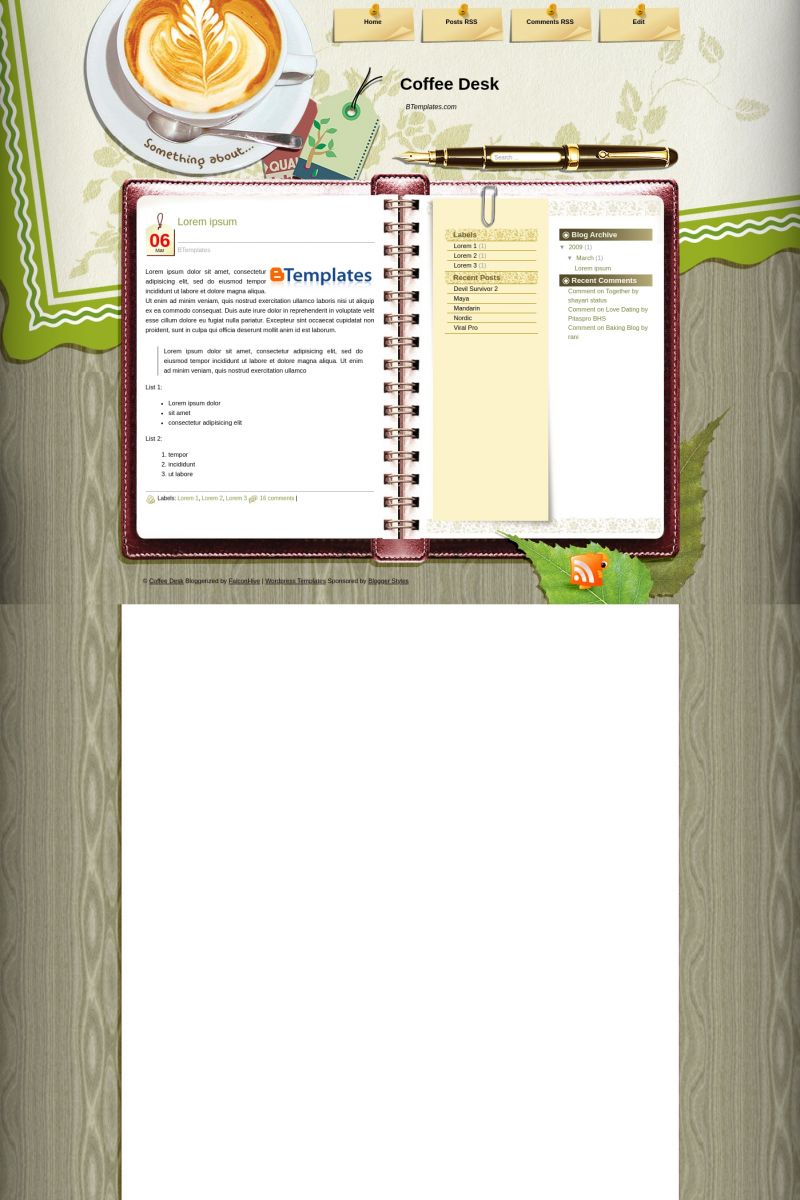
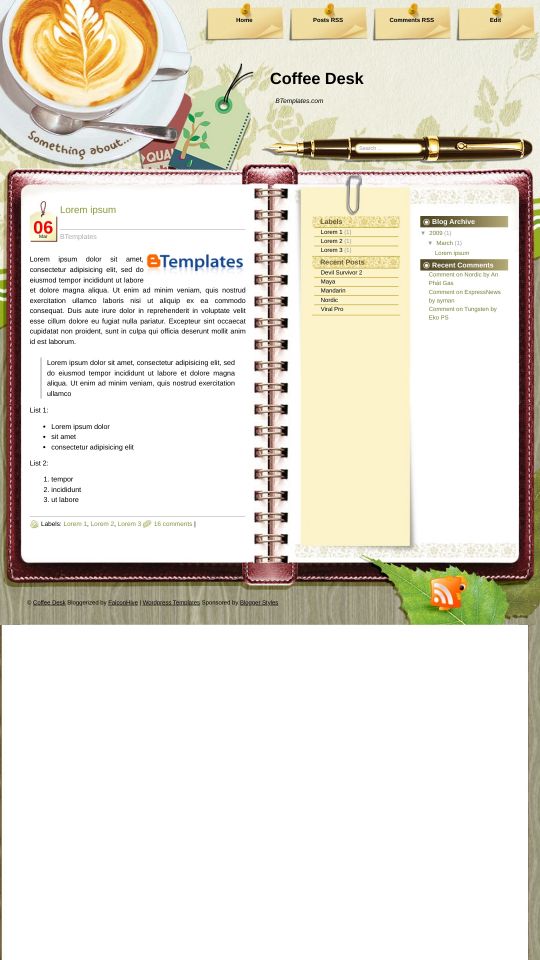

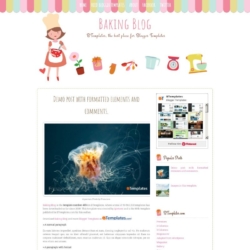
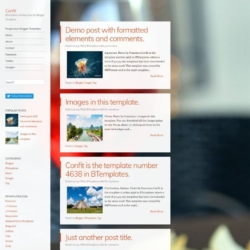

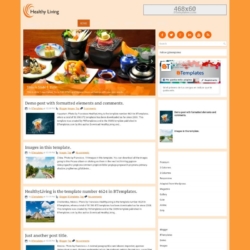



puspita 14 November 2009 at 4:22
Ufssssssss… I almost give up with the date… than I follow janice said, in simple explaination:
*I copied janice post*
To make the date work on BLOGGER / BLOGSPOT:
1) Go to ‘Layout’
2) Then ‘Page Elements’
3) In “Blog Posts” box, click ‘Edit’
4) In “Post Page Options,” check the 1st box and choose the first “DAY, MONTH DATE, YEAR” option from drop down menu
5) Still in “Post Page Option,” check the 3rd box and choose the “DAY, MONTH DATE, YEAR” option from the drop down menu
*5) 3rd box is the box in same line that appear ‘at’box
6) SAVE your changes
Hope that helps!
great Janice, Thanx!
cool 17 November 2009 at 18:50
please…
there is no navbar ( contents : search blog, dashboard, sign in, etc…) at the top of my page…
how can it be?
without that navbar, it’s hard 4 me to handle my blog…
help me please…
thanx a lot.
Keala 18 November 2009 at 0:54
Mine is not 3 columns. Everything is in one column. When I go to my dashboard I have 3 columns, but when I try to view the blog, it doesn’t. Did I miss something.
Please help because I really love this template!
dee 19 November 2009 at 0:43
How to change the fonts and color??????? somebody reply please!!
calvin 4 December 2009 at 7:28
hey… i cant press the “add gadget” button..
help!!
Joel Ramirez 4 December 2009 at 10:04
Hola.Necesito ayuda
Creo que el codigo esta dañado, porque la instalo y no se ve completa (media taza y madia agenda), sera que estoy haciendo algo mal?
Esta plantilla esta excelente en el DEMO por favor ayudenme a instalarla.
Gracias y felicidades.
Irina 8 December 2009 at 21:08
Hi
It’s great Template! I love it. But… I have problem.
I can’t use any threaded comments widgets. I’ve installed widget from IntenseDebate. And it works on my another blog with another Template ok. But it doesn’t work with this Template. Please help!!! I have a lot of comments on my blog, and its very messy now, I’m in trouble!!!
Thanks.
macy 17 December 2009 at 4:15
hi, LOVE YOUR TEMPLATE! had a minor trouble with making the dates appear on each post but now it’s great! thanks..
is there any way to change the default font though?
jayanth 27 December 2009 at 3:41
Well thnks gi it really worked,the config according to Gi is the settings bar next to the postings
jayanth 27 December 2009 at 3:42
click on settings and then formatting and do the rest as indicated by Gi
Deborah 2 January 2010 at 10:46
Sorry to say this template does not work for me at all. The entire layout is messed up on Blogger. I don’t have time to fiddle with it, so I will have to find something else.
Katie Mayes 23 January 2010 at 14:04
Awesome template – absolutely love it.
I use Blogger and have not had any problems whatsoever. The Template Settings and How to Install info is very straightforward and has resulted in an absolutely fantastic Blog for me!
One question – I would like to change the menu (the post-it notes) to allow plain text in there so I can show 4 written quotations rather than have them as links to other websites. How do I change this?
Thanks.
Johunna 2 February 2010 at 23:18
Great!!!
Thank so much
Ang 10 February 2010 at 21:29
Hello, this is a great Template.
I am having a lot of trouble opening up the zip file. Can someone give me the code so I can just put in my blog?
Thank you very much.
Cherish 22 February 2010 at 23:54
Hi there, this template is perfect except that the side panels aren’t appearing. How do I change this?
eduard camargo 11 March 2010 at 23:01
i really like it but the menu in the top (the buttons HOME; POSTS, COMMENTS, EDIT) dont appear.. what can i do???
de veras me encanta esta plantilla pero elmenu superior (HOME, POSTS, COMMENTS, EDIT) no me aparece. que puedo hacer????
thanks a lot… graciassssssssssssssssss
daveice 28 March 2010 at 5:05
Nena says…
For the UNDEFINED (date and time) part, this is what you should do:
Go to LAYOUT -> PAGE ELEMENTS -> BLOG POSTS (edit) and then:
On SELECT ITEMS’s FIRST BOX choose the third option (the one with the DAY,MONTH,YEAR), on the SECOND BOX write the MONTH and the YEAR and on the THIRD BOX select the FOURTH OPTION (the one with the DAY, MONTH, YEAR).
………………………
I was follow that instruction and it works…thanks for Nena
bie 6 April 2010 at 3:17
Very nice template.. I like it very much..
Keep up a good work, guys..:)
joana 6 April 2010 at 10:32
it doesn’t fit in my blog… I can’t put it right and I love this one… :(
Amparo 8 April 2010 at 11:46
Fantástica esta plantilla, me dió un poco de lata cambiar lo de la fecha pero lo conseguí, ahora no me deja cambiar el color de fondo de las entradas pero lo compenso jugando con las fuentes y los colores de las mismas.
Gracias.
TomKasMom 19 April 2010 at 14:44
I like the look of the push pin notes at the top, but want to delete the links on them. How do I do that?
Thanks!
Claudia 19 April 2010 at 21:02
Tom:
The instructions to set up that links are included in the “Template Settings” link (look above). If you do not want to they be shown, don’t add any link there.
TomKasMom 19 April 2010 at 21:18
Thanks, I didn’t know that was what that meant on the Template Settings page. I wish there were a way to keep the little notes & push pins but have them blank! =0)
Sarah 25 April 2010 at 1:18
Is there any way to number the comments using this layout? I haven’t been able to figure it out.
iHappyMocha 6 May 2010 at 0:04
Hi, I love your template but I tried many ways to set the date but it’s still ‘undefined’ please help me.
I have tried:
1. choosing the date format specified. (Dashboard → Settings → Formatting → Date Header Format) and usually the correct type is: Saturday, 5 May, 2009.
2. For the UNDEFINED (date and time) part, this is what you should do:
Go to LAYOUT -> PAGE ELEMENTS -> BLOG POSTS (edit) and then:
On SELECT ITEMS’s FIRST BOX choose the third option (the one with the DAY,MONTH,YEAR), on the SECOND BOX write the MONTH and the YEAR and on the THIRD BOX select the FOURTH OPTION (the one with the DAY, MONTH, YEAR). by Nena
Please help me :(
Claudia 6 May 2010 at 21:52
@iHappyMocha: Try with Dashboard → Settings → Formatting → Timestamp Format → Friday, May 7, 2010.
Nikki 15 June 2010 at 23:58
are the things up top with the push pins…different websites..or can you make them your pages…like an all about me page..???
Betânia 1 July 2010 at 21:28
@SmartChic:
Thanks sooooooooooo much!!!
God bless u =D
Bê =D
Angelica 26 August 2010 at 8:29
Hi,
This isn’t working for me at all. the header is all messed up and all I can see is the first bar and the footer with little in between. How do I fix this?
Claudia 28 August 2010 at 0:45
@Angelica: The demo works perfectly. So, I guess you are doing something wrong. Please, leave your blog url when you comment; if you don’t, I won’t be able to help you :(
Jackie 28 August 2010 at 9:04
I really like this template. But for some reason when I upload it to blogger.com, all of the graphics post out of sequence. Can anyone help?
Megan 21 September 2010 at 4:04
Question…in the “Live Demo” it shows “Recent Posts” and “Recent Comments” sections on the right side of the notebook. However, all I have are “Labels” and “Blog Archive” … How can I make “Recent Posts” and “Recent Comments” show up? Thanks!!
Claudia 24 September 2010 at 15:39
@Megan: You can find the answer to your questions and more in our FAQ section.
Faiz 5 December 2010 at 23:32
my blog tittle is so small.. i really can’t increase the size.. I have try to change it size in the font size at html code, but nothing happen…help me….
Claudia 6 December 2010 at 9:35
@Faiz: Go to Design/Edit HTML and find this code:
Change the font-size from 30 to a higher value (40 or more).
Loki 26 December 2010 at 10:20
Hello,
I have uploaded the template. Everything else seems to be right except that the topmost ribbon that contains Design link, Logout link etc are missing. I am unable to edit or post new posts because of this. Kindly help me.
Nerys A. 7 January 2011 at 17:29
Hi! I must say that I just love your template! Is so awesome.
But I have a tiny problem. My RSS Feed Buton is not working. What I can do to Fix thaT! Thank you in advance! I reaaly want your help, because this template is so cute that I dont want to unintall it just for that problem!
Claudia 10 January 2011 at 11:50
@Nerys A.: I see it working. But you can use your own feed URL.
Go to Design/Edit HTML and find the following code:
Replace the /feeds/posts/default by your Feed URL and save changes.
Danielle 8 April 2011 at 16:21
I love this but even reading everything I can’t get it to load!
Is there someone that can post a simple cut and past so I can load it :)
PLEASE!!!!!
Thank you,
Amanda Thomas 13 April 2011 at 11:02
Speda,
How did you solve the date issue? Mine is undefined too, and driving me crazy. Can’t figure it out.
@speda:
bananapancakes 20 May 2011 at 14:32
Love love love this template! Was able to fix the blaring red “undefined” but at the top of my page the tabs don’t show up, it just says “followers” and then there is some kind of incomplete icon that doesn’t load…? How can I fix this?
Tina 17 July 2011 at 5:12
I upload the template xml exactly as is and it comes out completely screwed up. What’s wrong? Tried downloading every version I could find and it’s all the same. :(
Tina 17 July 2011 at 5:13
@Jackie: Mine does the same did you figure out how to fix it?
Michael 26 August 2011 at 23:03
Tina, it’s because you don’t have any posts yet. If you post something on blogger (around 1 or 2), it should fix itself.
To the author: may I know how to set up the post-it navigation on the top of the page? I can’t seem to get it to work.
Francisco 27 August 2011 at 14:57
@Michael You can find the answer to your question in our FAQ section.
ain 11 April 2015 at 11:11
how to find this #navbar-iframe {
height:0px;
visibility:hidden;
display:none
}
angelicxine 5 January 2012 at 1:05
I was having trouble with the blur and small size font for the sidebar. just figure our how to change it .
for the first sidebar, look for (ctrl+F) : #sidebar1{
and then u just change the font size u want and i even bold it by pasting the code below under font-size:
font-weight:bold;
So i changed mine into this:
#sidebar1{
float:left;
overflow:hidden;
padding-left:20px;
width:163px;
font-size:13px;
font-weight:bold;
color: #999999;
}
Then the sidebar font will be something like this: you can look at it from my blog
and for colour, you can search for the colour code from the internet.
hope it helps for others
FemmeCullen 20 March 2012 at 14:07
Can’t use it, when I apply it it is all messed up, can anyone help!
Angie 24 March 2012 at 9:56
Awesome. And pretty detailed information as how to customise the template. Thank you so much.
serba ada 4 April 2012 at 10:30
@Janies: thanks jan…you helping me
serba ada 4 April 2012 at 10:34
but some widget no read in this template…why? how to fix it?
ina 19 October 2012 at 13:04
@Janice: Helps me alot!!!!!!! thank JANICE!!!!
Cristina 25 November 2012 at 5:21
Hi,
totally love this template! I choose it for my new blog :)
I have only one problem: I want to have at the end of the post the sharing buttons (email, facebook, twitter, etc) and the quick edit pencil, I see that they ARE in the HTML but I don’t understand why they didn’t appear (in the demo neither).
Could someone please help me?
Thank you very much!
mysterymy3 15 December 2012 at 9:41
Nice theme…thanks!
pep 23 January 2013 at 11:44
very cool template.. i really like this one … thank you
Marilu Caycho 3 April 2013 at 12:11
Hi…love your template…but it seems that I have a problem with the layouts….the sidebar from the left doesn´t appear. I can´t see the info in there…..how can I fix it?
Ana Rivas 10 July 2013 at 17:24
Ok so I downloaded and did everything but it doesnt show!!!! it says that the process was successful but when i click on “view blog” it just shows an empty white space. what gives?
Ana Rivas 10 July 2013 at 17:24
i downloaded it and did everything just like it said in the instructions but it doesnt show!!!! why?
Chuck 11 July 2013 at 14:48
I love this template!
I have one small problem. The place where the date for each post is supposed to show it says, “Undefined” this is true for both the month and the date. Any suggestions?
Chuck 11 July 2013 at 14:58
Fixed my last question! Now for one more. I cannot get the sharing and quick edit icons to show, even though they are selected in my layout. Any help would be appreciated!
Thanks again!
Kai 15 August 2013 at 13:23
Hi. I downloaded the XML file, but when I uploaded it, it only shows up like this (please refer to blog link). I’m hoping for your help soon. Thank you.
Samara Navi 4 September 2013 at 14:08
hello! I downloaded/uploaded coffee time.
I have an UNDEFINED where the date should go. I am on blogger. How do I fix that.
Also, how do I add the tabs at the top?
Thank you so much for providing this template…I absolutely love it!
I am part of the “groupie” FILOFAX community so the journal picture is just perfect!!!!
Regards,
Samara