Futebol Blogger Template
Instructions
About Futebol
Introducing Futebol, a free Blogger template featuring 3 columns, left sidebar, gallery-style layout, rounded corners and post thumbnails
Perfect for blogs covering sports.
More Sports Blogger templates:
Credits
Author: Templates Novo Blogger.
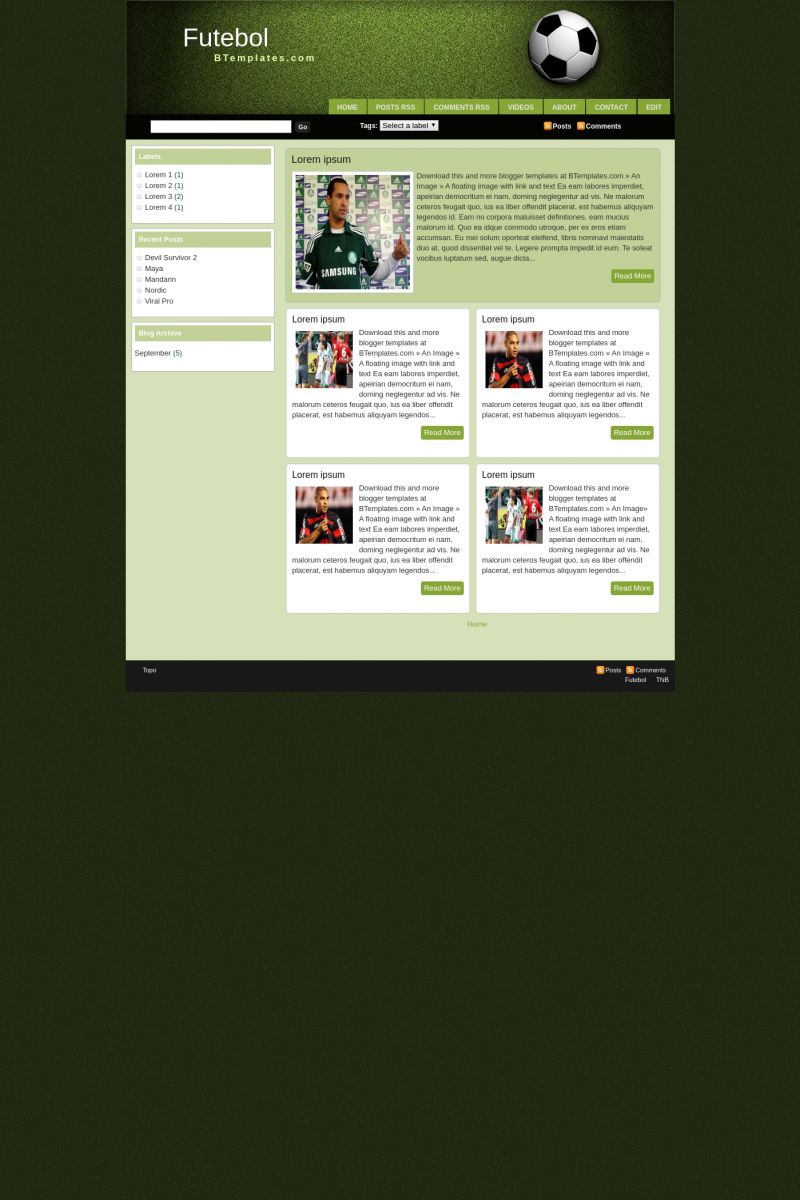
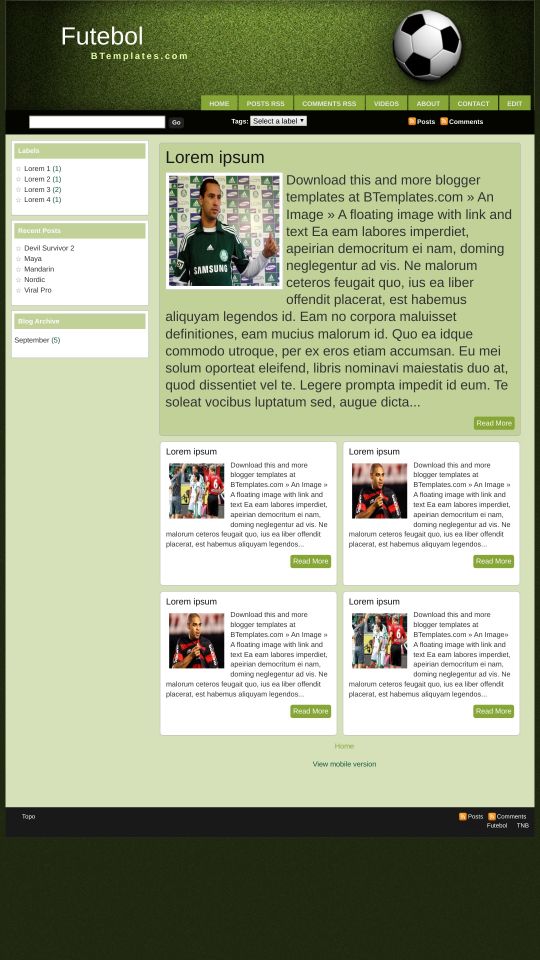






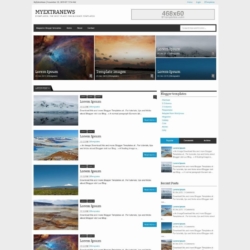
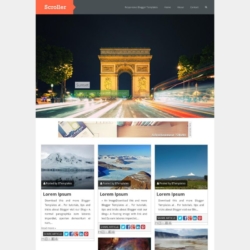
Petra 16 October 2010 at 15:38
@Bogdan:
Go to Design => Edit HTML => Expand code
Search for “Artigos Relacionados” and change it to “Related Posts / Realted Articles / More like it / You might be interested” or whatever you want.
Also search for “Topo” and change it to “Top”
That’s all.
Save and check your blog.
Tip: Push Ctrl and F at the same time to search web pages, word documents and notepad files etc.
Petra 25 October 2010 at 4:56
I changed my settings but I couldn’t completely solve the problem.
I set the post numbers 4 posts per page. On most of the pages it works fine, but it still displays only 3 posts sometimes.
It is very annoying. Anyone with this template, please let me know if you don’t have this problem, so that I can compare codes…
YUNUS AKBULUT 12 November 2010 at 7:33
Teşekkür ederim(Thank You)
eduardo 2 December 2010 at 1:52
I can not display an entire post when I put it on another page,
I click * read more * and it does not display completely.
how do I fix this?
=8
thanks :)
Claudia 3 December 2010 at 19:29
@eduardo:
Go to Design/Edit HTML, click on “Expand widget templates” and replace this code:
by
Save changes.
tahminport 27 January 2011 at 9:49
Verry good sites. İddaa tahmin portali. tahminport.blogspot.com Beatifull
lucas 4 April 2011 at 21:28
Hola claudia como hago para que aparesca en mi blog el menu HOME
POSTS RSS
COMMENTS RSS
VIDEOS
ABOUT
CONTACT
EDIT ?????????????????????????
Estare esperando tu respuesta desda ya muchas gracias…
Claudia 5 April 2011 at 9:40
@lucas: Ve a Diseño/Elementos de la página. Ahí deberías encontrar un gadget de lista de enlaces (cerca del header, creo que abajo), donde puedes agregar tus links para el menú.
Max 27 June 2011 at 22:24
@eduardo:
Tive o mesmo problema que vc, porém não consegui resolver. Gostaria de saber se vc conseguiu e como?
Max 27 June 2011 at 22:26
@Claudia:
Claudia, didnt work for me. The page’s post does not appear.
cristian 21 July 2011 at 21:32
como editar la web principal para que salga los post pequeños si no completos.
birs 15 August 2011 at 16:40
Merci, for this great templates. it’s wonderful one .good work man
Leandro 29 January 2012 at 21:24
eu quero saber pq esse template não vem com as páginas??? por exemplo:
Home | Post RSS | Videos | About | Contact |
pq não vem igual a da foto???
Leandro 29 January 2012 at 21:24
eu quero saber pq esse template não vem com as páginas??? por exemplo:
Home | Post RSS | Videos | About | Contact |
pq não vem igual a da foto??????
André 16 May 2012 at 22:32
I like this template really much, bue i have a problem. The “Link List” or “Pages” widget is placed at the left sidebar and when i try to move it to the bottom of the header, i just can’t.
I’d be very appreciated if you could help me.
Thanks a lot =)
Gerson 10 December 2012 at 12:59
@Tiago Duarte:
Olá Tiago,
Você conseguiu mudar o botão “Read More” para “Ler Mais” neste template?
Gerson 10 December 2012 at 13:03
@Claudia:
Olá Claudia.
Parabéns, seu trabalho é ótimo.
Poderia me explicar como mudo a descrição do botão “Read More” para “Ler Mais”?
Vou tentar colocar em inglês:
Change buton “Read More” to “Ler Mais”, in portuguese.
Thanks.