Mulher Convergente Blogger Template
Instructions
About Mulher Convergente
Introducing Mulher Convergente, a free Blogger template featuring 2 columns, right sidebar, rounded corners and feminine aesthetic
Perfect for blogs covering music.
More Music Blogger templates:
Credits
Author: Emporium Digital.
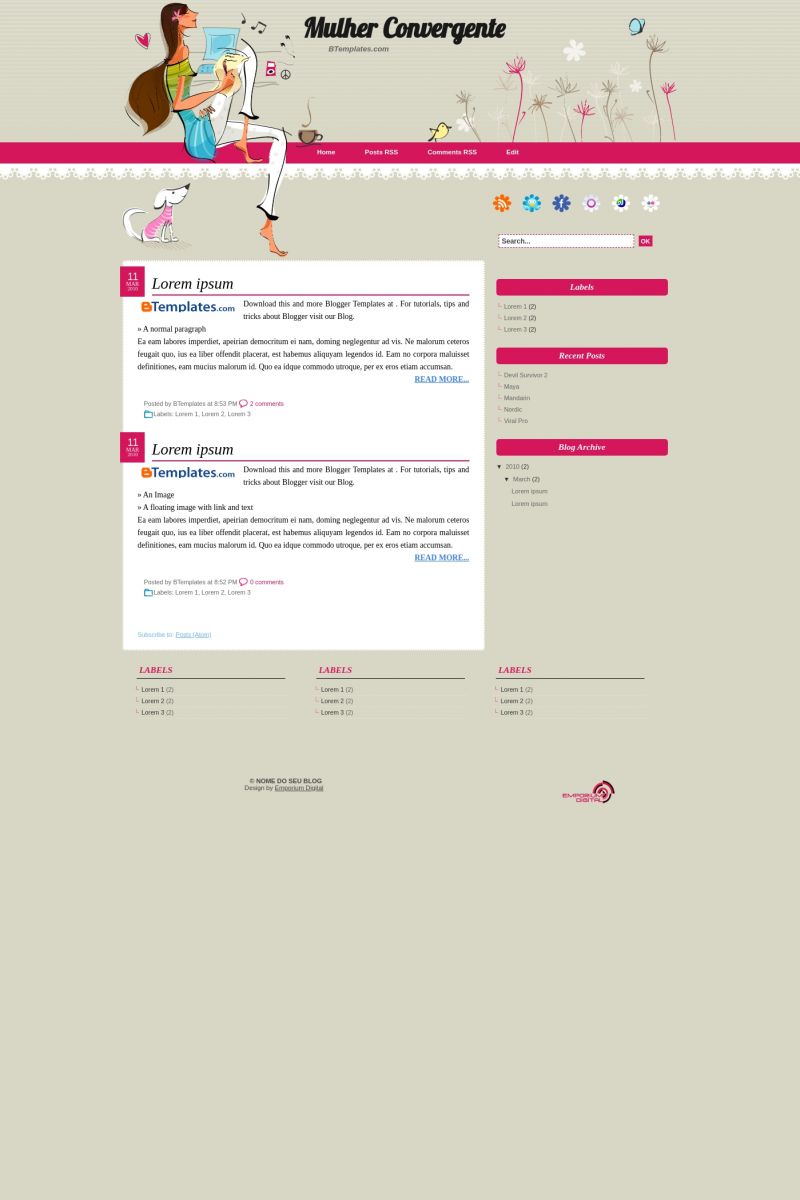
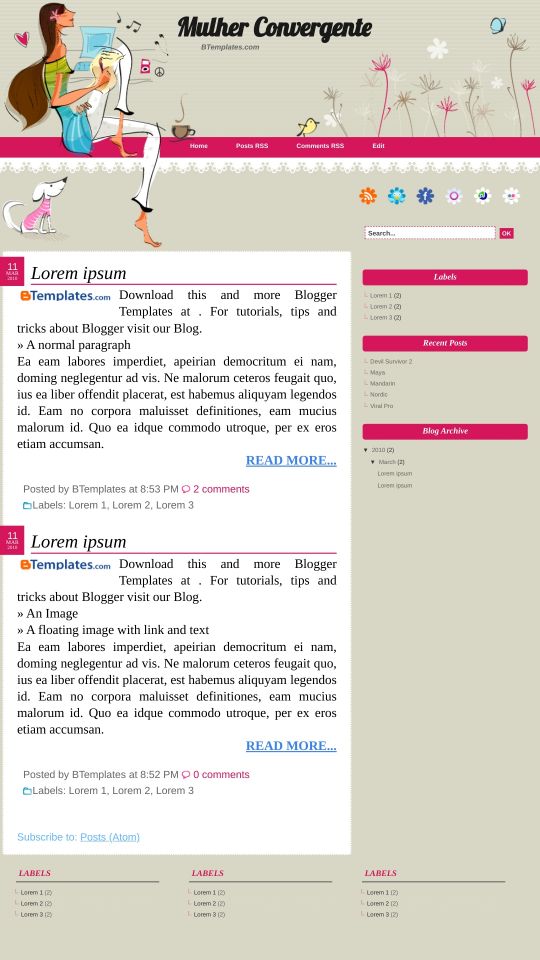








Fawn 13 October 2010 at 14:02
Hi – I’m having trouble trying to insert my own facebook link into the link spot above the search bar. Can you help please?
Thanks!
Katrin 22 October 2010 at 14:13
Thank you so much.. very beautiful.. ♥
Carolina 4 November 2010 at 14:56
It’s very beautiful but I have the same trouble like @Fawn. It’s impossible to insert your own facebook, twitter, etc. in your blog on blogspot! Any idea??
Renee 4 November 2010 at 20:47
why does the very bottom say pagina(page) at the bottom. is there a way to fix this?
Sachiko 13 November 2010 at 21:10
you can always change it in Setting -> Edit HTML -> CTRL + F and find some http://twitter.com/YOUR URL and change it with yours. same with Facebook URL or whatever. mine works. good luck! :)
joselia 18 March 2011 at 11:47
Eu abri ese modelo de template mais só dar erro,me ajudem!!!!!!!!!!!!!!!!!
QRo ele muitoooOOOO!!!!!!!!!!
Rea 9 January 2012 at 14:37
Please help,
how to edit/fix blogger’s atrribut. it comes on the top of page and make header move down (red line which the girl sit not in the same line with the background)
MrsChadT 25 December 2012 at 15:51
I had the same problem with the blogger attribute at the top of the page, if you go into the html and find the attribute line you can delete it or move further down in the list to make it leave the top. That will also fix the line problem.
I wondered if anyone had problem with creating pages with this layout. Only one image and all text shows up. When you click “read more” it doesn’t show more when there should be more on the page.