Fresh Blogger Template
Instructions
About Fresh
Introducing Fresh, a free Blogger template featuring 3 columns, right sidebar and post thumbnails
Perfect for blogs covering culinary adventures.
More Food and Drink Blogger templates:
Credits
Author: Dzignine.
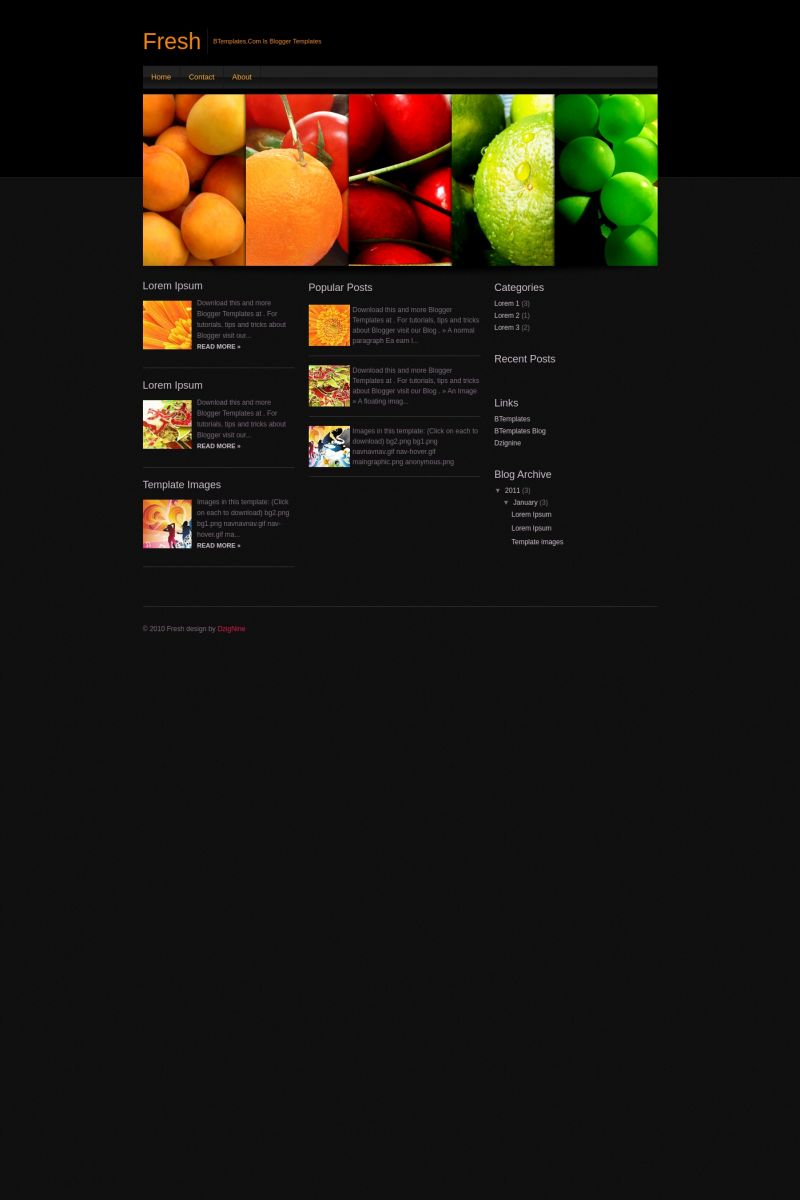
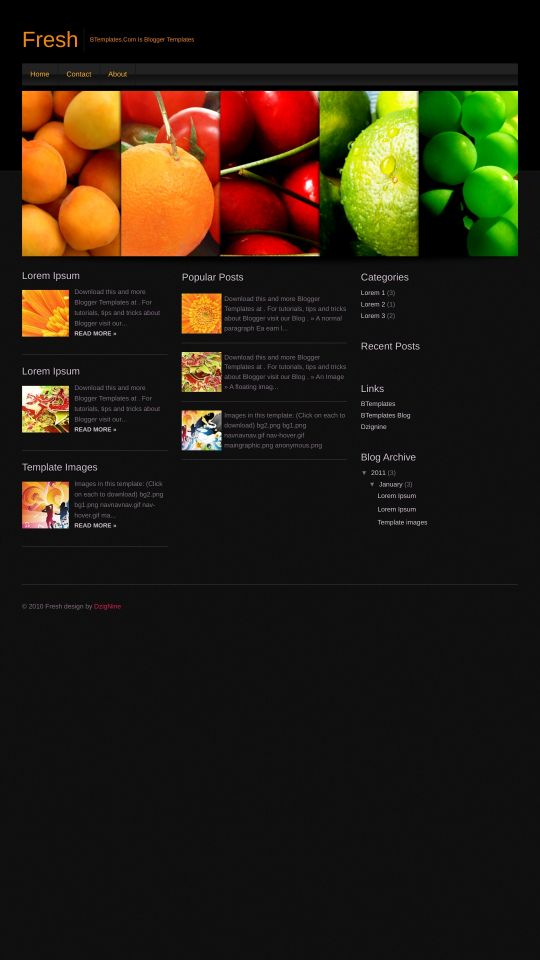

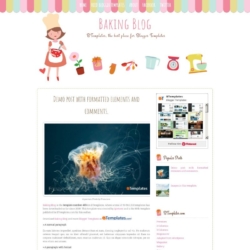
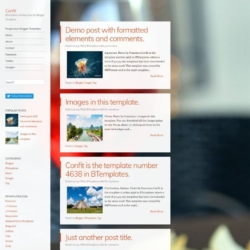

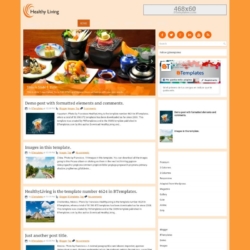



aungkolatt 6 January 2011 at 8:23
hi
Chuck 7 January 2011 at 15:04
Really nice template, not only for food and drink.
Can the header be edited?
Claudia 10 January 2011 at 11:33
@Chuck: Yes. In Design/Edit HTML, you must replace the following URL by the direct link to your new header:
*You may edit the header image before.
Madeleine 11 January 2011 at 20:22
Hey! I love this template and I tried dling it. I opened the file and picked the xml doc so that I could access the template but it opened a window on ie and just wouldn’t open. What’s wrong? Is it my comp or what? I asked a friend to do it on her comp and tried it on another one of my computers but it’s not working on either so I doubt it’s my computer… Someone please help! Thanksss
Claudia 12 January 2011 at 23:09
@Madeleine You can find the answer to your questions and more in our FAQ section.
You don’t need to open the file. Just follow the instructions ;)
Anne 13 January 2011 at 17:34
i really like this template, thank you! do you know how i can add items to the menu bar (home, contact, about, etc…)
Claudia 13 January 2011 at 22:15
@Anne: Go to Design/Páge Elements. You’ll find a link list gadget near the header gadget where you can add more items to the menu bar.
Nunya 26 March 2011 at 17:12
Love this template but, I would like to remove the popular posts widget. How can I do this?
Sarah 5 August 2011 at 10:36
I tried putting a couple RSS feeds on my blog…but they aren’t appearing when I preview it. They show up in the editor, but when I look at my blog it shows the title but I cannot click on anything. There are no links. I even checked the option to have the links show up in a new window. Did I do something wrong?
Rika 4 March 2012 at 5:51
Hi! I love your template and I was hoping to use it for our school health care fitness promotion project. I was wondering if I could add links to the different images (fruits) which will then lead to a specific blog. Thank you!