BTemplatr is a blogger template designed by Blog and Web and BTemplates exclusively for Blogger users.
Features:
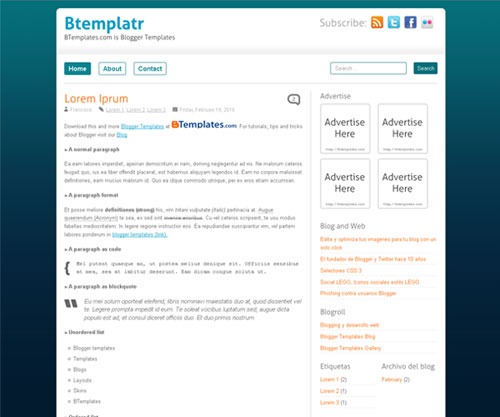
- Two main columns, but sidebar with one or two columns
- Footer with three columns.
- 6 areas for gadgets / widgets.
- Menu with static pages.
- Menu with social services.
- Social Bookmarks on individual pages.
- Short URL’s (broken) on individual pages.
- Typography Aller in titles (with javascript).
- Section Banner 125×125.
- Color Settings from the panel.
Download
Installation
You can read our FAQ section to see how to install a blogger template.
Settigns
Social services
To change the links of social services menu, in your template code (Home → Design → Edit HTML) seeks the following code:
<!-- Social -->
<ul id='social'>
<!-- Flickr -->
<li><a href='http://www.flickr.com/photos/username/' rel='nofollow'><img alt='' src='https://4.bp.blogspot.com/_Zuzii37VUO4/S3-LyfVxBUI/AAAAAAAAEjU/zi87jQKxdfk/s1600/flickr_32.png'/></a></li>
<!-- /Flickr -->
<!-- Facebook -->
<li><a href='http://facebook.com/username' rel='nofollow'><img alt='' src='https://4.bp.blogspot.com/_Zuzii37VUO4/S3-LyR25l_I/AAAAAAAAEjQ/v-i37tCTMik/s1600/facebook_32.png'/></a></li>
<!-- /Facebook -->
<!-- Twitter -->
<li><a href='http://twitter.com/username' rel='nofollow'><img alt='' src='https://1.bp.blogspot.com/_Zuzii37VUO4/S3-MCutBS0I/AAAAAAAAEkg/Dh_uChXEdk4/s1600/twitter_32.png'/></a></li>
<!-- /Twitter -->Replace "username" with your own user name on each service.
2. Menu.
To add links to the menu, simply create a new static page from the Dashboard.
3. Banners 125×125.
Banners section is in the code of your template, between the codes:
<!-- Ads -->
Banners code.
<!-- /Ads -->To use them, replace the image url and the url destination of each banner.
To remove, simply delete all the code within <!-Ads -> and <! - / Ads ->.
Lisence
Licensed under Creative Commons. Permitted use on personal or commercial web sites, not derivative works, attribution to the author (Not remove or add links on the credits).
shiya March 11, 2010 at 1:31 pm
I really hope this comes in pink too >_<
tunir March 17, 2010 at 10:25 pm
i want to remove the full advertisement section.pls help me by giving the detailed process for it.i am new.
John kova April 3, 2010 at 10:59 pm
Your template very exellent! I like all. Mr, May i add your template to my blog for every one can download your template? and your banner i save in my blog and i add your link information.
bertsa April 22, 2010 at 9:24 pm
Hello
I am testing your template and it seems to be very good. I made some small modifications and I created few subpages etc. Everything is fine but I have those annoying pencil&body ficure icons in every subpage under the topic. Do you have any tips how to edit those away, from subpages only?
I can see you have the same problem in the demo also. Those are pretty ugly.
Ridwan Fitriansyah June 19, 2010 at 6:42 pm
Simple, Clean, but professional looks, i like it.. thanks for sharing this nice templates.. 🙂
rizki June 26, 2010 at 8:18 pm
thanks for your nice template. i use it for my blog but with small modification about color
ekozul June 29, 2010 at 7:11 pm
it’s cool…
BUYING CHEAP August 30, 2010 at 5:49 am
Thank i like this theme
febriy August 31, 2010 at 12:10 pm
I think this template couldn’t load javascript well….. above /head there are some javascript….. and not loaded when I open the page…… why??? btw I use this template too.. can you help me??
Özcan October 15, 2010 at 3:01 pm
Thank.like template
John Vella October 31, 2010 at 12:19 pm
Thanks for the template. I think i will incorporate it into my site!
Nhoel February 8, 2011 at 5:28 pm
ive been using this theme, but my post is broken in random.
the error said that CUFON is not defined.
please help!
Francisco February 12, 2011 at 10:53 am
Nhoel, download the template again, we update this template recently.