This option is not on Blogger’s options, but it can be done through CSS.
- Go to the “Layout” tab, also called “Design” from the desktop, and then go to “Edit HTML”. After this, check the “Expand widgets template” box.
- Search for the following code:
- And just before write the following:
- This will hide comment’s date, but will also hide the icon that allow us deleting a comment as blog’s owner. If you want this icon to keep alive, then search for this code:
- Then save and that’s it.
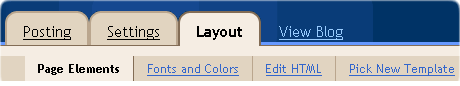
]]></b:skin>.comment-timestamp {
display: none;
visibility: hiden;
}<dd class='comment-footer'>
<span class='comment-timestamp'>
<a expr:href='"#comment-" + data:comment.id' title='comment permalink'>
<data:comment.timestamp/>
</a>
<b:include data='comment' name='commentDeleteIcon'/>
</span>
</dd>And replace it with the following:
<dd class='comment-footer'>
<span class='comment-timestamp'>
<a expr:href='"#comment-" + data:comment.id' title='comment permalink'>
<data:comment.timestamp/>
</a>
</span>
<b:include data='comment' name='commentDeleteIcon'/>
</dd>Lee este artículo en español: Ocultar la fecha en los comentarios de Blogger.
Andre April 27, 2011 at 9:22 am
thank you very much for this excellent tips, i really appreciate it. I was searching for it desperately.
ToTo June 29, 2011 at 12:21 am
Thanks. Very helpful… Need to remove the date but show the time.
ratnakar July 18, 2011 at 3:04 am
Thanks,, It helped me
jimmy April 3, 2012 at 3:08 pm
Hi,
This code don’t hide my comments dates on Blogger.
What can i try ?
Thanks
will April 12, 2012 at 1:51 am
I tried the above but the date/time still shows. Can you please confirm or show exactly what you mean by ‘And just before write the following’.. Does this mean above this script or what? This is how it looks on mine: ..Thanks
.comment-timestamp {
display: none;
visibility: hiden;
}
]]>
Wen Aulia Gayo July 2, 2013 at 8:07 pm
interesting tips I should to try and make sure it is functioning properly, how its work fine for a blog. thank you