One of the features of the new blogger is the state box included in every label that tell us the label we are in, and give us the option to see all the posts. But if we have a small blog, or we show all the post in every label, this box will become obsolete, so we will show you how to hide it.
- Enter on “Layout” tab, or “Design” from de Desktop, and the go to “Edit HTML”.
- Search for the following code:
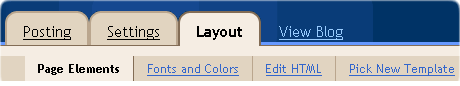
]]></b:skin>And just before we write this code:
.status-msg-wrap {display:none;}This should be enough to get the box hidden.
monse December 3, 2012 at 5:19 pm
didnt work :S