![]()
The way in which visitors come from search engines is valuable information about a blog, however, the way which users use the internal search form is rarely monitored.
Google Analytics has a fairly simple method to add this data to our reports.
1. In the Analytics dashboard, the blog of interest row, Actions column, click Edit.
Dashboard → Blog → Actions → Edit
At the Main Website Profile Information box, click Edit.
Main Website Profile Information → Edit
On the form, active Do Track Site Search and in the Query Pameter field, put: For Blogger: q. For WordPress: s. These correspond to search queries.
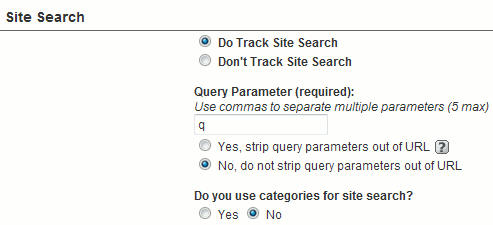
2. To have handy the searchs report, you can add a gadget to the dashboard.

In View report, of your blog, go to Content located on the sidebar, then Top Content and in the Filter Page field put:
For Blogger: \?q=
For WordPress: \?s=
![]()
Click Go. And finally, click Add to Dashboard
![]()
The data collected will help you know better what readers are looking for on your blog.