- Download your Blogger XML template.
The template is contained in a zip file (winzip, winrar), ensure you have extracted the XML template. - Log in to your Blogger dashboard and go to “Layout” > “Edit HTML”
- Ensure you back up your old template in case you decide to use it again. To do this, click on the “download full template” link and save the file to your hard drive.
- Look for the section near the top where you can browse for your XML template:
- Enter the location of your template and press “upload”.
- The HTML of your new template will now appear in the box below. You can preview your template or simply save to start using it!
- Enjoy!
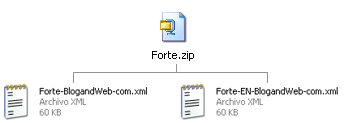
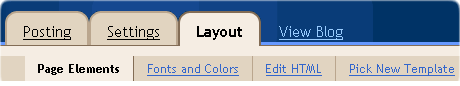
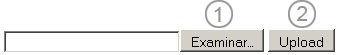
Kaye March 13, 2013 at 9:42 pm
Hi. Is it possible to do this on a Mac?
Alissa Kennedy June 6, 2013 at 5:06 pm
Can you make a new tutorial on how to upload the templates? It appears that Blogger has changed since you made this tutorial and I can’t quite figure it out.
Thanks!
Alissa