Blogger gives you free blogs service, with the simple condition of display a bar on top of the page, and do not display advertisement. But if you don’t like it, and you want to remove it (or hide it), we tell you how.
- Go to the “Layout” tab, and then to “Edit HTML”.
- Search in the code the following text.
- Just above it, paste the following code depending of your Blogger version. For the new blogger:
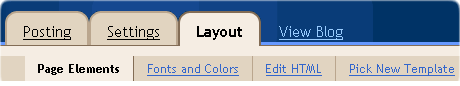
body {
...
#navbar-iframe {
height:0px;
visibility:hidden;
display:none
}
For the beta Blogger:
#b-navbar {
height:0px;
visibility:hidden;
display:none
}
This way we can set the navbar as hidden, and it will no longer appear on our blog.
Mehboob Talukdar October 21, 2010 at 5:19 am
ITS WORK BUT SEE THE TOP
Jeffry Ng Darwis January 1, 2013 at 3:07 pm
Nice toturial . Sometimes the nav bar just doesn’t fit the blog’s design