By default, Blogger creates a feed link to the posts at the end of each one. If we use Feedburner to manage our feed this link won’t help us a lot, but the link to comment’s feed will. In this article we’ll show you how to change the link to post’s feed without changing the link to comment’s feed.
- Go to “Layout” tab, and then to “Edit HTML”. Check “Expand widget template” box.
- Search the following code:
- Replace it with the following:
- In that code, replace “http://feeds.feedburner.com/YOURFEED” for your feed’s address on Feedburner. Is important to keep the quotes as shown in the code.
- Save the changes and it’s done.
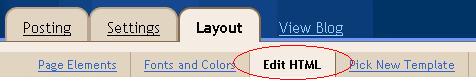
<b:loop values='data:links' var='f'>
<a class='feed-link' expr:href='data:f.url' expr:type='data:f.mimeType' target='_blank'><data:f.name/> (<data:f.feedType/>)</a>
</b:loop><b:if cond='data:blog.pageType == "item"'>
<b:loop values='data:links' var='f'>
<a class='feed-link' expr:href='data:f.url' expr:type='data:f.mimeType' target='_blank'><data:f.name/> (<data:f.feedType/>)</a>
</b:loop>
<b:else/>
<b:loop values='data:links' var='f'>
<a class='feed-link' expr:href='"http://feeds.feedburner.com/YOURFEED"' expr:type='data:f.mimeType' target='_blank'><data:f.name/> (<data:f.feedType/>)</a>
</b:loop>
</b:if>Now the link will be more usefull. Anyway, if you wish to subscribe our feed and get everything shown in here, just follow the link:
http://feeds.feedburner.com/BtemplatesBlog
Lee este artículo en español: Cambiar el feed de Blogger por el de Feedburner.