Baby Blue Blogger Template
Instructions
About Baby Blue
Introducing Baby Blue, a free Blogger template featuring 3 columns, right sidebar, rounded corners and feminine aesthetic
Perfect for blogs covering personal journals or kids.
More Kids Blogger templates:
Credits
Author: Ipietoon.
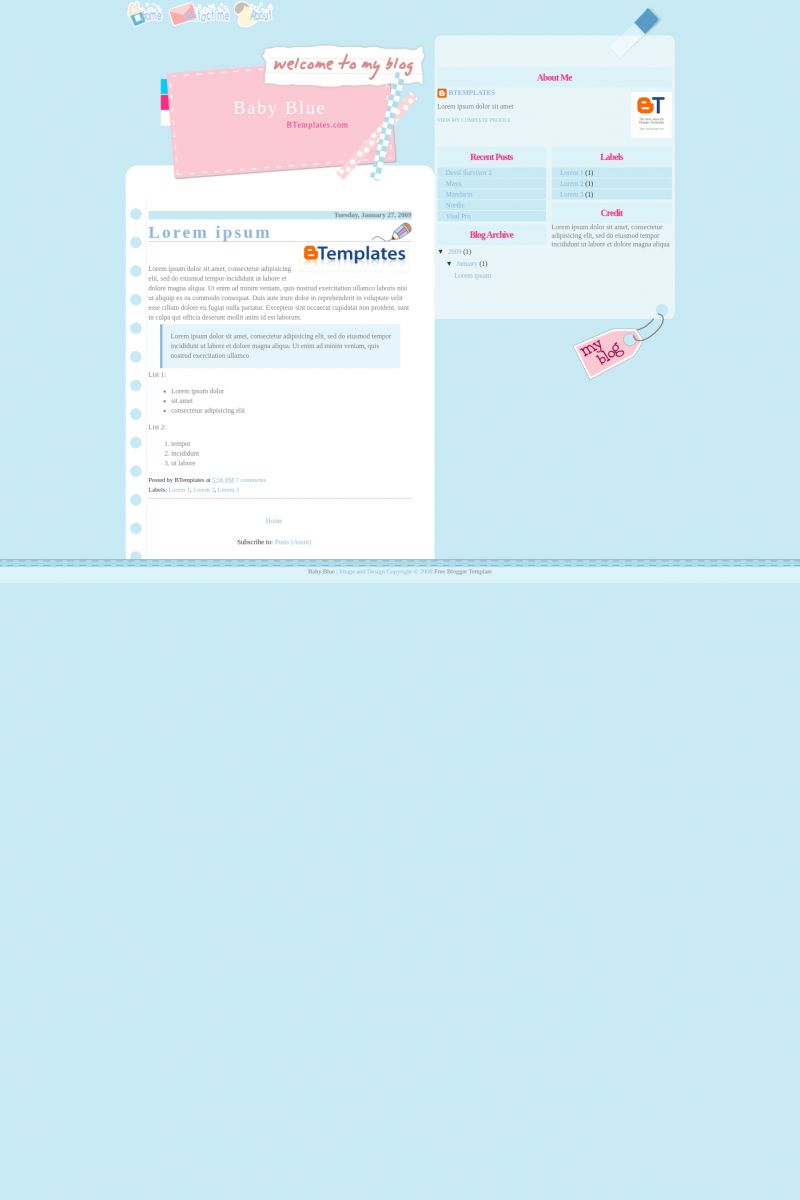
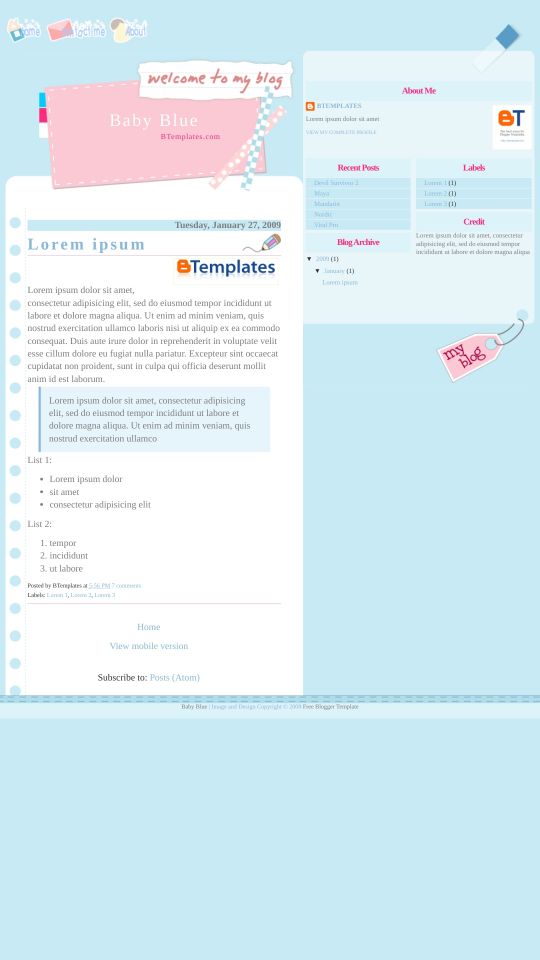








Lina 11 February 2009 at 1:38
Cute Template, thx
Lina 11 February 2009 at 1:56
Sweet templates
::Sylvia:: 17 February 2009 at 8:00
Hi there! I love this template! I was just wondering how I edit the “home, about and contact me” tabs and if I could change where it says “welcome to my blog”. Thanks so much! You have the best templates I’ve seen and I’ve been looking for awhile!!
Nastya Byaka 26 February 2009 at 8:26
thanks for such a nice template
Patricia esch 27 February 2009 at 20:21
NICE
LOVELY TEMPLATE!!!
mr.calm 17 March 2009 at 10:12
nice nice nice
blahblahblah 23 March 2009 at 18:13
Nice work! One question… the three icons up at the top (home, contact me, and about) how do you add a link to them so when you click on it, you end up in the ryt page? sorry still new to this blog template stuff. ty.
Gabi~ 18 April 2009 at 11:03
Gostaria dele para WP. Poderia me informar o site oficial? Obrigada
May 10 July 2009 at 3:47
I really like the template but i have the same question as blahblahblah, how do we edit the links? thanks!
faizah 8 September 2009 at 3:30
anyone can help me use this template?
paula cristina 15 January 2010 at 11:14
Simplismente Maravilhoso!
zie 5 February 2010 at 2:12
i luv this template. can anyone teach me how to dwnload and add/edit the icons? ..
Tânia 7 May 2010 at 17:51
Poderia me informar o site oficial? Obrigada
É simplemente! ADOREI!!
neilhoja 20 June 2010 at 3:27
@May: if you want to change the icon, you should upload new icon to any server (like blogspot image)
and then, change the link icon code in the html code, with the new one that you upload.
Lauren 11 February 2013 at 12:34
Hi, I know you’ve been asked this millions of times but I really need to know: How do we edit the “Home”, “Contact me” and “About” links? I’ve looked everywhere for a solution but I can’t find anything :(
fun baby things 26 August 2013 at 8:01
very nice template..
Candy Lam 21 October 2013 at 3:11
Hi,
This template is very nice.
But I have one question, I cannot any the “reply” button for me to reply the comment.
Any one know how to add “reply” to this template?
Thanks!