Featuring Blogger Template
Instructions
About Featuring
Introducing Featuring, a free Blogger template featuring 2 columns, right sidebar, rounded corners, minimalist design and neutral palette
More Minimalist Blogger templates:
Credits
Author: FBTemplate.
Designer: Free CSS Templates.
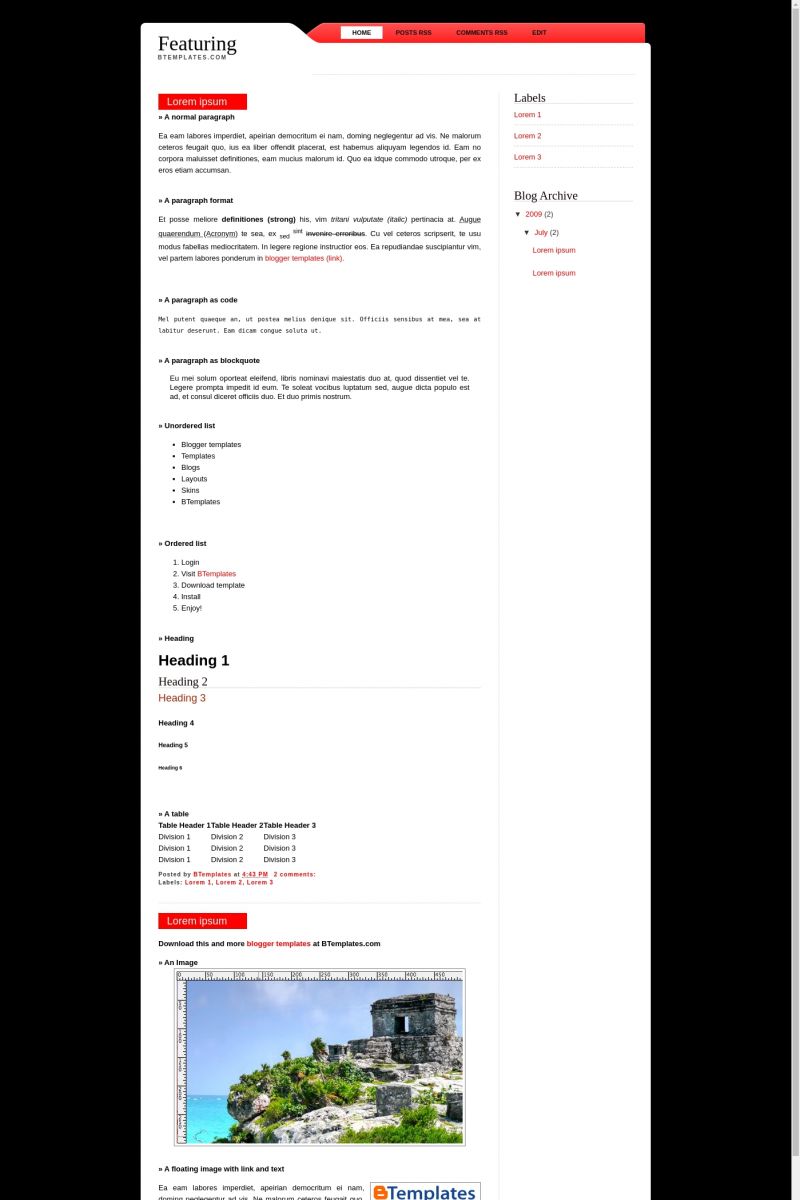
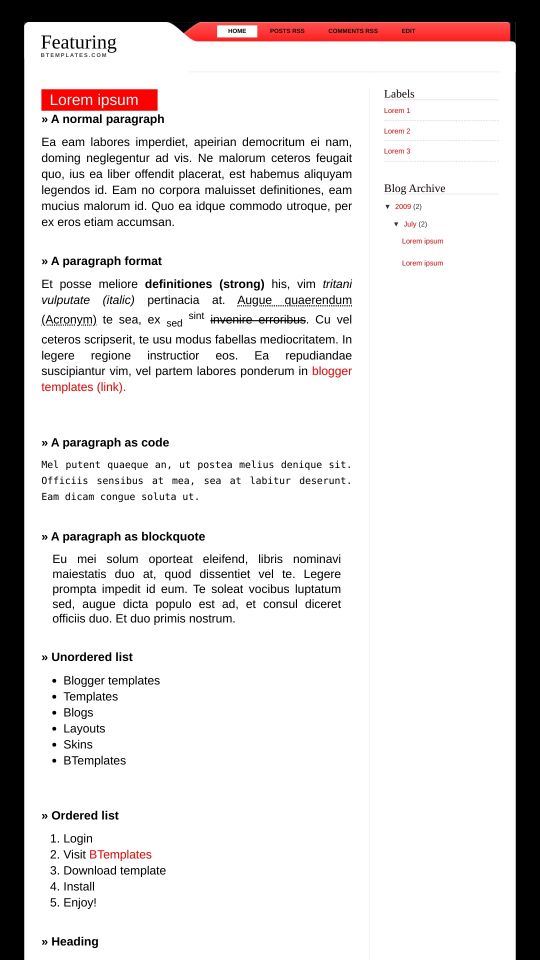








ZooTemplates 6 July 2009 at 5:33
Good Templates, Its Be Nice In My Blog……
Orijinal Delikanlı 16 July 2009 at 7:45
idare eder
CARLEN 22 November 2009 at 2:38
1) HOW DO I ADD A “SEARCH” SECTION SO SOMEONE CAN SEARCH THROUGH MY BLOG FOR A PARTICULAR WORD?
2) CAN I CHANGE THE RED COLOR TO ANOTHER COLOR? IF YES, HOW CAN I CHANGE IT TO AQUA GREEN?
PLEASE WRITE BACK ASAP
THANK YOU
Claudia 22 November 2009 at 20:50
Carlen:
(1) You can add a google search box from Layout/ Page Elements/ Add a gadget/ Search box.
(2) Changing the red color is not too easy. You need to change all “#FF0000” by your desired color (#FF0000 is red; aqua is something like #04B4AE). You may also need to download the image named as “img02.jpg”, edit it in photoshop or a different image editor and upload it again.