Whiteness Blogger Template
Instructions
About Whiteness
Introducing Whiteness, a free Blogger template featuring 2 columns, right sidebar, minimalist design, post thumbnails and neutral palette
More Minimalist Blogger templates:
Credits
Author: Quiterandom.
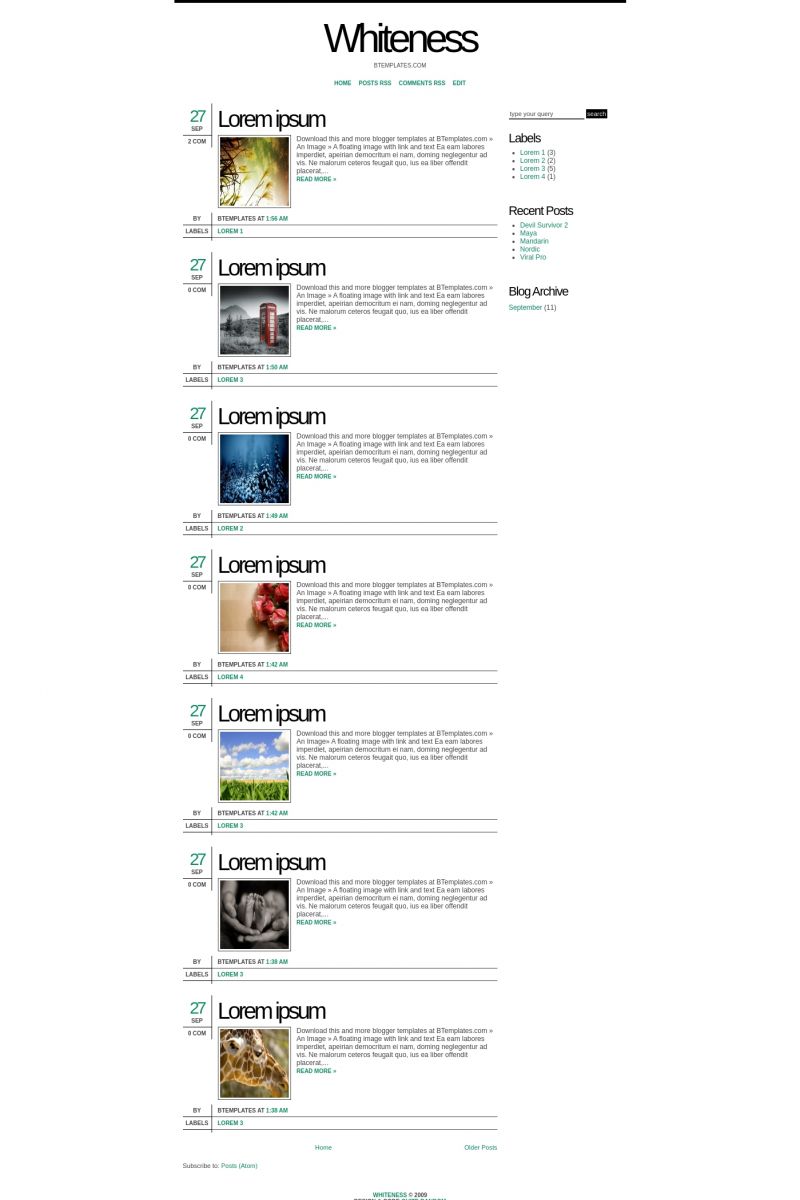
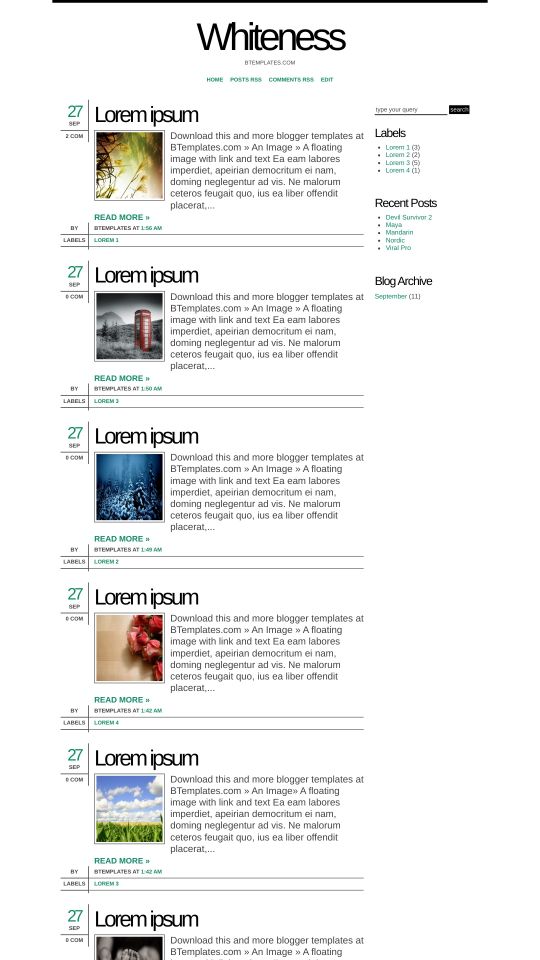








Bella 1 March 2011 at 14:20
I cant see my post, its really unfortunate it is a really nice theme. Perfect for my blog, if it showed my POSTS!!
Bella 1 March 2011 at 14:23
Cant see posts. Any help? Please?
james goodson 28 April 2011 at 23:46
I really want to use this template, but can you explain how to get posts to show up please
giampietro 25 June 2011 at 4:57
Hello Claudia,
I am using this template for a new blog I am creating and unfortunately the pages do not show up.
I added the Pages Widget in order to have the links to the pages I created but when I open one of them the page is blank and it does not show its content.
Do you know how to solve this problem?
It is really needed for me to create some stand alone pages for contacts and additional information.
Thank You,
Best.
Giampietro.
giampietro 25 June 2011 at 5:06
@Claudia:
Hello Claudia, I tried to use the code you gave to Holly but it does not work for me.
I substituted this line:
With this one:
And instead of getting the pages to show I lost the message of my posts. So I put back the original line but still I can’t see the stand alone pages.
Any idea of how to show them?
Best,
Giampietro
liz 6 August 2011 at 7:19
i want to erase the post footer, the line with LABEL & BY. changed the names in + & ♥, but i don’t know how i can remove them in the html code. help? :/
liz 9 August 2011 at 11:13
done!
Ragontheroad 20 August 2011 at 13:01
Muy buenas.
Estoy encantado con vuestro diseño, pero tiene una pega y es que no se pueden dejar comentarios en las entradas, ya que te pide que introduzcas un captcha, pero el recuadro donde hay que introducirlo no sale porque el menú de comentarios no sale entero. Se queda como a medias, cortado por la parte inferior del blog, así que no hay fomr a de introducir el captcha, por lo que no hay forma de comentar en las entradas.
Me he explicado de pena, pero creo que podéis entenderme y espero que podáis ayudarme. Un saludo
TheMuseSway 20 February 2012 at 2:49
The only problem is that my blog is showing the name of day instead of the Date number. Instead of a number it’s showing
SUNDAY
Feb and it moves into the title of the post.
TheMuseSway 20 February 2012 at 18:56
Nevermind this beautiful template is totally borked it would need to be updated with someone with lots of time and skills. :(
John 4 May 2012 at 16:56
@Fernando (Quite Random):
Hello- the new template seems to be down. Is there any way I can get a copy from you? Pretty pleeeeease? I will be your best friend forever and give you unlimited hugs and smiles. :)
lamka 28 June 2012 at 1:06
Hi
i have download the template but cant see the posts.
i also search fernando at quiterandom or betterinpink but the web take down.
plz help me..
Blank 26 July 2016 at 18:16
To show the post again
-Go to [Template]
-[Edit HTML]
-Right hand of screen click [Revert Widget templates to default]
-Check [Blog1]
This will make the post show but it looks nothing like the template sample.
Sucks because I really like this template. Wish the person that made this can help the people having issues with it not showing up as the preview shows.
Maybe blogger made changes that prevents certain things now and if that’s the case this template should be removed because it does not show up as nice as it does in the preview.
I’ve downloaded so many templates from this site that when used look nothing like the picture and I have to remove and search again.