Tequilas Flamejantes Blogger Template
Instructions
About Tequilas Flamejantes
Introducing Tequilas Flamejantes, a free Blogger template featuring 4 columns, right sidebar, gallery-style layout and post thumbnails
Perfect for blogs covering photography.
More Gallery Blogger templates:
Credits
Author: Insight your Blogger.
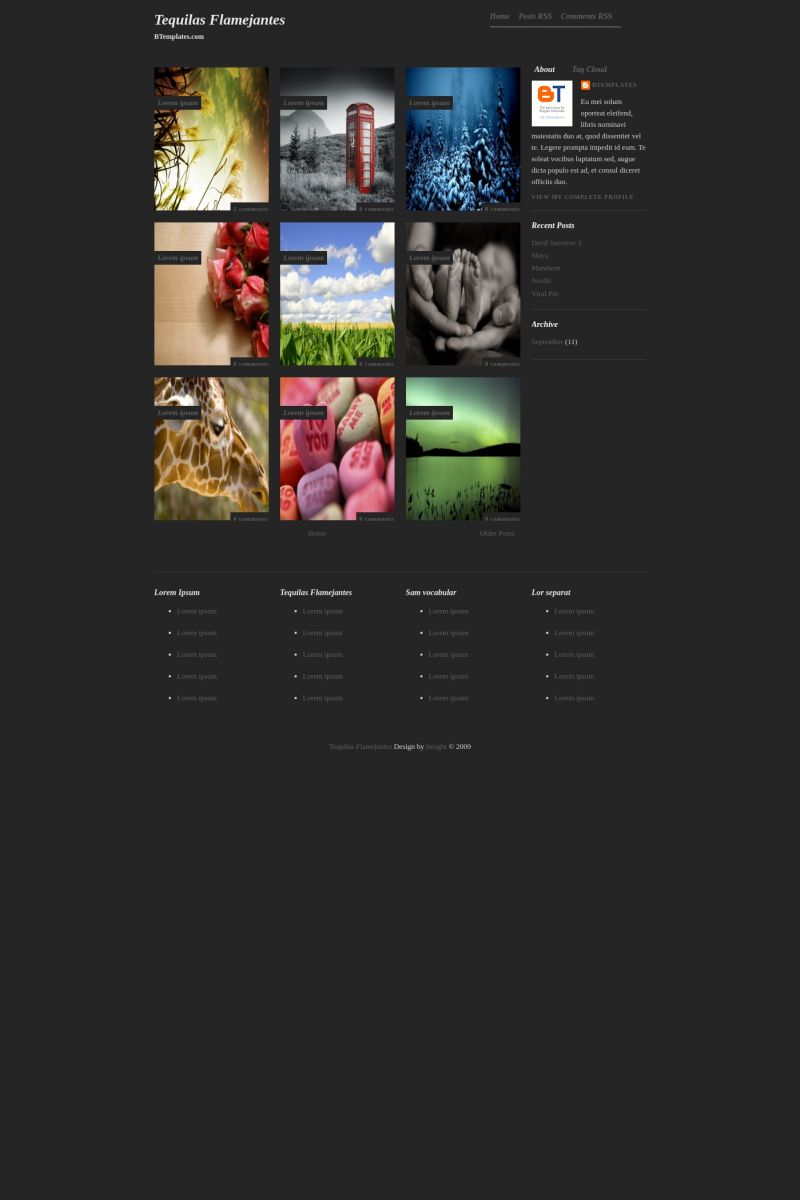
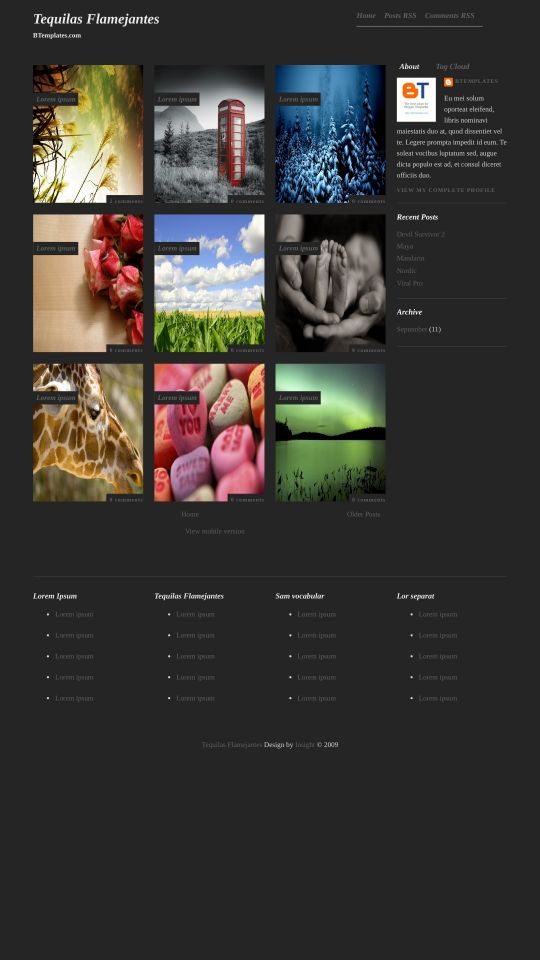







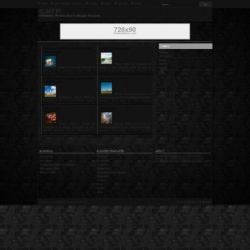
Volverene Evo 19 January 2010 at 3:32
I love gallery themes and this one is nice too ;)
slagunov 19 January 2010 at 5:50
Better version of Photoplus . Cool
CeFaKaR 19 January 2010 at 6:03
very nice; thanks
António Marques 20 January 2010 at 4:38
Very nice and perfect with Firefox, although there are some minor visualization problems under IE8.
lalada 23 January 2010 at 15:06
love the feel and look of this
isifo 6 February 2010 at 18:24
Hi, I am trying to put thumbshots in the place of the photos. Since they are smaller than your sample photos, they get stretched out. Is there anyway to keep them at their original size (120×90) on the main page?
Thanks, isifo
evy 7 February 2010 at 12:24
hi,
I´m sorry for my english is not very well but I try to explain: I can´t see the large picture when i put click in the new entry (photo) is the size is the same (200 x 250). Please somebody could explain me that. Thanks!
Claudia 8 February 2010 at 19:45
Evy:
You won’t see the entire posts when you clicl on the thumbnails due to a javascript problem which is common to all templates that use the original excerpts script for Blogger. So, users must click on the post title to see large pictures…
Daniel 9 February 2010 at 17:19
If the title is in Spanish… you should use “Flameantes”
Great job!
Tory 25 February 2010 at 17:39
Hi – I really appreciate the template you’ve posted.
I’m trying to upload content to my blog at the url above, but I can’t seem to get all, or even most of the posts to appear on the gallery front page.
Any ideas what I’m doing wrong? I would appreciate it if you could take a look and pass along feedback or suggestions.
Thanks for your time.
Sincerely,
Tory
roma-m 28 February 2010 at 14:12
hi,
thanks for your template. i use it and customize it but still 2 problems. may you help me?
-i try to resolve the probleme of the picture loss shaping. can we use a code to keep just an extract of the picture, and don’t loss shape?
-and i would like to keep the white background and post title when the cursor hover but i don’t know how to do it. (check my blog to see what i say)
ok, so… if i can have some help. it’ll be really cool!
bye!
roma-m 28 February 2010 at 14:14
oups i just see the “If you’re looking for technical support, please see the FAQ’s, our blog or contact the original author.” sorry!
raafael torres salmeon 11 March 2010 at 15:24
hola estoy encantado connla varidad de plantilllas, yo me quedo con esta es preciosa y espero qu sea facil de usar,
raafael torres salmeon 11 March 2010 at 15:35
hola me gustaria descargar esta plantilla y poder hacer un blogs precioso,
saludos y gracias
raafael torres salmeon 12 March 2010 at 7:05
hola quiero crear un blogs de fotografia
Karlito 28 March 2010 at 2:00
Hello!
Just wanted to say a big Thank You for a lovely template that works just fine!
Best wishes.
Delilah 5 April 2010 at 8:25
Template not working! It doesn’t show my pictures and texts are highlighted with a link to it’s post.
Adam 27 May 2010 at 23:11
that’s great template. Thanks
JinKaiser13 5 June 2010 at 12:28
Hi.. great template.. I’m using it at my blog here jinkaiser13.blogspot.com the only problem with it is the pictures gets shrunk or distorted.. any fix to this?
Jiar 19 August 2010 at 5:17
hey guys, great theme! i love it and am tinkering around with it a little. i’ve a question though, only 3 – 4 posts appear on a page. I know that there’s blogger’s autopagination, but i’ve already fixed that error by using an external photo host.
any chance you could help me out as to how i can have 6 – 9 posts on a page? hope to hear from you soon. thanks!
Claudia 21 August 2010 at 15:08
@Jiar: Using an external photo hosting is not the solution. You must optimize your images: you need to reduce the number of pictures to display in each post and the size and weight of every picture.
Almis 11 October 2010 at 14:48
Please help me i want to disappear this that is on red circle and not the yellow circle… I like the yellow… :D
Look at the picture please help me!!!!
http://img297.imageshack.us/img297/8656/16737253.png
Almis 12 October 2010 at 10:40
ok i found it…
Almis 1 November 2010 at 14:14
Why search box not work? I tried a lot of search boxes codes that found on internet but no one work L(
Maria Cristina Debenedetti 27 January 2011 at 15:26
Please I would like to change the color of the post’s title in white, I mean each title that appear in the homepage over each images, default set is grey.
Thanks a lot
Maria Cristina Debenedetti 31 January 2011 at 16:48
@Almis:
Please Almis can you tell me how did you get that?
Thank you so much
Maria Cristina
Karen 2 February 2011 at 8:15
I downloaded this template and when i went to put it on my profie it wouldn’t upload/work. help?
Claudia 2 February 2011 at 22:10
@Karen You can find the answer to your questions and more in our FAQ section.
Daniel White 12 March 2011 at 16:35
Looks nice, but the boxtangles would use some work to make them a perfect square instead of an oddly shaped rectangle.
Joan 12 March 2011 at 20:28
i want to refer my blog to facebook, it works normally but insted my blog description, appears html code , any idea?
AL 21 March 2011 at 20:05
lovely template, simple yet fascinating.
my question:
1. this template supposed to has 9 post showed at the page. i had 8 post but the main page only shows 7 post, 1 post another showed in previous page. how to fix this?
2. i got the very same problem with Joan.
Claudia 24 March 2011 at 23:16
@AL: Maybe you are showing too much content in your blog. Blogger paginates your blog automatically when your homepage is too heavy. The easiest solution is to reduce the size and weight of your pictures and the number of widgets and javascript elements.
Marco 5 April 2011 at 8:58
Hello,
very nice template,being new to blog,I just wondering about keywording:Shall I place a meta tag in the head of xml files?
tks again
Marco
Perla 26 April 2011 at 6:06
hello claudia. Please canyou tell me how to replace my photos to the 4 columns. Thank you.
Jenise 1 May 2011 at 1:55
Hey, everything is working fine except for the html/java in the sidebar widget. Each time it’s overridden & hidden by the template. How can I fix this?
dimaz rajendra 14 June 2011 at 13:41
just only shows 2 post in my mainpage..
my blog: dimazrajendra.blogspot.com
Claudia 20 June 2011 at 0:46
@dimaz rajendra: Maybe you are showing too much content in your blog. Blogger paginates your blog automatically when your homepage is too heavy. The easiest solution is to reduce the size and weight of your pictures and the number of widgets and javascript elements.
zac 22 June 2011 at 2:53
hi, and sorry for my bad english…
i want to change the color of the post title over each image.
i think that the gray of the text and the gray of the backgroud are too similar….
thanks for your response!
Zazie Mute 31 July 2011 at 17:54
Hello,
I would like to open a new blog and use this very interesting template. But, i try for hours to download it, and i can’t.
Could you help me? May be sendind the template by email?
Thanks for your help.
And sorry for my very poor english.
Es 17 August 2011 at 18:57
Hi Claudia
How do I add the titles on top of the pictures as shown on your template?
Meguire 25 September 2011 at 7:04
Is there a XML version of this template, because I can’t use it at blogger….
Dave 15 October 2011 at 11:33
Hi, any help to add the share buttons (facebook, twitter etc)? I’ve enabled it in the settings, but can’t find to add them via html…
Thanks in advance.
Michele 10 November 2011 at 15:08
Por favor. Só aparecem as 3 últimas postagens na página principal. como faço para aparecerem mais?
Já salvei nos “elementos de páginas”, mas não adiantou. Como modificar para que apareçam seis postagens no início??
Obrigada
Michele 16 November 2011 at 18:05
Please. Show only the last three posts on the main page. how do I show up more?
Already saved in the “page elements”, but to no avail. How to modify six posts to appear at the beginning?
Thank you
Grannos 18 February 2012 at 12:53
I used this template and modified it to my needs but the problem of 3 posts on the front page remained…untill now. Blogger has 1MB limitation for front page but if you insert “jump break” just after the first picture in your post it will show more posts on the front page. It worked for me.
Gerda 5 March 2012 at 18:19
Help! :( GREAGREAT template! Love it :) Thanks for the maker!
BUT there is one issue; i cant find the solution..
But I added extra pages, and now they are kind anot working..
I mean, I DO have the pages.
But – as you see when u visit my page – you can not see the whole text.
Plus, the title is positioned very strange.
Anyone knows how to fix this? THANK SOS OSOSOSOS MUCH
:D
cheers from Berlin
Ahmed 3 February 2013 at 6:22
very good
Hangga Nuarta 26 June 2014 at 13:11
Anyone know how to make pages in this template become like normal page?