Quick Pic Blogger Template
Instructions
About Quick Pic
Introducing Quick Pic, a free Blogger template originally designed for WordPress featuring 1 column, minimalist design and neutral palette
More Minimalist Blogger templates:
Credits
Author: BloggerThemes.
Designer: Quick Online Tips.
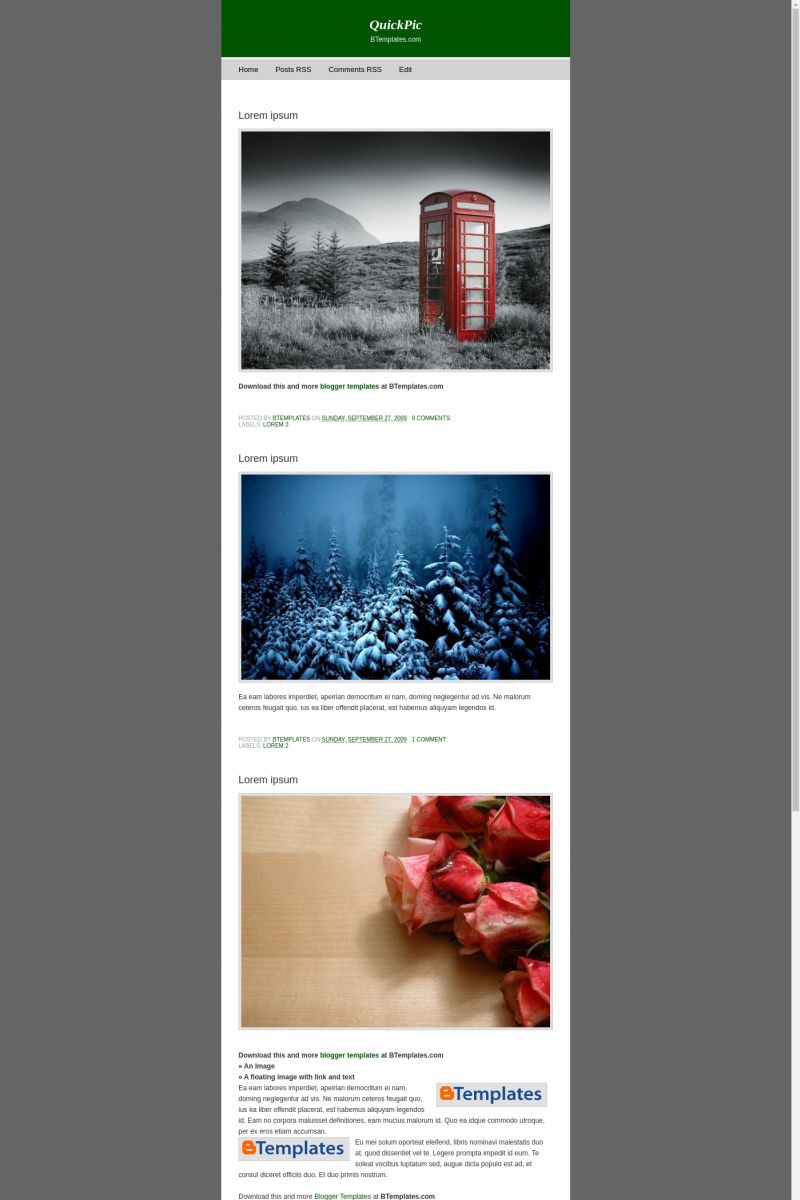
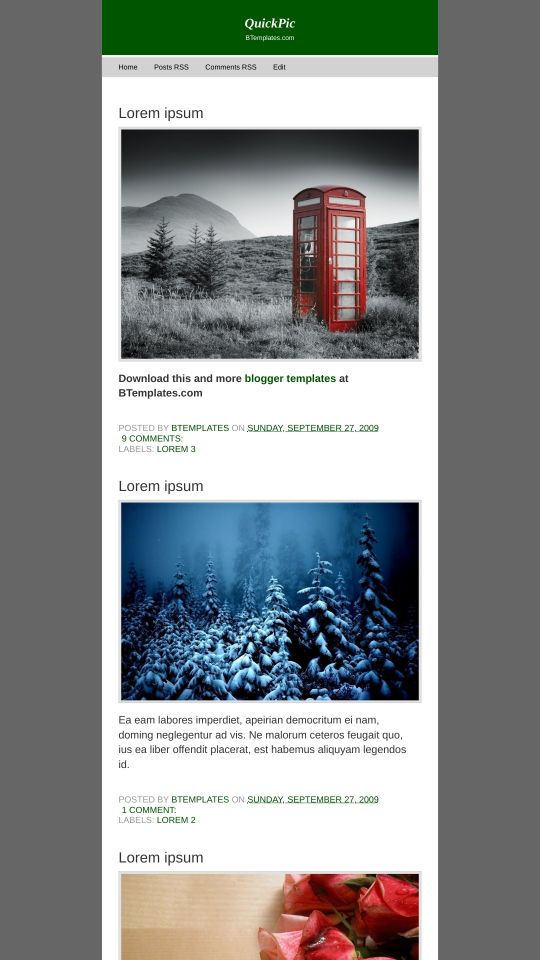








aqitcan 22 March 2010 at 11:40
xdasdafada
Kenji Hameda 22 July 2010 at 4:29
It’s Simple.. But Suffle.. Thanks
Neg 7 September 2010 at 12:14
Hi, I really love this theme, but how can I change the color at the bottom of the page where the credits are?
Claudia 7 September 2010 at 23:26
@Neg: Go to Design/Edit HTML, and find:
You need to change the color in the background property (#005500) to a different hex color.
Sathish 3 January 2011 at 12:52
How do i change the size of the image ?
Sathish 4 January 2011 at 13:45
How do i change the Link List to appear in a single line? Please advice.