Emperors Blogger Template
Instructions
About Emperors
Introducing Emperors, a free Blogger template originally designed for WordPress featuring 3 columns, right sidebar, gallery-style layout, ad-ready spaces and post thumbnails
Perfect for blogs covering photography.
More Gallery Blogger templates:
Credits
Author: Anshul.
Designer: WP Theme Designer.
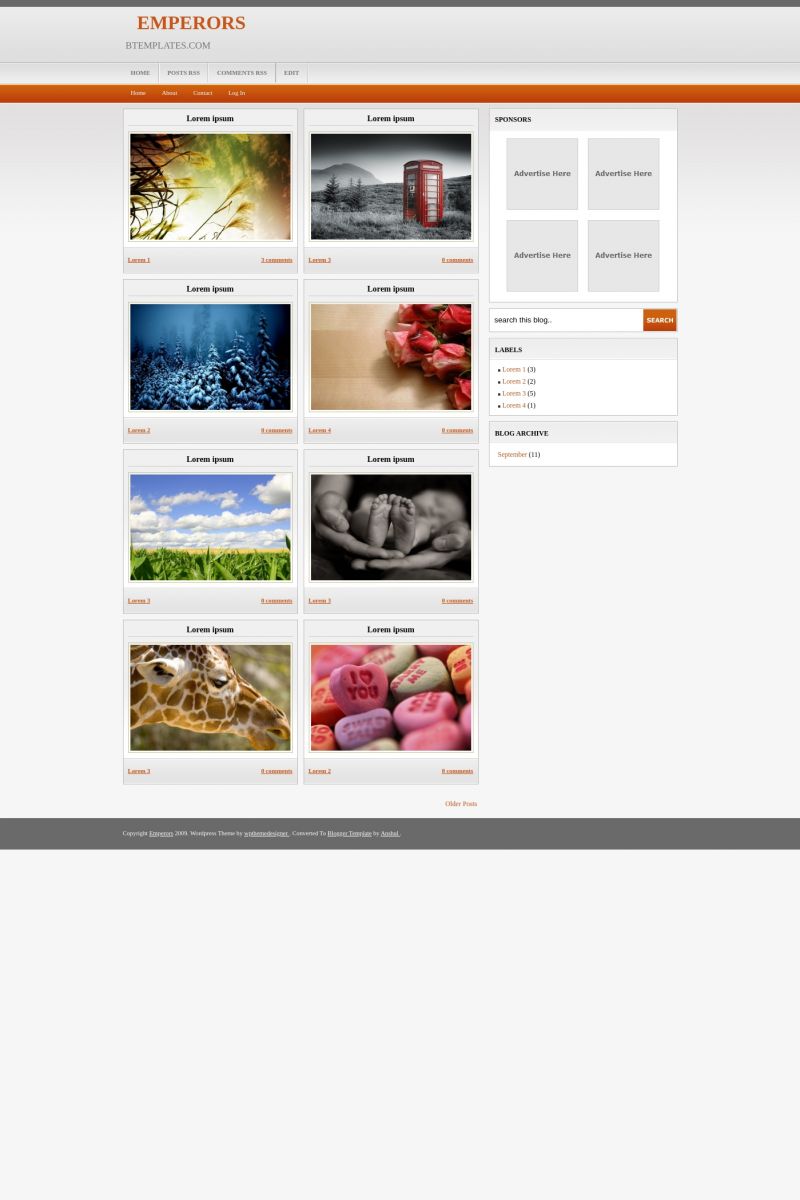
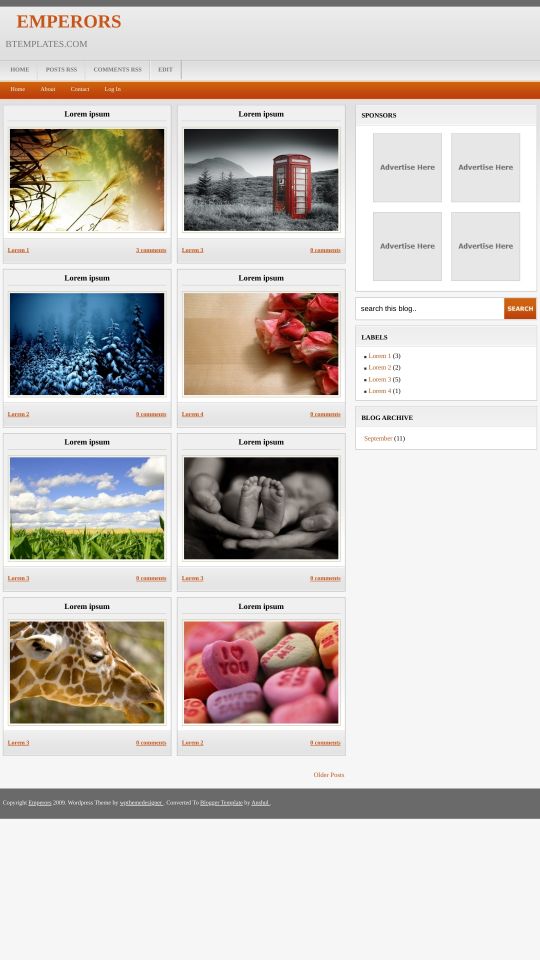







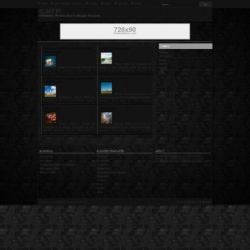
kissmark 28 February 2010 at 9:42
how to show some text beside that column image?
wesley 28 February 2010 at 22:34
Muito bom esse template, exatamente o que eu estava procurando.
Suchi 10 March 2010 at 23:50
Could I background colour?
milenapais 13 March 2010 at 13:31
Background???
Boffill 14 March 2010 at 2:05
I’m currently having a trouble with this template. After I installed it, some background color is not showing. Specially in the menu part. I hope you can fix this one for us. Thanks!
mari 22 March 2010 at 23:03
Como elimino los cuadros de sponsor?? Muchas gracias!
izlerken 31 March 2010 at 14:18
Thanks Admin For Your Sharing.
Lucian 17 April 2010 at 13:08
In this template every post have a different image on main page.In the template that I downloaded i don’t know how to make this.
Can some help me ?
Claudia 17 April 2010 at 15:28
Lucian:
It’s automatic. Just add different images for each post ;)
Cherie 26 April 2010 at 18:43
I cannot get the template to show the amount of posts that i want. For example. 8 or 12, or possible 24. The first page shows 2, when you click on older posts it shows 3, the click on older posts it shows 4, then 5, then 6 and so on. Can you tell what my problem is?
Thanks so much!
Cherie
slim shady 2 May 2010 at 6:00
Hello
The First Thing I want To Say That I’m Extremely Happy To Have This Template
but I’m having a serious problem
I need To Show More Posts At The Home Page
my Home Page Shows Only 6 Posts
I’d Be thankful If You Tell Me How To Show More Posts At The home Page
Thank you
Claudia 2 May 2010 at 17:12
@slim shady: Go to Layout /Settings /Formatting /Show at most-> X posts on the main page. Due to Auto Pagination on Blogger, your home page may show only few posts if you added too much javascript and flash elements.
Mila Corr 16 May 2010 at 17:45
There is a way to chance the configuration of the Thumbnail (mini posts), for a poster movie size? In html maibe?
Claudia 16 May 2010 at 19:32
@Mila Corr: You can change the size of the pictures (height and width) by modifying this code (in Layout/Edit HTML):
Mila Corr 24 May 2010 at 16:07
Hey, thanks for help me, but a i have another doubt, if you could help me…
I know that this template its for images, but i used in a movie theme blog, and it´s great, but i was wondering if a could change de post type. A image and a text, and a READ MORE buttom. Or if a can erase all the configuration of this template for the post, and put another one.
Sorry my english, and i hope you can help me
Thanks
full izle 25 May 2010 at 11:13
very good template.
mocchie 26 May 2010 at 11:49
Thanks for the tamplate.it’s wonderful ^ ^
Maniniyot 8 August 2010 at 7:17
Hi, I’m currently using this template in my photoblog! Try to check it! :)
niko 17 August 2010 at 4:53
I can’t get the photos side by side .
What am I doing wrong?
Bilal 24 August 2010 at 15:59
I am having problems with this template. I really like it but i have some probs with implementing the Facebook and Twitter share buttons. I usually paste the codes after
or before
and i use this code so that the butttons dont appear on main page but only on post page.
However using this, the buttons only appear on main page. They do not on Post page.
Please if you could help me out. I tried adding the buttons/more html codes after the body (i usually put advert code after body and like buttons from facebook). That too didnt work.
That is the only problem i am having. Any suggestions
Norun 8 December 2010 at 10:27
Hi, claudia, i love this template, but i have something problem, when i added new page into this template. The page just shown at thumbnail, can you resolve that problem.
I need The page on my blog will shown like “single post”
Please…
Claudia 8 December 2010 at 15:57
@Norun: Go to Design/Edit HTML, click on “Expand widget templates” and find the following code:
(You may use the search box in your browser to find it easily)
Now, remove it and replace it by:
Save changes.
Does it work?
Issa 27 January 2011 at 6:17
hi claudia, i want remove the comments link and cataloge link from under the thumb picture in home page
how i do that,
Claudia 27 January 2011 at 14:20
@Issa: Go to Design/Edit HTML, click on “Expand widget templates” and find the following code:
Delete it and save changes.
Issa 28 January 2011 at 15:07
Thank you very much claudia :)
cristian michael 8 February 2011 at 10:13
hello friend I hope you can help me I am using your template for my blog for videos and it looks great, but all I want and I can not change me, is to focus the titles of the entarr post as these are in the pot right .
and want them to be focused.
and if it could change the text color.
thank you very much if you understand me not leave the link to the specific image to get me the link is in my name of this mensaje.ok
cristian michael 8 February 2011 at 11:09
discomfort if not I could explain how to add images to sponsor tables and add the link to the web will have a new web advertisers
Claudia 8 February 2011 at 16:25
@cristian michael: Please read the “installation.txt” file attached to the file that you downloaded.
Justyna 9 February 2011 at 14:00
@Maniniyot:
Thank you for this great template! I have only problem with logo instead header. When I add logo it appear in box, orange border. How could I remove that border??
Thanks
Justyna
badr 27 February 2011 at 14:56
@Claudia: this method does not function plz a auther method
Henry 12 March 2011 at 14:35
i´m having problems with the template, when i create a new post some of them create a link so i click the thumbnail image and go to the post BUT OTHERS ONE doesn´t and i want all of them to do it.
Hope to be explained, english is not my languague thanks in advance
sinto 26 March 2011 at 23:15
hi, claudia
Can I change thumbnail from stretch to fix thumbnail ?
I have a problem if image is portrait
you can see it in my blog
sinto 26 March 2011 at 23:22
may be like a crop but not stretch
Matheuss 30 March 2011 at 14:12
Porque Na Segunda Página Nao Mosta Os Snippets De Imagens Do Post nos Box De Postagens?
Obrigado!
KevGen 31 March 2011 at 10:17
@Claudia:
Hi claudia, i have the same problem as Norun, i just tried the method that you just reply on his post but i can’t find the
tried to search it (using CTRL+F), but zero results.
Claudia 3 April 2011 at 9:13
@KevGen: Don’t forget to click on the box “Expand widget templates”.
zulqarnain 5 April 2011 at 11:21
Hello… Claudia how r u? i love this template and almost i have configured the template very well u can check
but now i have only one problem plz tell in simple words or method how can i display 12 to 14 post on main or other categories page. i this problem is same with anyone so kindly tell in simple words how we can display…
Very Kind Regards,
ZULQARNAIN
Chuntao 12 May 2011 at 16:13
Hi there,
I have been using the emperors template for a while now and really like it alot.
But i am having a problem with above the fold creatives. I am currently using a 468×60 but would love to use a 728×90. Every time i make a back up etc and play around with it the creative is far too left and also below the existing position. I know i need to do more than one thing to change this, so i write to ask your expertise please, so that the 728 fits nicely in the space and not touching the silver line.
Thank you for your time.
c.
bil 31 May 2011 at 0:44
@Claudia:
page just shown at thumbnail.
i follow your instruction again same problem.
Please help me i like this template.
Alexander 28 June 2011 at 20:38
No question, it’s a bodacious template. I just have one quick question that I cannot seem to figure out.
I want the image to link to the post along with the post title. For some reason it only ever works when there is your placeholder image (or any placeholder image). Nothing I do seems to make it work for images already part of the post.
Do you know of any way to fix this?
Walid 6 July 2011 at 4:40
Template wonderful
I have a questions:
Can I add a the two squares above posts???? So that Theme the two squares similar to the posts
Because I want to add the HTML code inside the the two squares
Amie S 12 July 2011 at 11:44
There is an issue with the blogger static pages feature. I have several static pages but this template wont allow those to work. Basically the static page comes up as a random picture icon when clicked. Please tell me how to fix this. Thanks!
Static Page as it appears when you try to look at it: amiesugat.com/p/amie-sugats-business-card.html
Amie S 12 July 2011 at 12:13
@Bilal:
I added the buttons as an autopost footer feature with each post. Go to settings, formatting, post template and add any code you like. I usually edit the code in a blog post using both the WYSIWYG and compose editors then copy and pate the resulting HTML code into the posting template so it autoposts into each blog post as I go. If you go to my blog you will see the share button at the top and the stuff between the bottom of the post and the top of the amazon ads, I have that as my posting template.
Amie S 12 July 2011 at 12:15
@KevGen:
search for a portion of the code she tells you to search for, thats what I used to find it.
Amie S 12 July 2011 at 12:20
@Claudia:
does not solve the problem for me….I’m trying to get this done by the end of the week, thanks.
Amie S 12 July 2011 at 15:11
How could we edit the template to make the navigation buttons be drop-down menus?
jason 20 July 2011 at 8:02
Hi Claudia, need some help from you =)
I’m having problem with my top banner, can i know how to lower down the banner so that it gets align nicely? I tried but the menu fonts will get affected. Thanks for you help.
Dark Legion 22 July 2011 at 20:48
Hi Claudia thanks for providing this template.
There is a problem with this template.When i tried to show image in X-Large it is crossing the border.
I need to know how can i fix this problem so that the image will not cross the border?
Regards,
nguyen 23 July 2011 at 0:20
I enter category long. It is error. please help me fix it. Thanks
Jignesh 8 September 2011 at 13:13
My Blog show Only 4 Post On Home Page. I select (Settings>Formatting option) 10 post but That Can not be work. How Can I edit or solve this problem.
john 8 September 2011 at 16:02
hi, just want share solution for some problem menitoned above.
For the inappropiate posts showed on the homepage due to autopagination by blogger, just put a default jump break at every of your post. i find it useful for me.
for the problem that can locate this code in the html section ( )
just change the sign ” with " then you can locate the code.
but changing this code doesn’t solving problem for displaying a static page in a full page.
john 8 September 2011 at 16:10
@Claudia:
@Jignesh:
hi, just want share solution for some problem mentioned above.
For the inappropiate posts showed on the homepage due to autopagination by blogger, just put a default jump break at every of your post. i find it useful for me.
for the problem that can locate this code in the html section [code]
[/code]
just change the sign ” with [code]
"
[/code] then you can locate the code.
but changing this code doesn’t solving problem for displaying a static page in a full page.
Alden 24 October 2011 at 3:13
A very nice template. Perfect for a photoblog like mine.Thank you.
noemi 18 November 2011 at 21:26
hola! no entiendo como editar los cuadros de sponsors ayuda!
espelho 23 November 2011 at 7:02
how put the links of posts in thumbs?
my posts are without theses links
please
Eser Kados 4 August 2014 at 17:29
Your solved the problem, i have same, please tell me if yes and how did you, thanks
ANASTASIA 25 April 2012 at 3:17
Thank you for the template. I would like to ask how do i add sponsors to my blog. I’m not sure what i need to edit
thank you very much
johnrey 7 November 2012 at 0:36
got a problem of my pages i cannot view when i click it only the default thumbnail shows.