CarMod Blogger Template
Instructions
About CarMod
The CarMod Blogger template is a sleek and functional design tailored for car enthusiasts and science websites. With its 2-column layout and fixed width, it offers a clean and organized structure that ensures your content stands out. The right sidebar provides easy navigation, while the drop-down menu and tabs enhance user experience by making information accessible.
This template is adapted from WordPress, ensuring a professional and polished look. It includes post thumbnails and a slideshow feature, perfect for showcasing high-quality images of cars or scientific discoveries. The threaded comments and social integration encourage engagement, making it easier for your audience to interact and share your content.
CarMod is ads-ready, allowing you to monetize your blog seamlessly. Its green color scheme and rounded corners add a modern touch, while the overall design remains simple and user-friendly. Whether you're running a car blog or a science website, CarMod provides the tools you need to create a visually appealing and functional online presence.
More Cars and Motosports Blogger templates:
Credits
Author: PBTemplates.
Designer: New WP Themes.
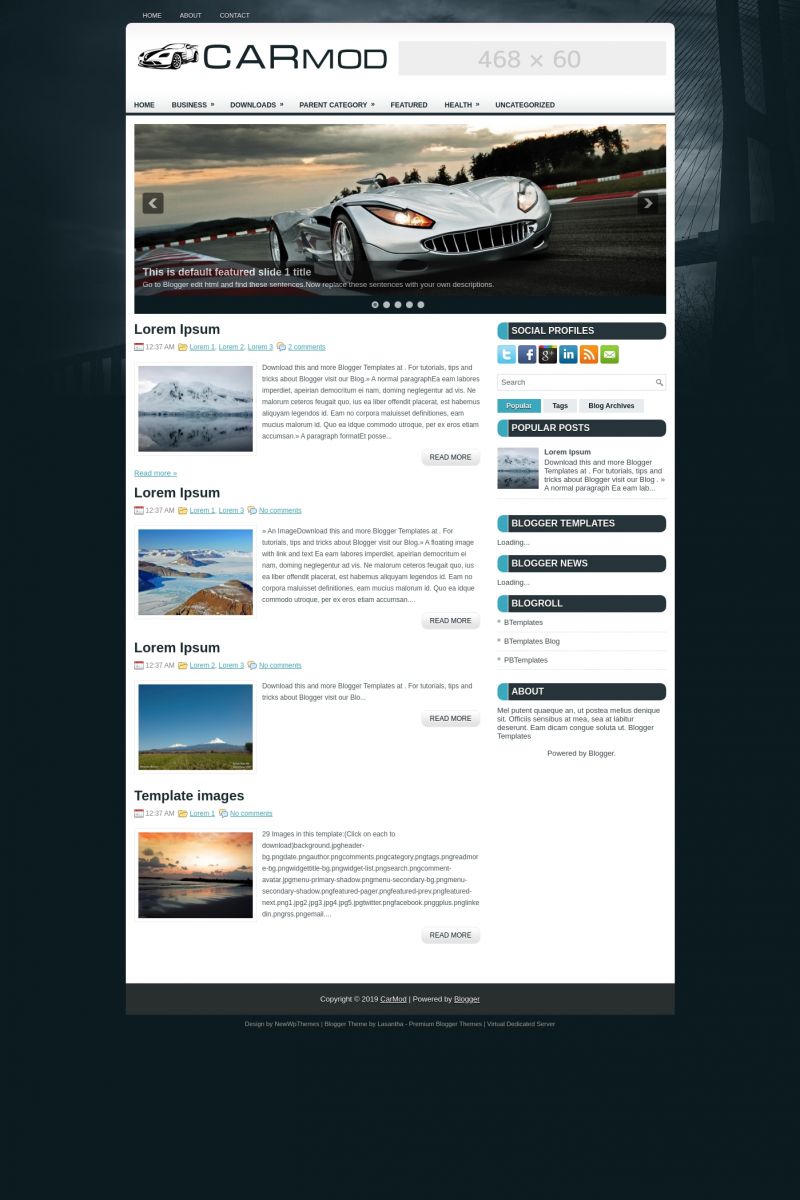
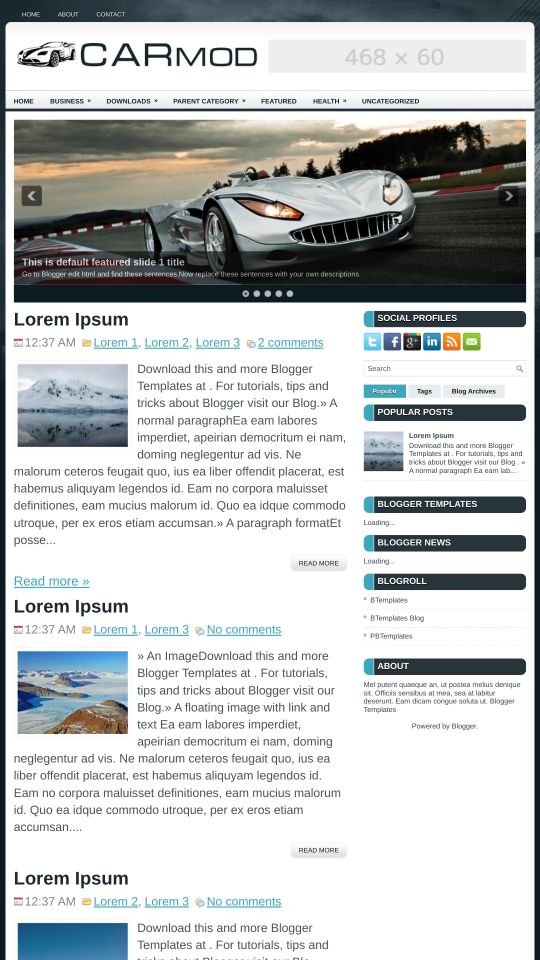





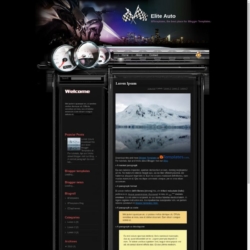
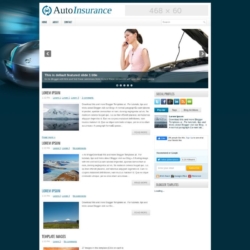

Bayu Purnama 31 May 2012 at 4:57
thank’s for your template
Solomon Cheah 24 June 2012 at 0:10
This template is so profesional looking and clean.
Just downloaded it.
MV 25 August 2012 at 17:45
Hey,
So I am going to use this theme and I wanted to know how to put stuff categorized under the different pages that come with it.
These are the pages that are right above the sliding image bar. In the template they are like “Business” > “Internet, Market, Stock”.
I tried to make this questions as least confusing as possible.
MV
Agung Kurniawan 28 October 2012 at 5:22
wow, i love it
Naim Malik 28 February 2013 at 13:00
Hi,
Thanks for this great template.
Is there a way I can remove READ MORE links.
Thanks
Naim Malik
Naim Malik 1 March 2013 at 14:46
Hi MV
Those can be easily removed from the template by going to EDIT HTML.
Click drop down menu on your blogger dashboard, against your blog…click template and then EDIT HTML.
Find for Market, business and stuff you want to remove.
Change the area out of the HTML brackets with your desired text.
My blog has that thing removed.
Hope this helps you.
stevano 14 October 2014 at 10:03
thanks for upload
hasna 1 June 2018 at 4:46
hello,
how can i change the pict in slide? i want make some different picts.
thanks before,
sorry if i ask this, because am not programmer