Enamel Blogger Template
Instructions
About Enamel
Introducing Enamel, a free Blogger template originally designed for WordPress featuring 3 columns, right sidebar, gallery-style layout, multi-column footer, image slider, social media integration, post thumbnails, dropdown menu and vintage aesthetic
Perfect for blogs covering photography.
More Gallery Blogger templates:
Credits
Author: PBTemplates.
Designer: FThemes.
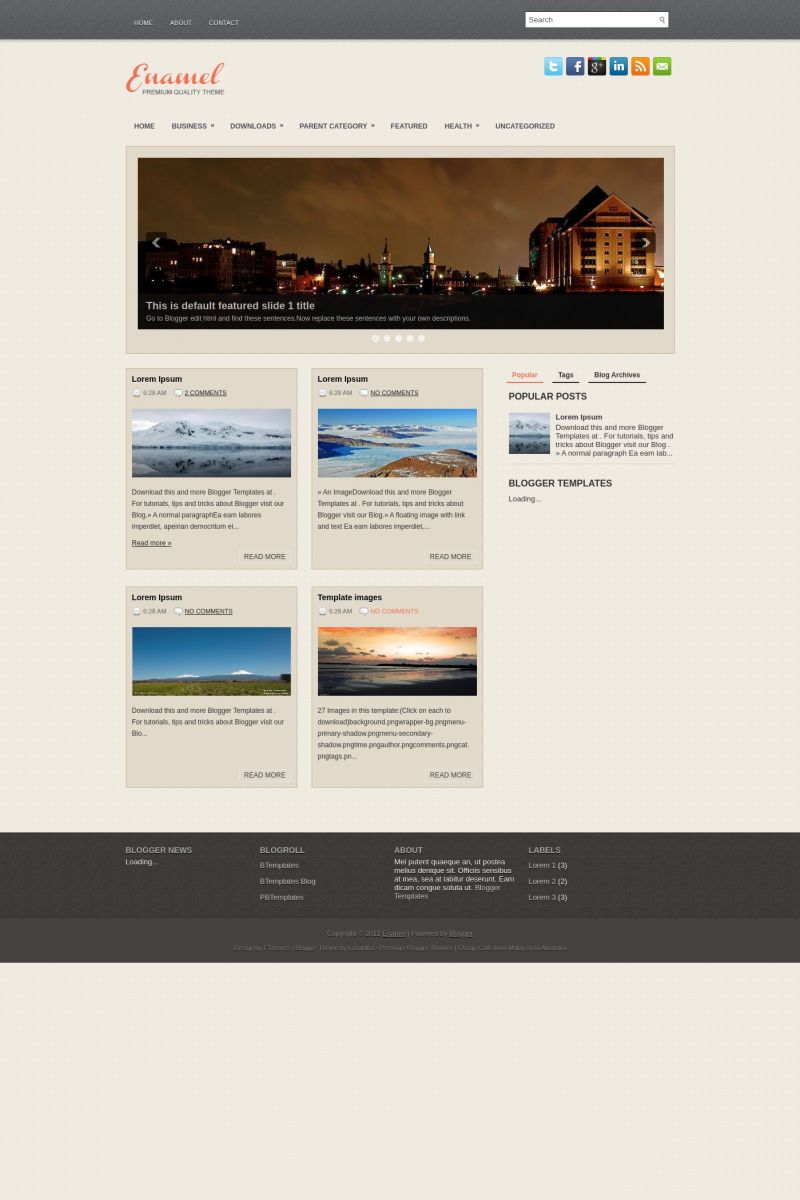
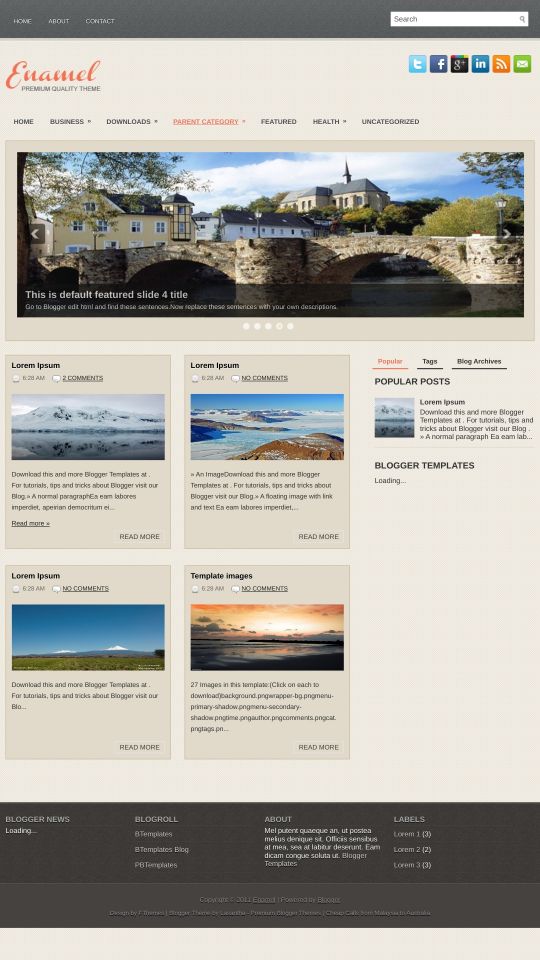







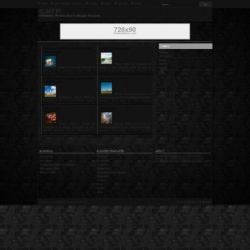
Linda Manning Findley 31 January 2012 at 3:08
I downloaded this sweet template on Jan 12,2012 and after working with it for 18 days and just about having it where I was going to go live it has messed up and now I have NO background just black and caution emblems … whats going on …. the first time I noticed it was yesterday Jan 30th … I want to go live by Feb. 5th but won’t be able to if this isn’t fixed … thanks Linda
Francisco 31 January 2012 at 12:56
Linda, it should be working now.
Linda Manning Findley 31 January 2012 at 15:47
Thanks sooooooooo much it’s working like a charm …. Linda
cheewei 4 February 2012 at 11:25
Hi, Thanks for the template. But I have a problem. when my photo is portrait. it turn out to be very ugly thumbnail image. please refer to my blog. thanks
y-yilmaz 12 February 2012 at 5:39
thank you very much, i like this template.
Zulaiha 5 March 2012 at 22:32
Hi, I’ve downloaded your templete last 2 week. But i’ve problem to change the slide picture. Can u guide me? Please refer to my blog. Thanks.
reon 8 March 2012 at 21:18
hi, this is a pretty template.
thanks to developer.
May i know how to make the code effect when i want to reply friends’ comments just click with the comment button?
any personal forum can discuss this template?
kayjay 2 April 2012 at 20:24
Just downloaded your template. How do you adjust the preview images of the blog posts so the images aren’t stretched? Is there somewhere to set the pixel width in the code? Thanks in advance!
Jay 10 April 2012 at 16:16
I would like to download your template but THERE ARE NO instructions on how to insert your own images for the header or the thumbnails. I wish those you create these great templates put instructions not everyone can code. I think more people would download if developers left instructions. Can you post instructions? Also I noticed that most developers never answer these questions, so I am hoping you will before i commit to downloading your template.
J.
gillian 5 May 2012 at 10:47
i love this template very much.
But I have difficult of reply comment for this template. I can’t use the new blogger Reply function.
Please help me for solving this problem.
Thank you very much.
keem 26 May 2012 at 4:16
I like this template a lot. But may I know how we can self custmize the photos slide show?? and also how to change link like “children, DVD etc” above the blog ? or just remove it??
please kindly advice, thanks
Lily 3 July 2012 at 11:00
When I insert my own images to the slider they appear too small for the slider box – even though I have created them to the same dimensions as the default images. Any ideas?
Janine 17 August 2012 at 2:24
Hi
Can you please tell me how to change the sliding images to my own images. Thanx for the template i love it
Jenna 24 August 2012 at 18:41
Hello!
I have a problem with the previews! can i fix this some how?
Please let me know ASAP!! Thanks a lot for your help!
jayrald 9 December 2012 at 15:49
i don’t know how to put it in my bloger :(
squiggle 21 November 2013 at 7:07
May I know how to remove the dark blue colour header portion (home and google search bar area.)?