Swedish Greys Blogger Template
Instructions
About Swedish Greys
The Swedish Greys Blogger template is a minimalist and elegant design, perfect for those who appreciate simplicity and functionality. With its fixed width and two-column layout, it offers a clean and organized structure, making it ideal for showcasing photography or textured content. The right sidebar provides easy navigation, while the footer columns add extra space for links or additional information.
Adapted from WordPress, this template maintains a professional look with its gray and white color scheme, creating a neutral and versatile aesthetic. Its social media integration ensures your audience can easily connect with you, enhancing engagement. Whether you’re running a photography blog or a text-heavy site, Swedish Greys balances style and practicality effortlessly.
Designed for neutral and simple websites, this template is perfect for creators who want to focus on content without distractions. Its minimalist approach ensures your work takes center stage, while the subtle design elements add a touch of sophistication. If you’re looking for a clean, adaptable, and visually appealing template, Swedish Greys is an excellent choice.
More Minimalist Blogger templates:
Credits
Author: LiteThemes.
Designer: Nordic Themepark.
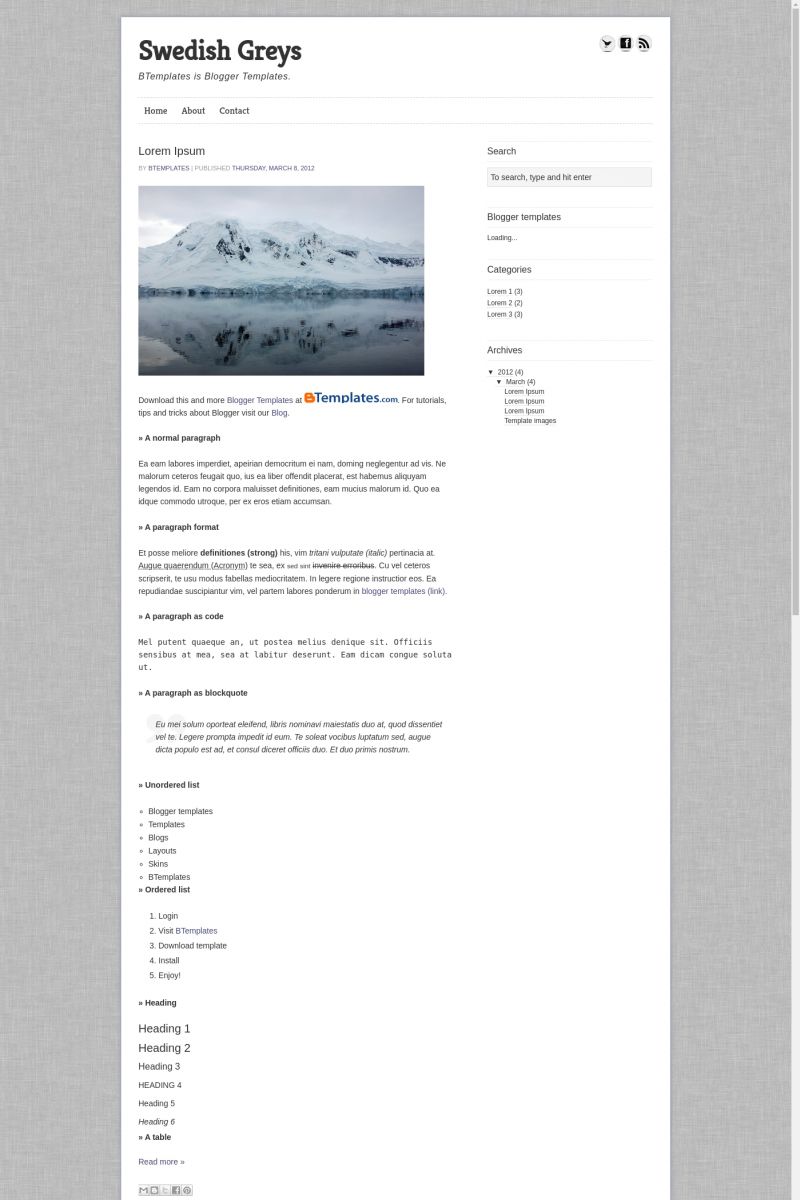
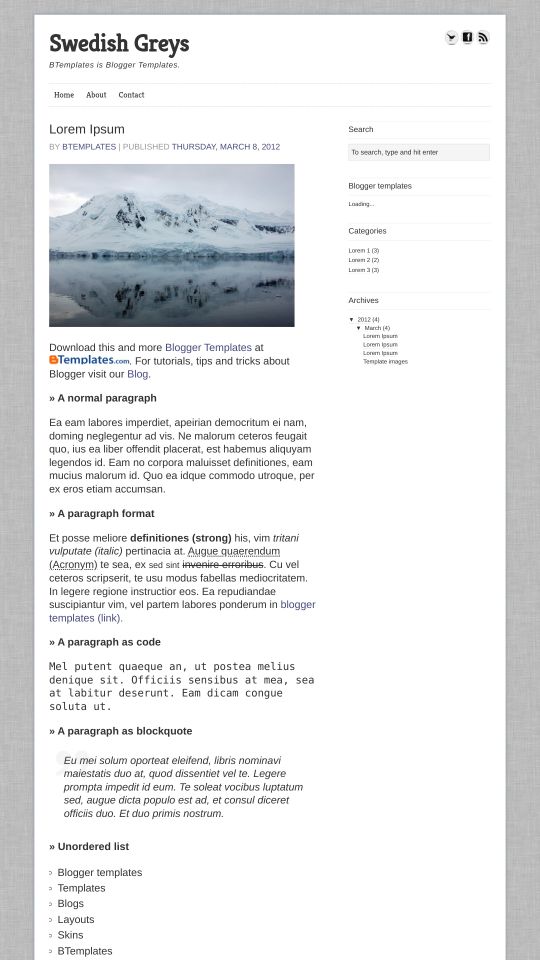








MeymiGrou 8 March 2012 at 21:20
I love it!! It’s simple and they have amazing background..
Thanks guys!!! Keep the good work up! :)
usf 10 March 2012 at 17:47
awesome template, but lightbox dont work :(
please help me)
FedericoV 14 March 2012 at 2:49
Nice and all: I would have love to use it but unfortunately bold text does not work in the post’s body.
Karri 18 March 2012 at 19:10
Love the nice, simple style.
One question – how can I get rid of the gray line breaks? I’m not sure where to look in the code to get rid of them, but they’re my only complaint.
Thanks!
Adnan 19 March 2012 at 17:54
thank you very good :)
ubay 23 March 2012 at 18:30
thanks a lot.. i like it
kyantsu 28 March 2012 at 6:46
Thanks always and for everything
brajesh verma 7 April 2012 at 14:53
awesome template,it is simple and have amazing background, i like it….thanx a lot.,
kjo 16 April 2012 at 19:37
anyone know how to edit the social media buttons in the header?
MM 20 April 2012 at 12:25
How can i change the font on this template?
Deborah Berard 20 April 2012 at 20:50
Just converted my blog to this new tamplate. Transition could not have been easier!!! Looks fantastic for my images and new website design. Everything matches beautifully! Thank you for getting me looking current. LOL…
Deborah Berard 20 April 2012 at 20:52
@MM: Go the the HTML section and scroll ALL the way to the bottem then work upwards. As you scroll you will see the paragraph containing the Facebook and Twitter lines. At the end of each line it is typed in capitals USER-NAME. Just erase only that and replace it with your FB or Twitter page URL.
Simple. I’m NO computer wiz and I did it in 2 minutes…
Good luck! Super easy!
Deborah Berard 20 April 2012 at 20:54
@kjo: Go the the HTML section and scroll ALL the way to the bottem then work upwards. As you scroll you will see the paragraph containing the Facebook and Twitter lines. At the end of each line it is typed in capitals USER-NAME. Just erase only that and replace it with your FB or Twitter page URL.
Simple. I’m NO computer wiz and I did it in 2 minutes…
Good luck! Super easy!
Victor WiNn 10 May 2012 at 11:26
I love this theme, simple, elegant and compatible for every widgets (y) 2 thumbs up!
(made in)Faro 24 May 2012 at 5:01
Hello ! I have a small problem with this theme. It’s not compatible with mozilla firefox. My pictures are too large. But it’s ok with the other (chrome, safari and IE).
Do you have a solution?
Sooz 17 June 2012 at 2:40
This template works great in Firefox but appears to have black lines throughout it when viewed in IE. And yes, the blog body does not recognise bold.
Jessi 9 July 2012 at 11:29
how do i increase the sidebar width?
Sven 18 July 2012 at 1:47
Thanks for that awesome Template!
Is there any way, using the Blogger lightbox-feature with it? Or creating a frame around my pictures?
maria 29 August 2012 at 4:53
Hey! I have some trouble changing the colour of the post title.. does anyone know where to find the code?
Chrisia 31 August 2012 at 22:22
Great template!
Does anyone know how to center the blog title or how to move the search bar to the bottom of the sidebar? I’d greatly appreciate any help because I’ve been playing around with the code for a while and I’m stumped!
Sven 9 October 2012 at 7:59
Ok, I finally got the lightbox working :D
Just change
to
Sven 9 October 2012 at 8:01
Ok, I finally got the lightbox working
Just change
div class=’entry-content’ expr:id=’"post-body-" + data:post.id’
to
div class=’post-body entry-content’ expr:id=’"post-body-" + data:post.id’ itemprop=’articleBody’
Matt 24 October 2012 at 14:36
Change it where exactly?@Sven:
Reilly 22 November 2012 at 0:44
Good DaY!
Can anyone tell me how to make addthis plugin work properly with this theme?
I have an idea how many likes/shares do I get but with this theme, it’s showing far more than what I knew..
Can anyone help me out?
Thanks..
Sven 22 November 2012 at 1:32
@Matt:
Just go to your blog, then:
Template->Edit HTML->Proceed
then search (ctrl-f) for entry-content and you will find the line to change.
Hope, that will help :)
natalie 11 December 2012 at 16:05
Is there a quick way to get rid of the dotted lines on the main menu (where “home” is located)? I found the class menu, but can’t figure out if it is an image or a border.
Victor Winn 19 March 2013 at 22:15
Hi, I was using this template for few months already, but recently I lost my page bar on my blog. Please help me how to fix it :)
(made in)Faro 17 April 2013 at 9:50
I’ve got the same problem of Victor !
My page are not the same….
Please help !
arne 29 April 2013 at 4:08
hey,
it seems that if you want to add a new site to the page bar that links somewhere else, the hole thing craches. i was not able to find the exact problem but wasn’t able to get it working….
adheens kecil 13 July 2013 at 10:58
Nice one, fast loading theme .. I’ll try to my new blog.
Thank’s
george 4 April 2014 at 7:05
regarding BOLD TEXT:
just take out the font weight of 300 in this code-snippet:
textarea {
color: #333;
font-family: “Helvetica Neue”, Helvetica, Arial, Sans-Serif;
font-size: 14px;
font-weight: ;
line-height: 22px;
margin: 0;
padding: 0;
text-decoration: none;
}