MetroMinimalist Blogger Template
Instructions
- How to install a Blogger template.
- Additional Settings:
- To edit the social icons links you need to search and changes the urls directly in your template code.
About MetroMinimalist
The MetroMinimalist Blogger template is a sleek and modern design perfect for a variety of niches. With its 2-column layout and fixed width, it offers a clean and organized structure that enhances readability. The right sidebar provides easy navigation, while the breadcrumbs ensure users can effortlessly find their way around your site.
This template stands out with its minimalist aesthetic, featuring a crisp white background and subtle blue accents that add a touch of elegance. The inclusion of post thumbnails and threaded comments makes it ideal for blogs focused on gadgets, technology, internet, or even photography. Its footer columns and social media integration further enhance functionality and user engagement.
Designed for simplicity and efficiency, MetroMinimalist is a versatile choice for bloggers who value a unique and professional look. Whether you're running a personal blog or a tech-focused website, this template ensures your content takes center stage while maintaining a polished and modern appearance.
More Minimalist Blogger templates:
Credits
Author: Djogzs.
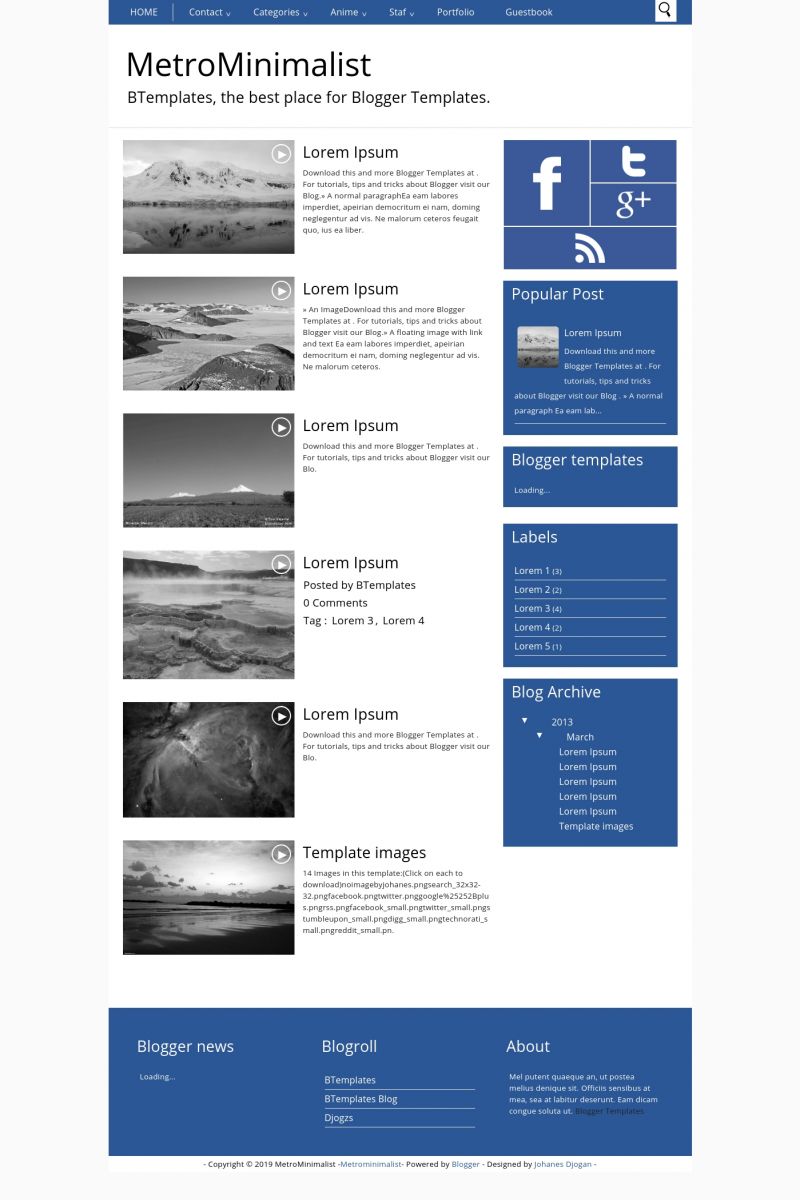
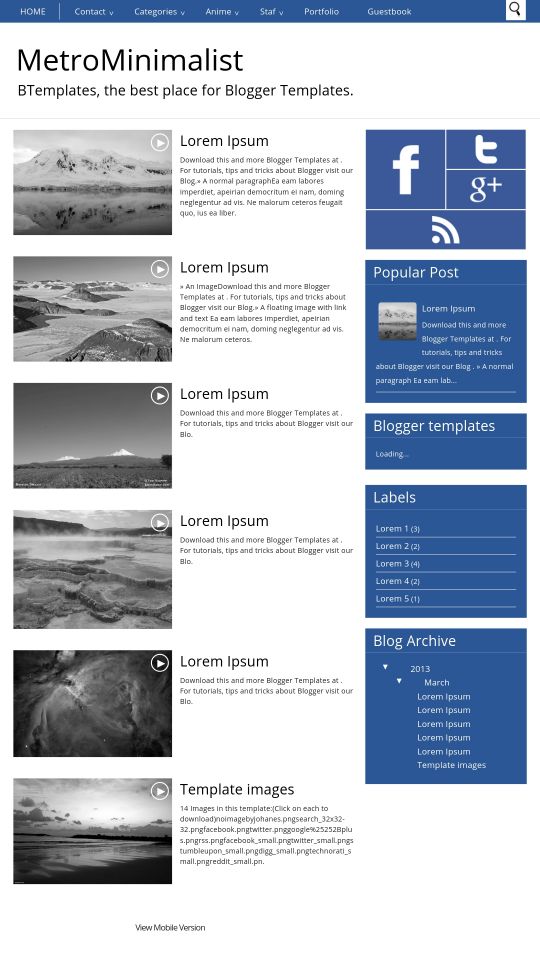








Keisha 9 February 2014 at 22:32
Nice template, very versatile.
Rocky 13 March 2014 at 7:09
oke. simple design. like it
hudzaifa 28 March 2014 at 5:48
i like it, simple….
faqih 6 April 2014 at 14:36
tahnk you very much, nice tamplate ok, ok, ok (Y)
argeny 27 April 2014 at 22:55
hello
how can i deactivate the effect in the posted image
best regards
ali 5 May 2014 at 19:29
w nggak punya fan page di facebook, lok misalnya mau diganti script share ke facebook. gimana caranya bro.
mohon jawabannya?
madz 12 May 2014 at 17:36
Hi there,
Can anyone tell me how to make a picture from the text appear as a thumbnail on the main page? Now I have ‘no image available’, while there are many photos in each text. Help, someone, plz.
madz 12 May 2014 at 17:37
Hi there. Can someone, pretty please, help me with ‘no image available’ on the main page, while there are many photos in every text? I’d like a photo always to be there for every text on the main page.
What to change in HTML?
andry natanel tony 30 May 2014 at 22:52
boleh juga nie….
pandit k.k. shastri 12 August 2014 at 7:09
thks for share it…
SWAMI JI 12 August 2014 at 7:11
this is a nice site..
ASTROLOGY SUPPORT 12 August 2014 at 7:14
rely very usefull site.
Mynor 22 October 2014 at 16:48
Excelente, muy bonita y facil de instalar, gracias!
Technol9 20 November 2014 at 13:24
wow good template.
thanks.
bag Kinantan 24 December 2014 at 12:13
hi thank your for sharing, i just want to try your template, hope it work well..thank u
bag Kinantan 24 December 2014 at 12:13
hi thank your for sharing, i just want to try your template, hope it work well..thank you so much
Arjun Lagisetty 6 January 2015 at 19:03
Remove the image url from the template css
.postright{
position: relative;
background:url(‘http://1.bp.blogspot.com/-KMV_dQzVb7g/UTZhSzogN_I/AAAAAAAABBs/M0hLqDYJP4Y/s000/noimagebyjohanes.png’) no-repeat top left;
min-height: 170px;
}
change to
.postright{
position: relative;
background:url(”) no-repeat top left;
min-height: 170px;
}
Saudi Expatriates 27 January 2016 at 10:17
I am using this beautiful template in my blog:saudi-expatriates.com