Robotic Notes Blogger Template
Instructions
- How to install a Blogger template.
- Additional Settings:
- To edit the social icons links you need to search and changes the urls directly in your template code.
About Robotic Notes
Robotic Notes is a sleek and modern Blogger template designed for a variety of tech and entertainment-focused websites. With its 2-column layout and fixed width, it offers a clean and organized structure, making it ideal for blogs about anime, gadgets, games, and science. The right sidebar and footer columns provide ample space for widgets and additional content, ensuring a user-friendly experience.
This template stands out with its elegant design, featuring rounded corners and a blue and gray color scheme complemented by a subtle background pattern. The inclusion of post thumbnails and related posts enhances visual appeal and encourages readers to explore more content. Additionally, the drop-down menu and threaded comments add functionality and interactivity to your blog.
Robotic Notes is perfect for bloggers seeking a premium and unique design that combines aesthetics with practicality. Its fresh and social-friendly features make it a great choice for engaging audiences in the tech, entertainment, and gaming niches. Whether you're a tech enthusiast or an anime blogger, this template offers the tools to create a professional and visually appealing online presence.
More Anime Blogger templates:
Credits
Author: Djogzs.
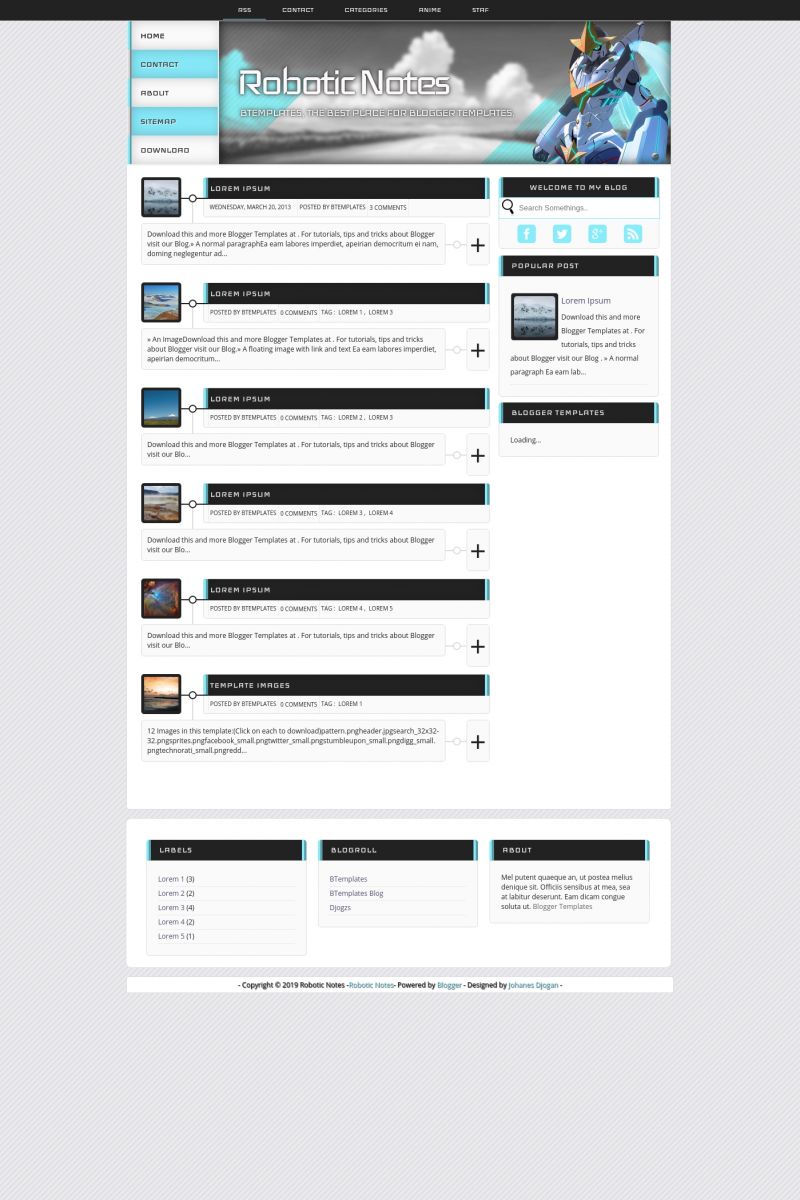
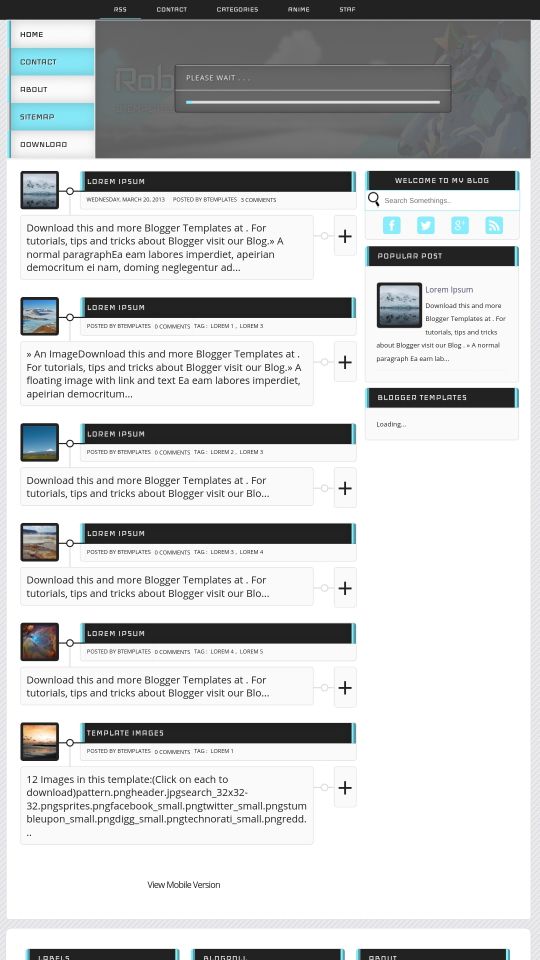







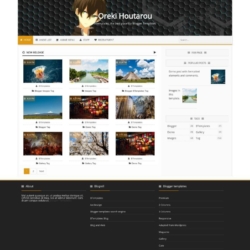
Ownez 25 March 2013 at 8:46
Hello i got a question how can i change the size of the sidebar i cant finde de outer-wrapper pleas help me
Diogo 24 June 2013 at 7:32
Como se consegue mudar a imagem do robo?
É possível?
Carla 5 July 2013 at 9:12
¿Alguien sabe cómo se cambia la imagen de la cabecera? u-u
Freiber :v 16 October 2014 at 17:57
Yo si :3
Joker 7 July 2013 at 14:42
how to change this image?
Prince 21 August 2013 at 18:01
change this URL at template code with your own image url
https://1.bp.blogspot.com/-j5R_HyNiA6M/UUpmZuiJ0rI/AAAAAAAABl0/iAVUKHkNCBk/s000/header.jpg
vani 9 September 2013 at 15:10
You need to find the image’s url that you wanna change ^
Guillermo Velasco 8 July 2013 at 2:57
To change the image is veeeeery simple:
Main menu > Templates > Edit HTML
Find “header.jpg” and replace the entire URL with the one of your image.
You need to upload it to a server to provide an url. I use photobucket.com
walisson 17 March 2014 at 15:01
Cara muito obrigado por ter colocado esse link do photobucket.com ele foi-me muito útil.
Agradeço desde já.
Emerson 10 July 2013 at 19:10
Como mudar o robo?
Cristian 30 July 2013 at 9:07
Hola para quitar la imagen del robot y poner otra tenéis que buscar esto en edicción de plantilla https://1.bp.blogspot.com/-j5R_HyNiA6M/UUpmZuiJ0rI/AAAAAAAABl0/iAVUKHkNCBk/s000/header.jpg y cambiarlo por la url de la imagen que queráis poner
Rafik Dias 19 August 2013 at 12:59
Sim, é possível mudar a cor do blog imagens da pra mudar tudo só ir no código html dele no blogspot.com
Prince 21 August 2013 at 18:05
How to change loading time in SliderLoader (Please Wait Loading)
Muhammad Akhyar 5 September 2013 at 14:35
Tank to your template
harith 30 October 2013 at 9:10
how to put link in the button.. you can try clicks the button.. the button bring you nowhere
Daniel Tello 10 December 2013 at 12:32
Hola alguien me dice como poder cambiarle el color celeste, por otro, por favor
Hello, somebody how i can change the color light blue to another color, pls
Beny priyadi 19 December 2013 at 9:57
like where do I activate the tab – the tab menu?
Nicki 21 January 2014 at 3:07
I love this template ! But I’m having a problem with blog comments. I can’t see them under my blog posts. How can I get them to show? My blogger is connected to google+ and I have all the settings right.
Machani Ashok 1 March 2014 at 23:27
I love this Blog. It was amazing look……….
Indra Wijaya 9 April 2014 at 19:13
how to create my entri is load more ? please tell me
yon 14 April 2014 at 7:17
i can not edit and post. pls asist
M.A.Rahman 17 May 2014 at 13:46
nice for this template
hijaz 29 May 2014 at 23:01
how to change so that the sub menu is not shifted ?
alwayswin 11 July 2014 at 4:05
how to shift the next and prev button? i prefer the first (next) button that show in ‘home’ is on the right side below the post.
ASTROLOGY SUPPORT 5 August 2014 at 5:29
thks for share it ,
SWAMI JI 5 August 2014 at 5:31
its is a nice site..
pandit k.k. shastri 5 August 2014 at 5:32
god job.
haaji baba 5 August 2014 at 5:33
nice site,,
AdeHaze 23 August 2014 at 1:05
Super……….. Coollll
guillenxt 5 October 2014 at 18:00
Quien me puede guiar para cambiar los colores azul y gris por otros como el verde y negro que son mas acordes a mi logo.
Se agradece de antemano la ayuda
guillenxt 5 October 2014 at 19:02
NAda amig@s, ya descubrí como, solo hay que cambiar #88ECFB y 136, 236, 251 por el color que queramos, claro esta todo en hexadecimal y rgb.
Espero que les sirva
Ashish vaish 8 December 2014 at 11:15
i want a mobile template of this template.
Ellfriskies 14 March 2015 at 12:57
How to change that original template color to blue? Thx
htetshine 23 October 2015 at 5:14
I was downloaded file.But I didn’t get zip file .Thanks u very much a lot of template share me.
Francisco 29 October 2015 at 22:30
Which browser are you using?
daffa 11 November 2015 at 7:02
how to add link to the tab??
woKey 9 December 2015 at 13:09
how to i can see if comment over 200++? i click load more but nothing happen, thank you.
Francisco 10 December 2015 at 23:05
Hi! Can you publish an URL to check it out?
woKey 10 December 2015 at 23:41
u can see here medhis-key.blogspot.com/2014/01/cara-install-permainan-euro-truck.html
Francisco 10 December 2015 at 23:57
Looks like an error on javascript, try looking in your template code for:
max-results=50
And replace it for:
max-results=200
woKey 11 December 2015 at 0:04
oke. but i try again load more nothing happen.
Sumit Mahato 14 July 2016 at 3:25
How to change the post image size, it is too low.