Spring Flowers Blogger Template
Instructions
About Spring Flowers
Introducing Spring Flowers, a free Blogger template featuring 2 columns, right sidebar, clean, fresh appearance, grunge styling and floral accents
Perfect for blogs covering art, crafts, nature or photography.
More Crafts Blogger templates:
Credits
Author: Ray Creations.
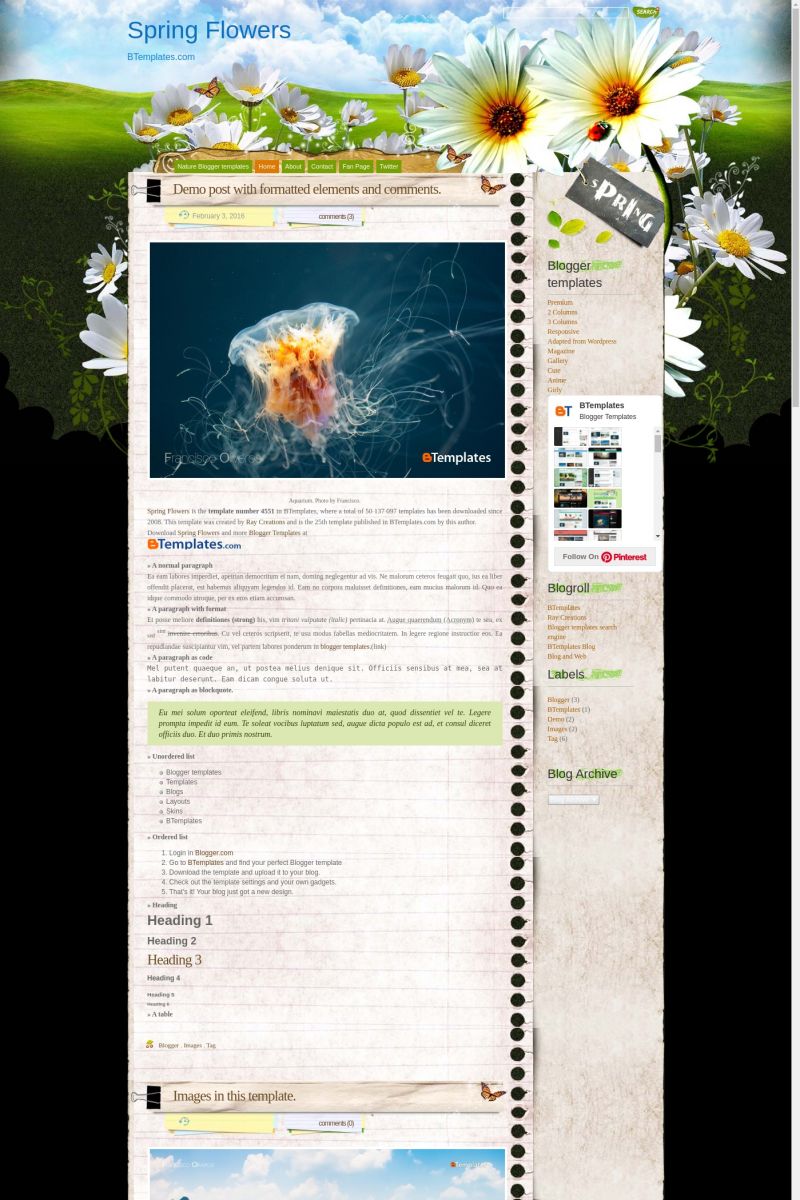
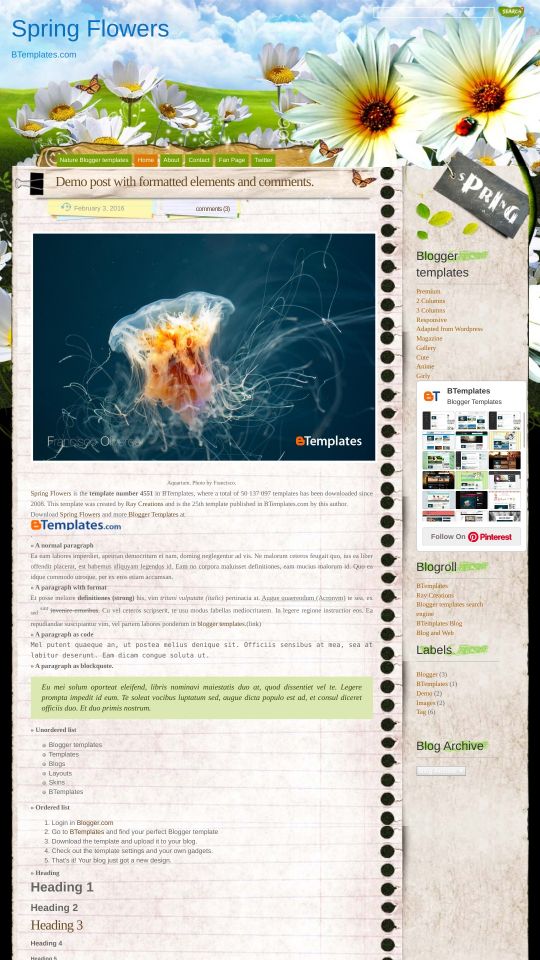



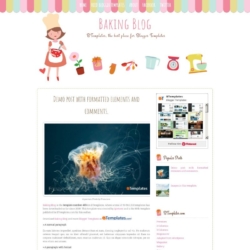


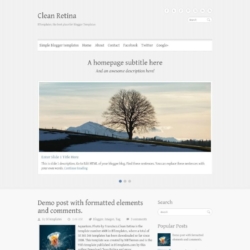
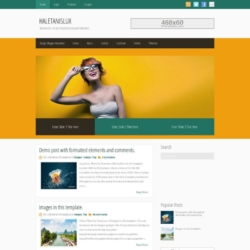
kirei 30 July 2009 at 1:03
Me encantó apenas la ví, me gustaron sus colores vibrantes y frescos con un toque grunge, muy linda!!!
Francisco 30 July 2009 at 1:43
Cierto, lo fresh y lo grunge pocas veces se ven juntos.
nurisha 30 July 2009 at 2:10
nice template. but how to add widget?
i had try the expand frame but don’t know how to add widget.
i can only edit the original widget
FLiTz 30 July 2009 at 2:46
uber artistic.
baqir 30 July 2009 at 3:03
hi template is nice but needs too many modifications, their is no add widget button , how can i use it
???????? you have to modify it too fast
Francisco 30 July 2009 at 3:44
Try with Opera Browser to add gadgets and / or delete the cookies.
Suparna 30 July 2009 at 4:13
To expand the frame, right click on the frame >> this frame >> open frame in new window.
José Antonio Ruiz Rodríguez 30 July 2009 at 10:34
Impresionante. Me gusta mucho. Pocas plantillas he visto tan “vistosas” y “refrescantes” como esta.
María 31 July 2009 at 12:37
Realmente preciosa la plantilla.
¡¡¡pero haber si confecionais una con motivos musicales.!!!
qassam 31 July 2009 at 18:31
wow! nice template…thanks i used it..no problem ..just take a look my blog..
silvana 1 August 2009 at 18:38
Lindísimo, lo quiero poner en mi blog, pero
no puedo ver el código :(
si alguien puede hacerlo podría publicarlo aquí para agregarlo
porfiiiis?
gracias :)
Francisco 1 August 2009 at 18:41
@silvana No necesitas ver el código, bajo el archivo donde dice Download, descomprimelo y sube el archivo xml a tu blog. Mira nuestras FAQ’s también :)
silvi 1 August 2009 at 18:58
Muuuchas gracias… con otras plantillas no lo había podido hacer así, pero ahora resultó!
:)
Ashley 5 August 2009 at 16:30
HELP! I love this template but I need a few gadgets and don’t know how to add them? I can see where they are on the right-hand side of the add and arrange page elements screen but they are completely unreachable!! Any ideas?????
Web Designer 6 August 2009 at 5:10
Expand the frame to add gadgets, right click on the frame >> this frame >> open frame in new window.
muslimdairyz 6 August 2009 at 9:19
I just finished to created my blog via this template but it just 2 column, anybody can make it for 3 or 4 column ?
Uge 9 August 2009 at 5:38
Me ha encantado esta plantilla, de las más bonitas que he visto.
Lo he puesto en mi blog siguiendo las instrucciones y consejos que he visto por aquí, pero no puedo añadir más widget. He hecho lo que indicáis en los comentarios “right click on the frame >> this frame >> open frame in new window” pero ahí solo puedo editar lo que ya hay y NO incluir ninguno nuevo.
Me puedes decir que hacer?
Muchísimas gracias.
Uge 9 August 2009 at 9:45
Ya lo he solucionado, gracias.
Uge 9 August 2009 at 17:22
Otra pregunta, ¿se pueden cambiar las fuentes y su tamaño?
H 11 August 2009 at 17:14
This template looks nice, but cuts off the word verification box for comments!
mardhiyah 12 August 2009 at 3:31
why i cannot add the page elements. i already try to expand the frame and edit but still cannot add another elements
dontchange 12 August 2009 at 5:56
this problem caused by engine search, please try using EXPLORER , not mozilla firefox or google chrome . TQ
Uge 12 August 2009 at 10:46
mardhiyah:
Try again, in the first page (design), before doing “right click on the frame >> this frame >> open frame in new window”. In the initial page (design) click add gadget (just you want) and save. Later click in anywhere and “right click on the frame >> this frame >> open frame in new window” the new gadget will appear in this new window. It works with Firefox
Inténtalo de nuevo, en la primera página (diseño), antes de hacer “right click on the frame >> this frame >> open frame in new window”. En la página inicial (diseño) haz click en añadir gadget (el que tu quieras) y dale a guardar. Después pincha en cualquier lugar de la página con el botón derecho>>>Este marco>>>abrir en una nueva ventana o pestaña, el nuevo gadget aparecerá en esta nueva ventana. Funciona con Firefox.
¿¿¿Alguien sabe como cambiar el tamaño y tipo de fuente???
dipak 19 August 2009 at 3:38
i downloaded this on my desktop but when i uploaded it on my blogger ‘edit HTML’ section there error has been appeared…the file was not in well or xml format…plz help me to upload it….
sakinahsk 23 August 2009 at 1:59
hello,
how can i took this template into my blog to be my background blog.
please teach me. i beg you. thank you.
webdesigner 25 August 2009 at 15:28
this was a perfect template for one of my clients blog. a couple of tweaks and new images contributed to a interesting eye candy layout. check out the site. if anyone would like me to design theirs just give me a holler.
Wirda 29 August 2009 at 9:50
Hi! Can you please help me.. why when I download the template, there’s a comment “Widgets are about to be deleted. Please confirm that the following widgets should be deleted. All the widgets’ configuration data will be lost.
-HTML7
-Profile1
-BlogArchive1”
What should I do?
Usratty 3 September 2009 at 19:33
hi i used this template for my second Blog. Very nice template
floren 20 September 2009 at 12:02
wat a beautifull template. I love it. Thank you…
laura 27 September 2009 at 17:04
Nss… achei muito lindiinho =D
como faiis pra colokar esso no meu blog??
brigaada
Melanie 15 October 2009 at 19:50
Hi there. I’m also having problems putting widgets in. I use foxfire and don’t want to use another program. I have successfully expanded the frame, but there is nothing for adding widgets. Please, please help!
Melanie 20 October 2009 at 7:13
Anybody out there? Please see my post from Oct 15. I need help.
Thanks.
muslimdairyz 20 October 2009 at 10:29
hi melanie, hurm, maybe u can look at our blog,maybe, it may help you to solve your problem, we have used this template to! =)
Uge 20 October 2009 at 11:02
Melanue,
try again, in the first page (design), before doing “right click on the frame >> this frame >> open frame in new window”. In the initial page (design) click add gadget (just you want) and save. Later click in anywhere and “right click on the frame >> this frame >> open frame in new window” the new gadget will appear in this new window. It works with Firefox
Uge 20 October 2009 at 11:02
Try again, in the first page (design), before doing “right click on the frame >> this frame >> open frame in new window”. In the initial page (design) click add gadget (just you want) and save. Later click in anywhere and “right click on the frame >> this frame >> open frame in new window” the new gadget will appear in this new window. It works with Firefox
Melanie 20 October 2009 at 22:51
Well, I feel so stupid, but I’m just not getting it. Thank you MuslimDairyz (nice site) and Urg. My problem is in the “Layout” page there is no “Add Gadget” to click. No where. Zilch.
i start at the tab that says “Layout” (tabs are Posting, Settings, Layout and Monetize). I click “Layout” and then click “Page Elements” (choices are Page Elements, Fonts and Colors, Edit HTML, Pick New Template).
This page has the cut off gadgets I do have on the right. There are four grey boxes and four boxes with dashes. (When I right click to expand the page I only have four grey boxes-no dashed boxes). When I try to click the dashed boxes, nothing happens.
Any ideas? Thanks for your patience!
Melanie
muslimdairyz 21 October 2009 at 6:55
haha…. melanie, actually i have faced the same problem when i was started to used this template. but i got the solution just after change my engine search, it can’t function (add gadget) in google chrome and mozilla. but function when you use explorer. so, try this way. maybe help you to solve your problem
Melanie 22 October 2009 at 17:08
Still stupid. Unable to use explorer-I have a mac. Even tried to download it, doesn’t work.
Any other ideas out there? Thanks.
Melanie
laura 6 November 2009 at 18:50
Hola.
Instale este skin y tengo un problema. No puedo encontrar la barra de tareas y no encuentro como seguir subiendo los post (tampoco logro encontrar por donde entrar para editar los gadgets que me desaparecieron cuando lo instale).
Please Can someone help me?
I use this skin but now I can’t find the way to make de post and edit the gadgets that dessapear when I upload this skin to my blog.
Claudia 6 November 2009 at 22:39
Laura:
Revisa nuestra sección de preguntas frecuentes respondidas (FAQ), en especial aquella sobre la navbar. De esa manera, podrás tener de vuelta la navbar (lo que llamas “barra de tareas”).
Si ya borraste los gadgets al instalar la plantilla, me temo que no hay nada que hacer. Por eso, siempre es mejor hacer un respaldo de ellos antes de la instalación.
Un saludo.
tamara 21 February 2010 at 5:01
help!!! i love this template. but i am unable to unzip it!!!!! hw do i do it????? plz reply in detail!!
Eloise Alves 14 March 2010 at 16:35
Gente é muito lindo este template, mas pelo amor de Deus, isso é muito dificil…ele baixa mas não entra, não muda no blog pq o arquivo é xml, da sempre erro, como faço enfim pra baixar? Me ajude please
Katrin 20 March 2010 at 10:36
wow.. looks fantastic.. thank you..
Marquis 19 April 2010 at 20:56
Hi there, can anyone help me on this. I love this template. I have download it and when upload, XML tile not file and some error here and there. Can anyone teach me what to do with it
myrna 6 May 2010 at 13:19
How I can add a gadget to my blog templete?
f dian nr 28 December 2010 at 1:09
what this template just 2 coloums?or can change be 3 coloums?
Sara 21 January 2012 at 4:27
@Uge:
Hola!! He visto que tenemos el mismo problemas, quiero añadir más gadgets pero no puedo… He visto que lo habías solucionado y me gustaría saber cómo puedo hacerlo yo también!!!
Muchas gracias!!!
(no sé qué es eso de ampliar el frame, no sé dónde se hace :S)
Sara 21 January 2012 at 4:40
He encontrado lo de abrir el marco, pero no me sale la opción de add gadget en ninguna parte, ni en explorer ni en mozilla!
Lina 30 March 2013 at 0:04
HOla, no entiendo por qué no puedo ver las flores en la parte superior del blog. Gracias.
sophia.chiang 9 December 2013 at 6:45
wow.. looks fantastic.. thank you..