Photoplus Light Blogger Template
Instructions
About Photoplus Light
Introducing Photoplus Light, a free Blogger template featuring 3 columns, gallery-style layout and minimalist design
Perfect for blogs covering photography.
More Gallery Blogger templates:
Credits
Author: Dante Araujo.
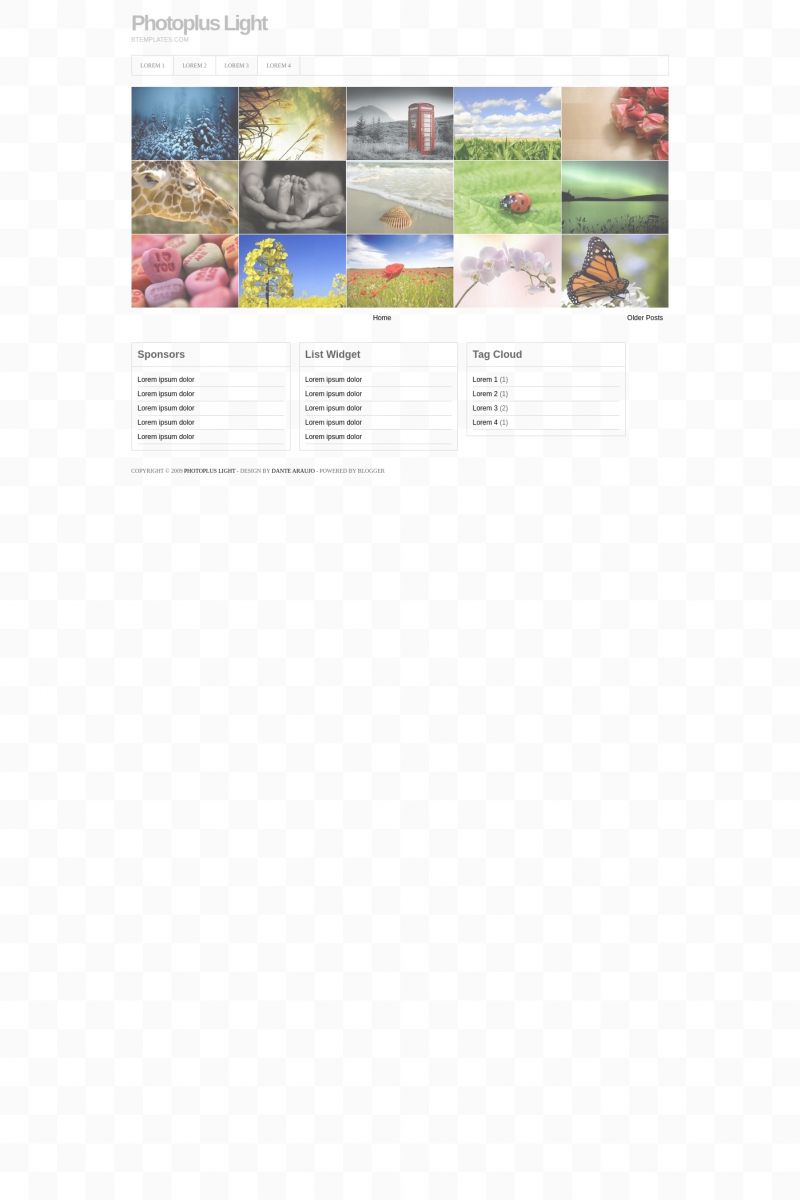
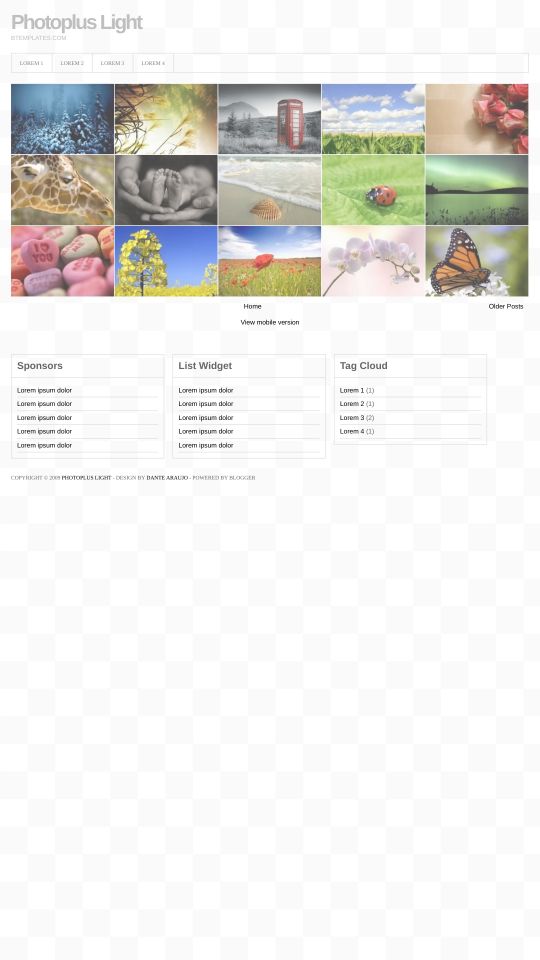







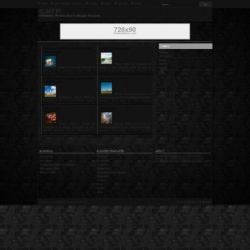
stef 18 September 2009 at 13:49
nice one. is it possible to create a similar one for text like a magazine?
some text will be visible and when you click on each window, the window will zoom like the photos and reveal the whole text.
thanks
Boffill 19 September 2009 at 23:33
What’s new with this one? I was using the black version of PhotoPlus.
sri 23 September 2009 at 22:29
what is the use of description, in the above code. as the description is not visible anywhere on the blog.
Thanks
Elxon 24 September 2009 at 15:36
yo coloco una imagen y no me da zoom, como ago?
adzril 23 November 2009 at 0:48
im using this template.. and it was great!
Nono 26 November 2009 at 14:58
Bonjour,
Le zoom sur les photos ne fonctionne pas comme sur votre modèle
Merci pour votre aide
julie 28 November 2009 at 1:15
Je confirme que le zoom ne fonctionne pas comment faire?
Par ailleurs, on ne peut voir le texte de l’article nulle part !
botany 10 December 2009 at 14:01
how can i creat gallery in my blog?
marco 11 December 2009 at 6:41
Great template. The one thing I don’t get is how you created the photo gallery. I made some test posts and I can see my images, but I want them to open exactly like in you live demo. how do I do that?? can you please help me? thanks!
Biyan 30 December 2009 at 12:09
Not work in IE family.
Ben Munson 14 January 2010 at 16:18
Same questions as others: 1) The image doesn’t pop up enlarged when clicked like it does in your demo; instead, it brings up another window. Is this fixable in my settings or only in the code from you? 2) How do you make a blog post? 3) Can you only enter images at a specific size/ratio or will it work as your demo does, which allows for horizontal (landscape) and vertical (portrait) photos?
Claudia 14 January 2010 at 21:19
Ben:
Click on “Template Settings” link and read the instructions provided by the author.
Newbie 30 January 2010 at 8:03
Ahah.. good template
Daniel 15 March 2010 at 16:19
Es una excelente plantilla, pero… el efecto de resaltación en las imágenes al pasar el cusror sobre ellas, no funciona en Internet Explorer. De todas formas gracias por el aporte, Saludos!
Kimlong 17 June 2010 at 12:58
I love it ! :)
delont 16 September 2010 at 23:47
nice templates…..love too
Septa Anis 15 October 2010 at 10:17
i want to try this one like your live demo
is there any jquery not preinstalled with the downloaded xml?
Marcio Dallla 18 January 2011 at 9:43
Adorei o blog PhotoPlus Light , muito bom mesmo !
bem na imagem de exemplo do blog PhotoPlus Light no topo aparece 15 imagens , no meu blog só aparece 7 imagens por pagina , como colocar mais postagens na pagina ( mais fotos ) ?
Claudia 18 January 2011 at 10:19
@Marcio Dallla: Go to Settings/Formatting/Show at most -> 15 posts on the main page. Save Settings.
Marcio Dalla 25 January 2011 at 6:31
Muito obrigado Claudia ficou legal !
Yılmaz Barış 16 February 2011 at 8:45
Yalnız demosundaki gibi resimlere tıklayınca resimlerin büyük hali aynı sayfanın içinde açılmıyor, resmin yüklü olduğu sayfaya gidiyor.
Guillaume 2 May 2011 at 2:51
Hi,
Is this template dead ?
It’s not possible to enlarge photos anymore ?
It’s really really sad..
Anybody has a soluation somewhere ?
This templates was realy cool !.. hope to keep it safe !
Cheers
G
Ezequiel 2 May 2011 at 8:49
The enlarge function on the tamplate is not working! Does anyone know how to fix that?
Thanks!
lanankz 10 May 2011 at 14:05
the template is not work, the picture cannot enlarge.. somebody know how to fixed it?
intan 4 September 2011 at 22:03
i will try.. nice template
makbedhundhuk 21 February 2013 at 13:32
hola guys…thanks for give away this template…
i like but it’s too slow with pentium 3, lol… i still using P 3 you know…
Ramzan 20 November 2013 at 0:03
I am a new user of the side plz gudide me and visit to side just soooooooooooooooooooooooooooooooooooooooooooooooon now
Ramzan 20 November 2013 at 0:05
all the user are the welcom to the side and salam to all.