Elegant Moments Blogger Template
Instructions
About Elegant Moments
Introducing Elegant Moments, a free Blogger template featuring 2 columns and right sidebar
Perfect for blogs covering photography or travel.
More Travel Blogger templates:
Credits
Author: Splashy Templates.
Designer: PSD Style.
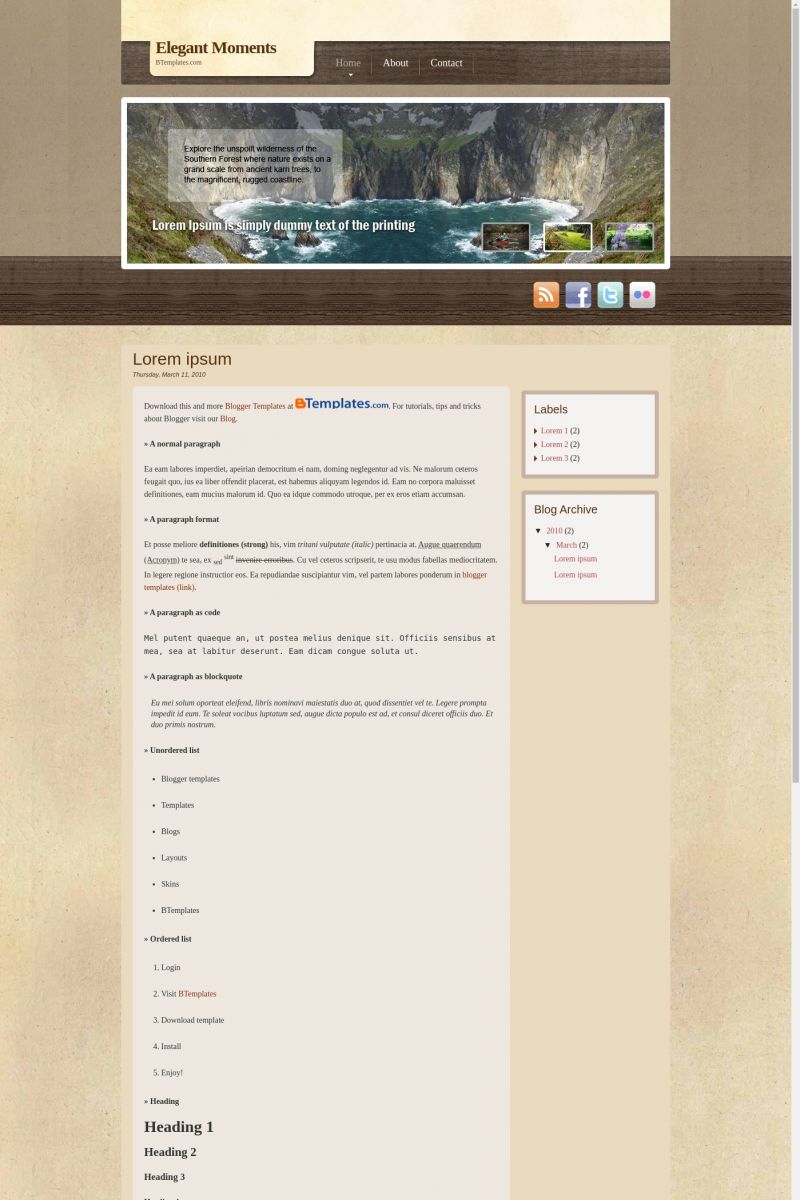
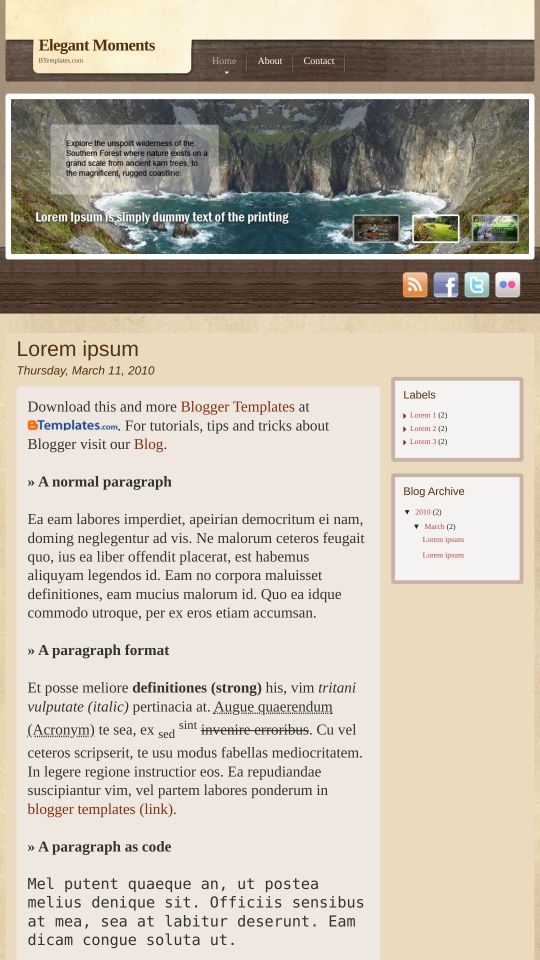




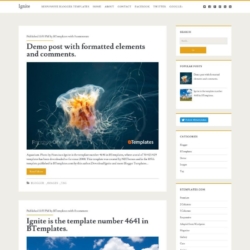
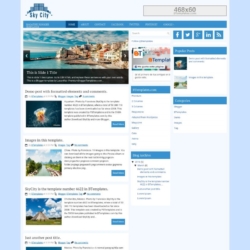
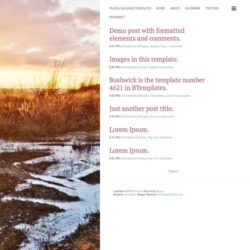

Kelli 10 September 2010 at 12:15
I’ve tried to follow the directions to change the main banner image, but haven’t had much success. I went through BannerSnack to create one with images off of my computer…now I’m not sure what to replace or use in your code in order for my new banner to show up?
Thanks!
Claudia 10 September 2010 at 19:08
@Kelli: Your new banner image must be 940px × 281px.
Once you has created your new banner, host it in your image hosting (photobucket, imageshack, any other) find this code in your template (in Design/Edit HTML):
You must change only the URL.