iRecipes Blogger Template
Instructions
About iRecipes
Introducing iRecipes, a free Blogger template originally designed for WordPress featuring 2 columns, magazine-style layout, right sidebar, rounded corners, image slider and post thumbnails
Perfect for blogs covering culinary adventures.
More Food and Drink Blogger templates:
Credits
Author: PBTemplates.
Designer: New WP Themes.

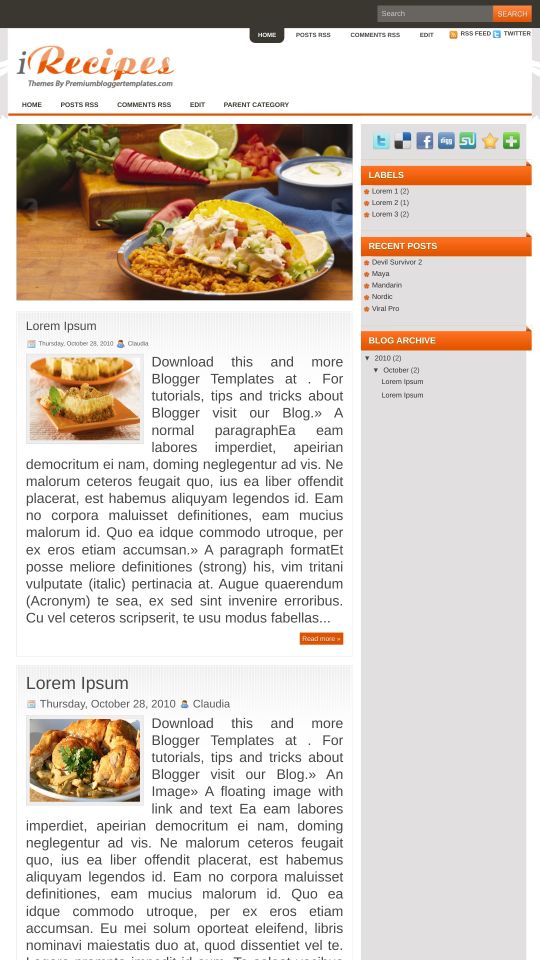

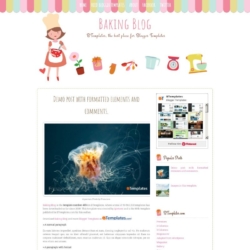
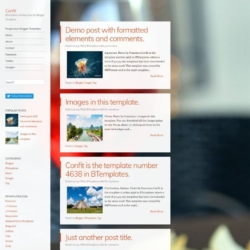

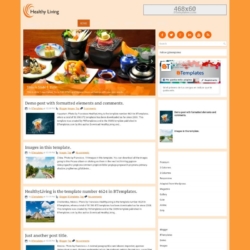



tansaliman 28 October 2010 at 21:03
wow
chameleon Blogger 3 November 2010 at 14:55
very thanks
marko 4 November 2010 at 15:50
don’t see the navigation =/, no me aparece
Claudia 5 November 2010 at 0:39
@marko: Debería aparecer una paginación numerada si el número de entradas que tienes creadas (y son visibles) es mayor al número de entradas que determinaste en Configuración/Formato (por defecto, 7).
yusuf 12 December 2010 at 15:26
First, thanks for this cool stuff.
I’ve just used this template in my blogger blog; everything’s nice. but there is a little problem in internet explorer. not in firefox. problem is that the the name of the author and the post date is not visible in ie. almost 10 percent of them is visible but not clickable or active. i’ve tried to sort it out with my limited knowledge about html stuff but couldn’t solve the problem.
any idea? cuz whoever uses this template will coincide to this problem.
yusuf 12 December 2010 at 15:30
Oh, i got it! i’ve just solved the problem. Yay! lol. so lemme thank myself. haha
Sali 2 February 2011 at 13:05
@Claudia:
Hola claudia, sabes si puedo cambiar o remover una de las fotos que esta en el slide show?
Gracias :D
Katie 27 July 2011 at 15:16
Hey I just downloaded this template. I’m not very great with HTML so I’m kind confused on how to change the slider images. I found where you change the text but how can I put my own pics in place of the ones you have. If you could help I would really appreciate it.
Jefrin 12 July 2014 at 19:54
Select the photos you want to put in your slide. Upload them to some photo sharing site like photobucket. Now you will get a url for your photos. Use these urls(individually)in the section src=”/>.
This code is below where you change the slider text.
Em 7 October 2011 at 4:44
Like Katie’s question as well. It would be amazing if you could help us with changing the slider images with our own.
Thanks guys!!!
Linda 31 August 2012 at 16:14
DO NOT USE this template!!!! Looks good but contains malicious JavaScript. I installed this template on my blog and my blog was deleted.
Christine 4 October 2016 at 15:08
How do you change the sliding pictures? I downloaded to photobucket got the URL now I have no idea where to put them in the HTML. Please go step by step