Madalyn Blogger Template
Instructions
About Madalyn
Introducing Madalyn, a free Blogger template originally designed for WordPress featuring 2 columns, magazine-style layout, right sidebar, ad-ready spaces, multi-column footer and post thumbnails
More Magazine Blogger templates:
Credits
Author: PBTemplates.
Designer: CamelGraph.
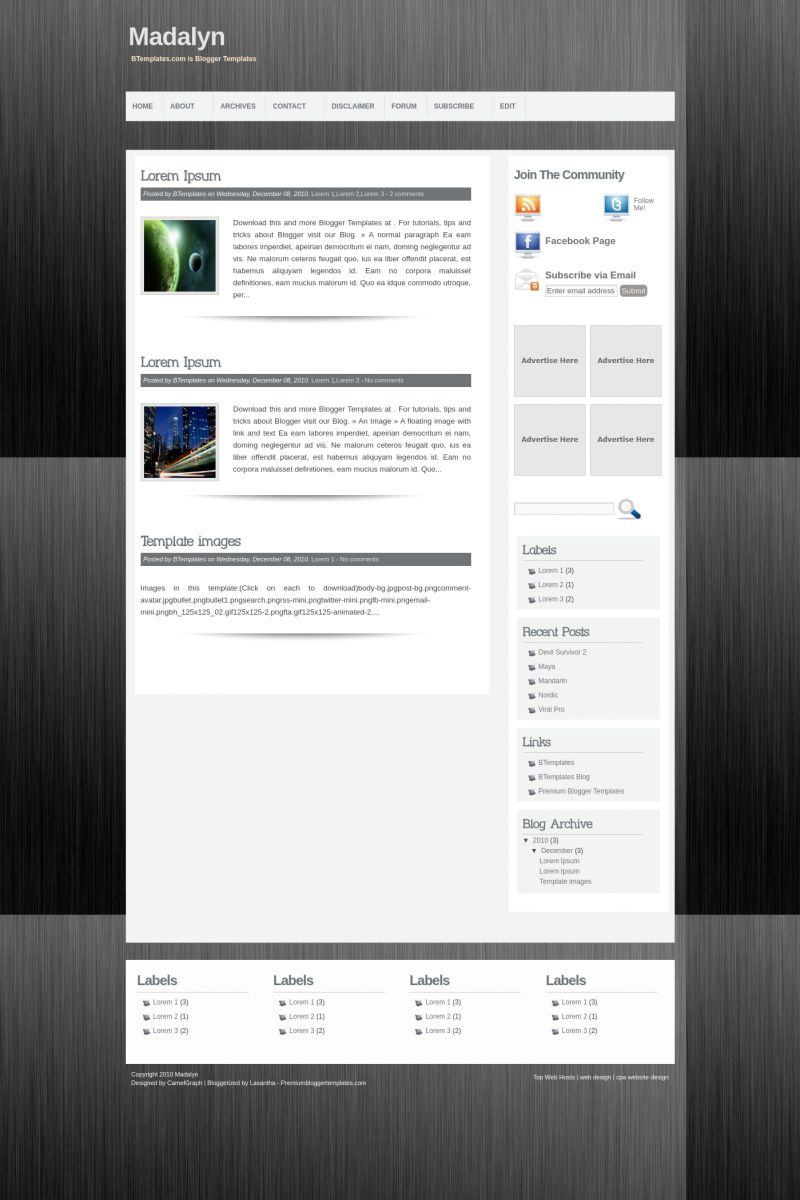
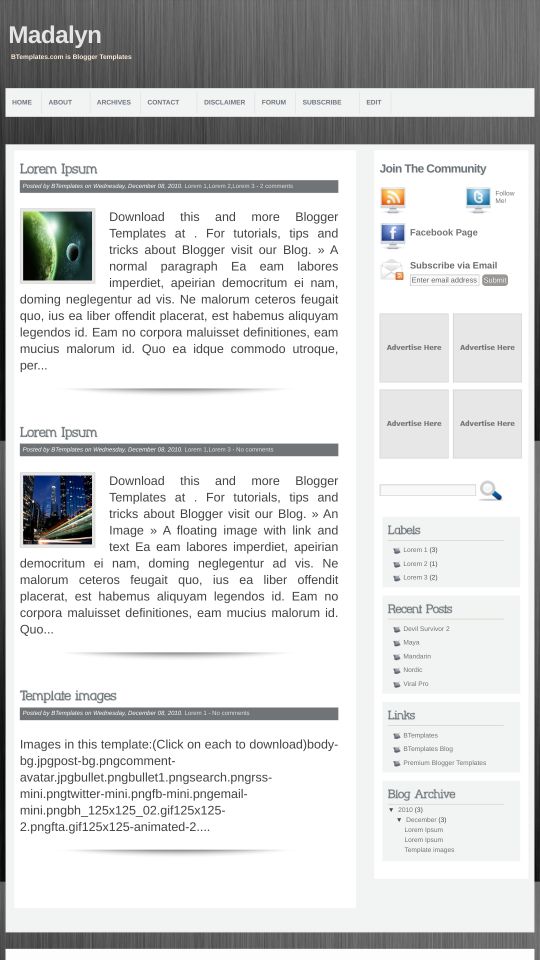








raki 9 December 2010 at 1:50
nice template
Sumku 11 December 2010 at 8:52
Nice Template however the contents of the individual posts are coming as half and the user needs to click on the header of the post to read the complete article. How to display the entire content on the page itself.
Thanks in advance
Regards,
Sumku
Claudia 11 December 2010 at 12:37
@Sumku: Go to Design/Edit HTML, click on “Expand widget templates” and find the following code:
Replace it by:
Save changes.
Ryan 16 December 2010 at 21:02
@Claudia –
I followed the code above, and now nothing shows up for the story until you click the header and go to it.
Also… how do you remove the big h2. date-header from appearing?
Claudia 19 December 2010 at 2:36
@Ryan: Please, leave your blog URL when you comment. I need to check what’s going wrong.
dash 28 December 2010 at 0:08
When I uploaded the template it gave an XML error message that said content is not allowed in prolog and it said the template is not well-formed
Steve, The Oxygen Bandit 28 December 2010 at 4:56
Hey,
Just wanted to say I Lurve this template, thankyou!
Although I’m new to this and have 2 problems. The first being that the ‘twitter’ link on the upper right hand side(text image, next to twitter screen), is broken? Also, I don’t know how to modify the menu bar and create my own links/content there. If you could help me with this or direct me to a place where i can find a ‘how to’ or ‘fix it’ guide that would be awesome!
Cheers, Oxy
(And thanks again for a stylish template)
Josue 4 January 2011 at 14:19
Hi!
I am using this Template, it’s great!, but I would like to know how can I eliminate the gray bar like “Posted by XXXXXX on 14:43”
and thanks for the template! =)
Claudia 5 January 2011 at 9:24
@Josue: Go to Design/Edit HTML/Expand widget templates, and remove the following code:
Finally save changes.
Josue 5 January 2011 at 11:40
@Claudia:
Thanks Cladia!…I’d like to know how can I change the home page view. I have the same problem of Sumku
“the contents of the individual posts are coming as half and the user needs to click on the header of the post to read the complete article. How to display the entire content on the page itself.”.
I replaced the code, but it gave an XML error message. I hope you can help me with that. =)
Pedro 7 January 2011 at 19:26
Hi! I’d Like to know how can I change the entry title font because I want to write in spanish and template doesn’t allow it.
Claudia 10 January 2011 at 11:20
@Pedro: Ve a Diseño/Edición de HTML, y busca la siguiente línea de código:
Bórrala y guarda los cambios. Dime si funciona.
claudio 26 February 2011 at 16:50
Gostaria de colocar uma opção para ir ao painel de controle no blog. E como faço pra manipular as feeds que tem no blog que estão no canto superior direito?
zero-ball 23 August 2011 at 7:41
how to remove widget “joit the community”???
n how to change link bar???
thankz
Zubair 20 March 2013 at 8:22
How to add advertisement in ads spaces?
How to change main menu(Top)?
because thre are dots are shown