Technolic Blogger Template
Instructions
- How to install a Blogger template.
- Additional Settings:
- To edit the slider you need to changes the images and urls directly in your template code.
- To edit the social icons links you need to search and changes the urls directly in your template code.
- This template includes a logo in format .PSD, you can use a open source program to edit it, e.g. Gimp.
About Technolic
Technolic is a free Blogger template adapted from WordPress with 2 columns, magazine-like layout, right sidebar, ads ready, footer columns, slider, posts thumbnails and drop down menu.
Excellent template for blogs about news.
More Magazine Blogger templates:
Credits
Author: PBTemplates.
Designer: ThemePix.
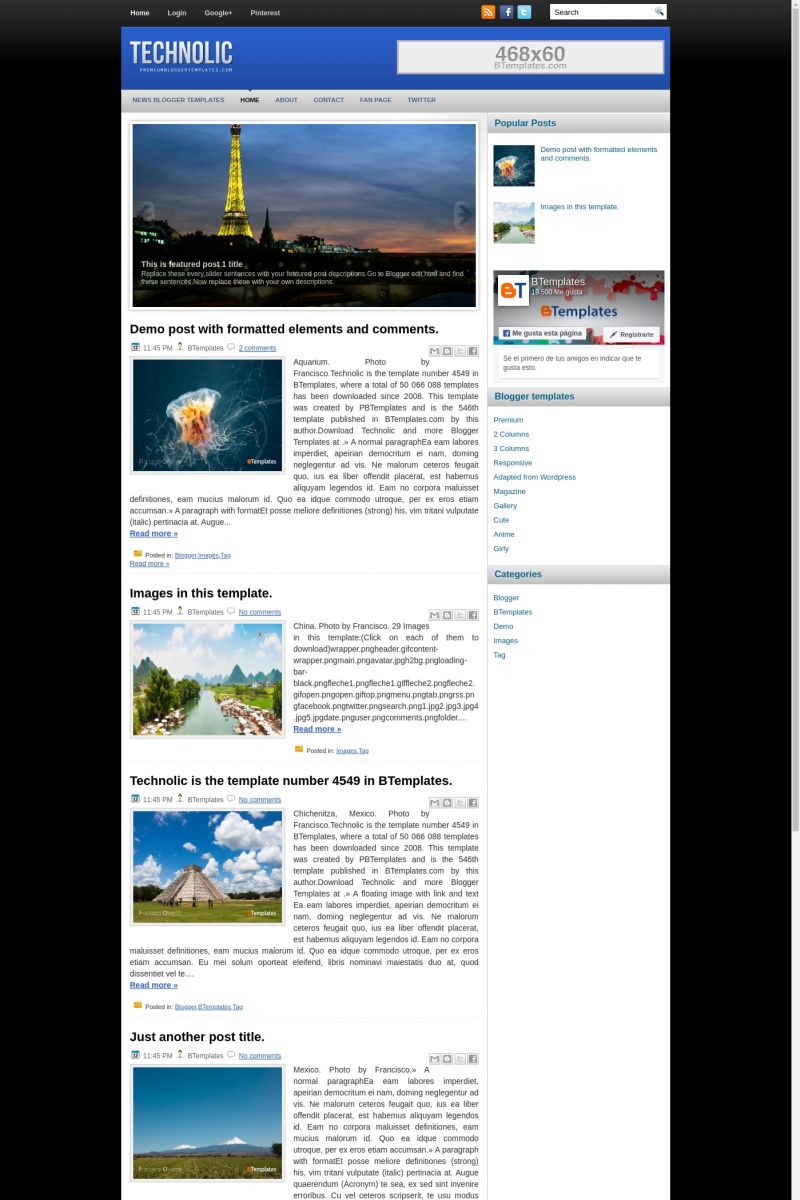
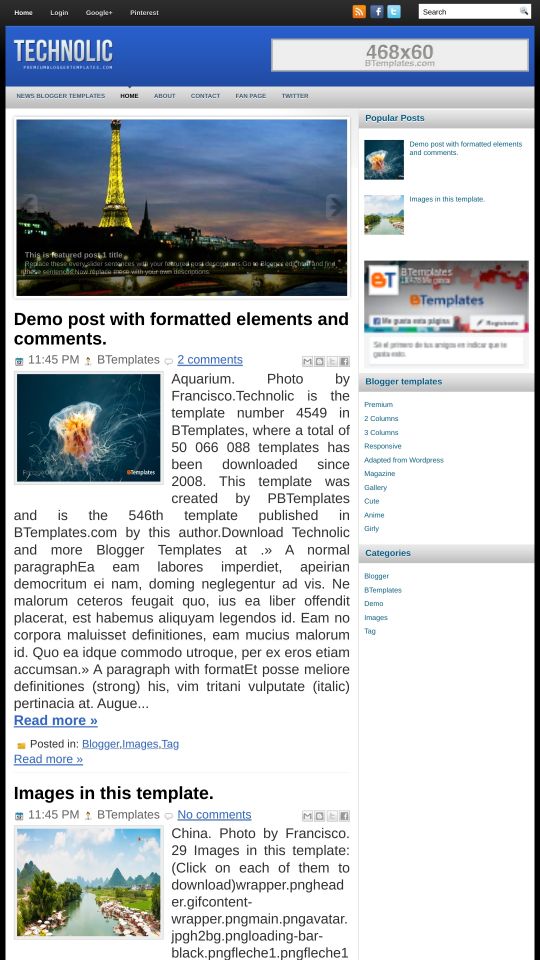








Icechen1 2 April 2011 at 11:09
Looks nice! Love the color scheme.
SAUD 5 April 2011 at 13:51
How to delete Featured Post Picture Slider ???????
plzz help me
SAUD 5 April 2011 at 14:02
“THIsS is Featured post Title 1”
In html code i have to replace this with title ???
But after changing it with any my post title it is not working ..
help me please
saud 6 April 2011 at 6:19
please tell me ow to remove Featured POst Title Slider With Picture.
It is getting my blog heavy …
and Even after i change it with my title it remains same
saud 6 April 2011 at 6:19
@Icechen1: Help me Please
Claudia 6 April 2011 at 20:26
@saud: Go to Design/Edit HTML and remove the following code:
Save changes.
SAUD 7 April 2011 at 14:00
Thank Thanks . . .
Please Also Give reply to 2nd Question , i Emailed You .
Thanks Alot once Again
kamarul 14 April 2011 at 3:14
how to edit picture at “Featured Post Picture Slider “
Claudia 16 April 2011 at 11:43
@kamarul: Please, read my previous comment. It explains how to change pictures in the slideshow ;)
Srivathsan 5 August 2011 at 4:11
Hey I think some one has removed the image that uses to be in the has been removed
Disukai.Com 26 July 2012 at 7:44
Hi btemplate, I very like this template. But how to delete image slideshow at home? please help me
baju batik 12 March 2013 at 10:53
nice template, i like all your collection
Hridoy 11 June 2013 at 13:55
i have installed a template on my blog
but on this template there are some
post i havent created or sample post
named ” THIS IS FEATURED
POST 1 TITLE ” with images how to
delete this posts and its pictures.
there are 4 post like this.
thank in advance.
please help its urgent.
Francisco 24 January 2016 at 2:56
Template and demo page has been re-uploaded. :)